 Adobe Community
Adobe Community
- Home
- After Effects
- Discussions
- Re: Erratic behaviour since CC 15.0.1 update on M...
- Re: Erratic behaviour since CC 15.0.1 update on M...
Erratic behaviour since CC 15.0.1 update on Mac
Copy link to clipboard
Copied
My AE became all buggy since I installed the latest update.
Comps disappearing, windows showing empty or as white solid, despite everything being there.
I tried resetting the preferences but it didn't solve the problem.
I ended up re-installing the previous version which worked.
It looks very much like the new update is messing up the display.
Am I the only one encountering this?
Also, another issue I have with the new update is about the Legacy Quicktime Codecs that aren't available in the list anymore.
After talking to someone at Adobe I learnt that "legacy QuickTime codecs have been removed because Apple dropped support for 32-bit QuickTime codecs."
This is really problematic because, unless I'm not aware of the process, AME doesn't allow multiple output modules for the same render, nor has the option to skip existing frames when you're completing rendering of an image sequence.
Copy link to clipboard
Copied
You are CERTAINLY not alone on this! You're suffering from all the popular bugs in the newest update... plus the bit about no more QT codec support.
If there's one constant when Adobe releases a big, new feature, it's breaking features that previously worked fine on the the same hardware and operating system just the day before. That's why you should be VERY cautious about automatically getting the updates until you've found out how it behaves for other users.
There's not much of a workaround for the QT support -- or lack thereof -- other than to transcode all your old quicktimes... if you want to stay current on your Adobe software, that is. Personally, I stay one full number version behind; I'm happily running the fully-updated Creative Cloud 2017. No problems! I let others tear their hair out fighting the bugs.
Copy link to clipboard
Copied
Hey steffromuk,
Sorry for your issue!
Are you on After Effects CC 15.0.1 or 15.1.0? The latest version is 15.1.0
Comps disappearing, windows showing empty or as white solid, despite everything being there.
Can you post a screenshot of how the workspace looks like?
I ended up re-installing the previous version which worked.
Please go to About After Effects and check which version is it that is working for you. That would help us in identifying which version is problematic.
Also, another issue I have with the new update is about the Legacy Quicktime Codecs that aren't available in the list anymore.
That's correct. We have dropped support for legacy QuickTime codecs, here is a list of which ones are available: Dropped support for Quicktime 7 era formats and codecs
Thanks,
Rameez
Copy link to clipboard
Copied
Hi Rameez
My bad. I made a mistake in the title. I meant to type CC 15.1.0
I removed the latest version when I re-installed the previous one. So I can only show you a recreated picture of how it looked
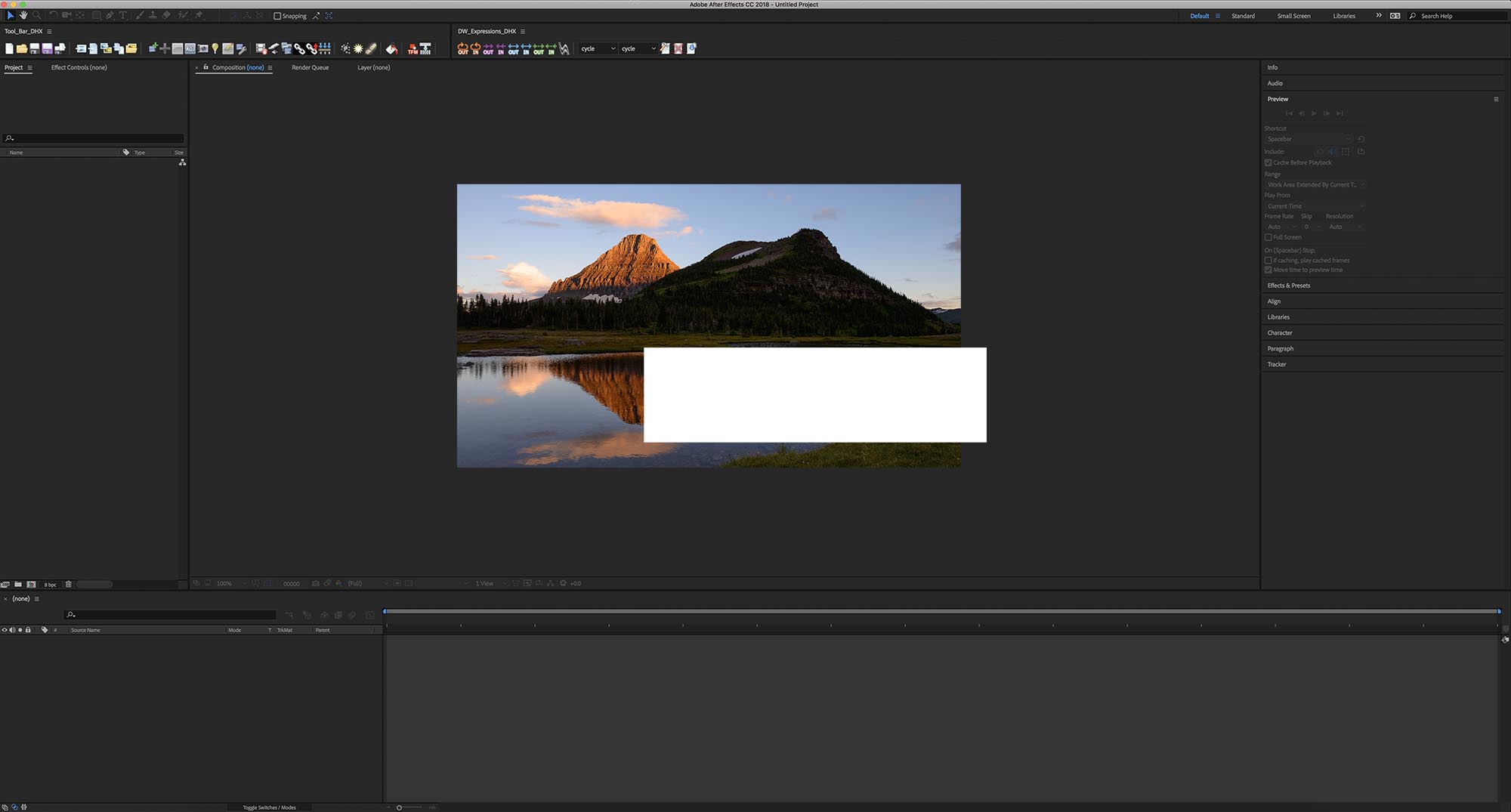
The version I re-installed is actually CC15.0.0. This one is working fine.
About the codecs
are you planning in solving this situation? Cause I can't use AME for all my renders.
So as long as the list of codecs will be so limited, I won't update After effects.
I'm sure I'm not the only one in this situation.
Copy link to clipboard
Copied
I'm having the same issues, and have seen that white box! I just rolled back to CC 15.0.0 too, and it appears to work correctly for me too. Thank you for the information. You aren't the only one.
Copy link to clipboard
Copied
Same issue here. Any fixes in the works Adobe?
Copy link to clipboard
Copied
I have the same problem. It also is crashing constantly when dynamic linking to Premiere. It slows down a lot and some of the behaviour is so weird I can't even be bothered to describe it (sorry). The fact is it's not 2019 and it should be bug free by the 0.1 release. It got to the point I cannot even load it up anymore - crashes instantly - something to do with a time stamp and saves a project due to crashing even when no project has been made?
Im actually just fed up with being Adobe's free bug tester now and I'm going to stick with the rollback version.
I've got to much work to do, to many workarounds to figure out and I'm basically getting fed up. Haven't got time to post any info. Thinking of moving away from Adobe.

