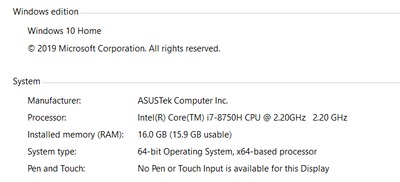Error compiling movie After Effects
Copy link to clipboard
Copied
So i want to render my project. But after 2 minutes into renderen it fails and gives me this error code: -1609629695
Please help me what to do.
Error file underneath.
- Encoding Time: 00:01:33
11/17/2019 10:18:15 PM : Encoding Failed
------------------------------------------------------------
Export Error
Error compiling movie.
Render Error
Render returned error.
Writing with exporter: H.264
Writing to file: \\?\C:\Users\Nils\Documents\Stream\Starting Soon video_AME\Starting soon.mp4
Writing file type: H264
Around timecode: 00:00:02:02 - 00:00:02:18
Rendering at offset: 2.033 seconds
Component: H.264 of type Exporter
Selector: 9
Error code: -1609629695
------------------------------------------------------------
- Encoding Time: 00:01:27
11/17/2019 11:06:04 PM : Encoding Failed
------------------------------------------------------------
Export Error
Error compiling movie.
Render Error
Render returned error.
Writing with exporter: HEVC (H.265)
Writing to file: \\?\C:\Users\Nils\Documents\Stream\Starting Soon video_AME\Starting soon.mp4
Writing file type: HEVC
Around timecode: 00:00:02:02 - 00:00:02:18
Rendering at offset: 2.033 seconds
Component: HEVC (H.265) of type Exporter
Selector: 9
Error code: -1609629695
------------------------------------------------------------
- Encoding Time: 00:01:16
11/17/2019 11:17:24 PM : Encoding Failed
------------------------------------------------------------
Export Error
Error compiling movie.
Accelerated Renderer Error
Unable to produce frame.
Writing with exporter: H.264 Blu-ray
Writing to file: \\?\C:\Users\Nils\Documents\Stream\Starting Soon video_AME\Starting soon.m4v
Writing file type: H26B
Around timecode: 00:00:02:03 - 00:00:02:45
Rendering at offset: 2.085 seconds
Component: H.264 Blu-ray of type Exporter
Selector: 9
Error code: -1609629695
------------------------------------------------------------
Title edited by Mod
Copy link to clipboard
Copied
hello, I have the same problem, it's terrible. On my other computer is installed version CS6 and everything works, only no media encoder and it is very long. I am also looking for a solution since I have the pro version!
Copy link to clipboard
Copied
Hi Niles,
Thanks for reaching out. We're sorry for the delay in response. I understand render process is getting crashed. Could you share more details for troubleshooting?
- Which version of After Effects are you using?
- Are you using Adobe Media Encoder for render/export?
- Have you tested the issue with a different project?
- Please share your system details(RAM, GPU, CPU, etc).
We're here to help.
Thanks,
Shivangi
Copy link to clipboard
Copied
Rendering in AE itselfe and media encoder crashes.
But on my laptop it's doing a good job.
Pc Specs:
RAM: 16GB
GPU: 1060 3gb
CPU: i7-2600 3,40 GHZ
Copy link to clipboard
Copied
Did you ever solve this error? I am getting a similar error but I am rendering in Adobe Media Encoder. I have tried purging wiping and cleaning all caches and database caches/ Changing the drive storage location/defraging and cleaning all drives. Not sure what to do next.
Error log states the following:
- Encoding Time: 03:34:23
05/26/2020 08:19:08 PM : Encoding Failed
Export Error
Error compiling movie.
Export Error
Error completing render.
Writing with exporter: H.264
Writing to file: \\?\F:\after effects templates\gravity\Gravity_CS6\Gravity_CS6 (converted)downs_AME\40 Images - 2-5k - 3-00min_1.mp4
Writing file type: H264
Around timecode: 00:01:34:10 - 00:01:35:03
Component: H.264 of type Exporter
Selector: 9
Error code: 3
Laptop specs are below, so open to help!!
Copy link to clipboard
Copied
hello, I solved the problem this way to be able to render it either with after or media encoder
I had to delete the media indicated at the time of encoding by returning to my timeline
For me I think I did not correctly record the media (rushes from a camera)
I only found this solution
Good luck
Copy link to clipboard
Copied
Hi Niles,
Are you able to export the same project with the same media on your laptop?
It looks like there is a corrupted media or effects at the timecode: 00:00:02:03 - 00:00:02:45 as mentioned in the error message. Try replacing media/deleting the effects at that point.
Let us know how it goes.
Thanks,
Nishu
Copy link to clipboard
Copied
Did you tried purging All Memory & Disk Cache?