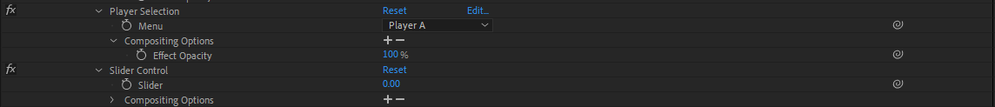- Home
- After Effects
- Discussions
- Re: Error: Effect named is missing or does not exi...
- Re: Error: Effect named is missing or does not exi...
Copy link to clipboard
Copied
Hey all, I require a bit of a assistance and have been a bit stumped by an error which I'm getting on a project that I've been working on. I'm trying to create a MOGRT with selection controls but have been getting an error which states:
"After Effects warning: Expression disabled. Error at line 30 in property 'Opacity' of layer 12. Error: effect named 'Player Selection' is missing or does not exist. It may have been renamed, moved, deleted or the name may have been mistyped."
Here is the code below, which, as far as I can see, is all correct. All the layers are named right and spelt right so i'm not entirely sure as to why I'm still getting this error pop up. My language knowledge is amateur at best so it might be something really simple.
thisComp.layer("CONTROL").effect("Player Selection").compositingOption.effectOpacity
player_selection = thisComp.layer("CONTROL").effect("Player Selection")("Menu");
player = Math.floor(effect("Player Selection")("Menu"));
t = 0;
if(player == player_selection){
t = 100
}
else{
t = 0
}
t
Any help would be absolutely appreciated, thank you.
 1 Correct answer
1 Correct answer
Thank you. This happened to me, too.
Copy link to clipboard
Copied
It might help to see the whole expression. What is the first line supposed to be doing? (BTW, you should add a semicolon to it, just to avoid trouble).
Copy link to clipboard
Copied
Hello friend, I have solved this problem,but the reasons may be different. Here is the solution. when i search my project files. I just found two identical composition with the same name. when I change one of the names. The error just disappeared. Hope it helps. Have a nice day.
Copy link to clipboard
Copied
Thanks!
Copy link to clipboard
Copied
Thank you. This happened to me, too.
Find more inspiration, events, and resources on the new Adobe Community
Explore Now