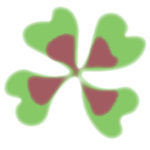Error opening File
Copy link to clipboard
Copied
Hello Adobe,
Since several months I work in a AE-file. I have imported multiple AI-files to it. Yesterday (as I usally do) I was creating a new AI-file (an 'garage toolbox') and I imported it into the an other AI file, "background of the garage". This last file was already imported into my AE file. Normally when I change the AI file afterwards, it automatically changes as well in the AE-file. While changing the AI-file, the AE file was opened on the computer as well.
When I wanted to check if the changes were already in AE, I got an error. There was no code given for the error. Only the message AE couldnt read the file anymore.
I restarted AE again, and it happened again.
So I tried a different file, that one did open.
I restarted the computer, opened the error-file again, and it couldnt open.
I tried to give the file a different name. Did not work. All other AE files do work.
I have also tried to open the composition in a new composition (doenst work), and to open is through Media Encoder (and to render it). Also no succes. Media Encoder stops working while trying to render this file.
I have send the automatical error-report (my emailadres included), and I HOPE Adobe can help me with it. If not, I have lost this file which was sooooo much work!! And I have a deadline in 3 weeks it should be completed. Can anybody help me with it? I have the latest version of AE/AI installed on my computer etc.
Thank you!! (fingers crossed for me)
Petra van Es
(The Netherlands)
Copy link to clipboard
Copied
Hi Petra, could you share your AI file so we can do a quick test in our After Effects?
Copy link to clipboard
Copied
Thank you for helping me!
I think the problem is not in the Illustrator files, but in de AE-file... But i can send the AI.
I wanted to attach the AI files but I get a message the file is to big (can be only 47 mB). How van I make an AI file smaller?
An AE-file is difficult to send because I have imported so many layers in there...
Thank you!
Petra
Copy link to clipboard
Copied
We are going to try with the AI file first. You can use dropbox, drive or wetransfer to share your file.
Copy link to clipboard
Copied
Oke thank you Jose! To what emailadres can I send it with wetransfer?
Copy link to clipboard
Copied
If you use wetransfer it is not mandatory an email. There's an option to create a doanload link. Try it!
Copy link to clipboard
Copied
Hello Jose,
oh thats great! Didn't knew that option.
This is the link: https://we.tl/t-E1gjsfqKA9
On my computer it opens perfectly.
Thank you for helping!
Petra
Copy link to clipboard
Copied
Hi Petra. I've done a quick test. What i think is happening is that you are using links inside the illustrator file that reference other illustrator files. Probably this is the problem. I would try to copy and paste the objects between illustrator files to avoid dependencies between them.
Copy link to clipboard
Copied
Ah thank you Jose,
I will try to do that. I have done that already for so many times and it was never a problem. But maybe now it is. I will try if I can copy and paste it. Hope it works! thank you!!
Get ready! An upgraded Adobe Community experience is coming in January.
Learn more