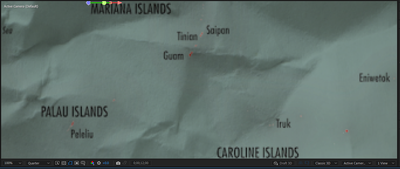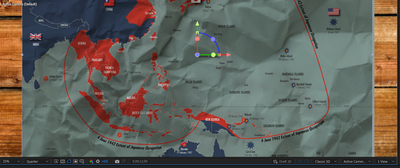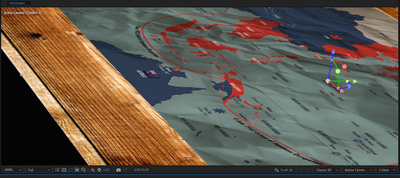expanding map animation space
Copy link to clipboard
Copied
I am working on a map animation, however when its rendered it always looks like the scale is far out with it being a tiny map in the middle of a heap of space. I thought that whatever the camera showed would be what the rendered outcome would be. Explanations appreciated.
Copy link to clipboard
Copied
The answer is still the same as earlier this morning: Hou have a tiny image in a large comp and the black is your composition background. So the render is what the camera shows. Since you refuse to provide any real info about your composition settings or other stuff we can't help you beyond that. From your footage it's like you are rendering a 300 x something image in a 4k composition and that's why your project doesn't produce the output you expect.
Mylenium
Copy link to clipboard
Copied
Comp settings:
On 100%:
25%:
12.5%:
But when I turn the camera on I get infinite room when it should just show this:
Is there a particular % it renders at or something because i get the above picture but zoomed out a heap.
Apologies for another post, the matter is of importance to me.
Copy link to clipboard
Copied
You need to show us the actual position of the camera in an alternate view like the top or side or by revealing the respective properties of the camera layer in the timeleine.
Mylenium
Copy link to clipboard
Copied
these files both say they are 6660*4800
The first one looks like this at first frame:
And the second looks like this:
The thing I do not understand is how the first I made the sequence to be the size of the image, 6660*4800, but the second comp I unclicked custom and just did the 4k 29. something frames a second option. I am lost as to why it looks superior in the second when the first was custom?
Thankyou for your time.
Copy link to clipboard
Copied
Merging this thread with the duplicate one.
Thanks,
Nishu
Copy link to clipboard
Copied
Your composition size makes no sense at all. It conforms to no standard video frame size. Active Camera does render, but if you are using the Render Queue, you could have your Render Settings fouled up.
Copy link to clipboard
Copied
Thankyou for the reply!
Any suggestions?