- Home
- After Effects
- Discussions
- Re: Export RGB + ALPHA without AVI
- Re: Export RGB + ALPHA without AVI
Export RGB + ALPHA without AVI
Copy link to clipboard
Copied
Hello,
I need to export some RGB + ALPHA videos/animations, but with the AVI format, the video weight is so heavy...
Any tips to have something more light ?
Thanks in advance for your help ![]()
Have a great day all.
Copy link to clipboard
Copied
Try Quicktime with the Animation format.
Copy link to clipboard
Copied
Thanks Dave, i will try it ! ![]()
Copy link to clipboard
Copied
Keep in mind that ANY video file with an alpha channel will have a large file size.
Copy link to clipboard
Copied
if you need smaller file size you can also export 2 separate file, one for RGB and one for alpha, but it will be little tricky to use it again since you must use set alpha matte and so..
Copy link to clipboard
Copied
since 2019 you have prores export on windows.it's a virtually lossless format and I have found this produces the smallest file size on most situations. still miss Quicktime PNG ![]() which was deprecated since CC2018.
which was deprecated since CC2018.
Copy link to clipboard
Copied
https://forums.adobe.com/people/Roei+Tzoref wrote
since 2019 you have prores export on windows.it's a virtually lossless format and I have found this produces the smallest file size on most situations.
To get an alpha channel you have to use ProRes 4444, which runs at 330Mbps. That is not "small".
Copy link to clipboard
Copied
That is not "small".
I didn't write "small" I wrote "smallest" - it's all relative. I do a lot of gfx on alpha exports and from tests I got better file size results than Animation most of the time (or any other common alternatives). this is from just now to confirm my assumptions: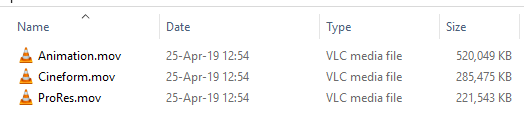
Copy link to clipboard
Copied
ProRes 4444 is a target bitrate codec; it will aim for 550Mbps no matter what the input video looks like, it is optimized for 'real world' footage, and it is always lossy.
Quicktime Animation is an RLE codec, optimized for synthetics with large blocks of color (or alpha). Feed it the right type of content and the results will be extremely well compressed; plus if you want mathematically lossless just set the quality to 100. It is the standard archive/mezz format for motion graphics stuff like lower thirds and callouts.
That is why full support for QT Anim was left in After Effects when most of the other QT flavors were killed.
Copy link to clipboard
Copied
Op wanted to know about light alternatives to RGB+Alpha. you suggested Animation and I suggested Prores. I use both BTW. as I wrote, Animation more often than not will be big sized file. Prores can be bigger but can be smaller, much smaller. I am struggling to see the point of this discussion. no one is arguing about the information about these codecs, the issue is small file size alternatives to .avi on Ae. Animation has been my classic codec of choice for many years because it's fast and easy to use (no presets - just render and go). if anything on other platforms I find myself defending the use of it still.
it is always lossy.
ProRes4444 is lossy but also visually lossless. for all intents and purposes it's a very accepted format in post production workflow for all types of footage. still don't know what is your point. are you saying Animation is superior? in chroma subsampling - yes, in bit depth - no, in file size - to my experience it's often not.
Feed it the right type of content and the results will be extremely well compressed;
Sure but should I change my content to make my file size optimized? on some scenarios Animation codec will be more suitable. it is intended for graphics and with solid flat colors it will produce smaller file size probably. put one gradient in there or glow or even drop shadow and the results are totally different.
plus if you want mathematically lossless just set the quality to 100.
That is why full support for QT Anim was left in After Effects
Not full support, delta frames support was removed for Animation codec, maybe they will bring it back. in the meantime it is fixed on 100 since the last Ae versions, you can't change any of the settings of Animation.
It is the standard archive/mezz format for motion graphics stuff like lower thirds and callouts.
I know. I have been using it for 15 years. still do in some places. but at my home studio where I don't have large bandwith of upload, I want to make my gfx+alpha optimized for the smallest files size and as I said, Prores4444 most often than not (in my experience) produces a smaller file size.
Copy link to clipboard
Copied
I would choose the Apple ProRes 4444 by a lot. It is lightweight and excellent 12-bit codec and also with Alpha. With Alpha and light I do not think there is another better one.
Byron.
Find more inspiration, events, and resources on the new Adobe Community
Explore Now
