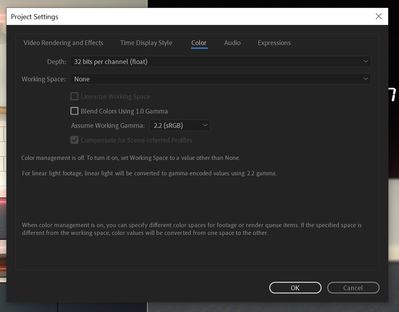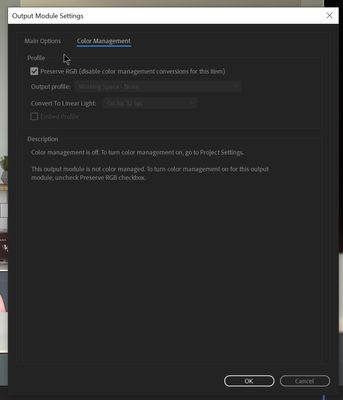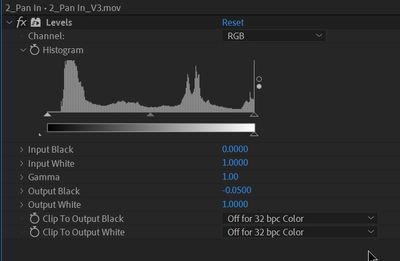Adobe Community
Adobe Community
- Home
- After Effects
- Discussions
- Re: Exported Video from AE to AME receives unwante...
- Re: Exported Video from AE to AME receives unwante...
Exported Video from AE to AME receives unwanted gamma shift - WHY?!
Copy link to clipboard
Copied
As you see the images above, I have an unintentional gamma shift when exporting my sequence from AE to AME... Somehow the result cranks up the lows/blacks up by almost 10 units...as seen in the scopes...wtf???
If that is not already strange enough, it ONLY happens when I first add the sequence to AE render queue and then click 'Queue in AME'. If I instead go to the Composition tab and click 'Add to Adobe Media Encoder Queue', then there is no problem; the exports will look exactly the same.
When I render directly from AE it also exports exactly the same. So somehow the communication protocol between AE and AME when clicking 'Queue in AME' seems to be off...
HOW is this possible??
I really need the 'Queue in AME' to work correctly, as I use scripts that heavily rely on the render queue.
I am so baffled by this, I have looked around and it seems like many are experiencing similar issues but with different contexts - they have no solution yet!
ADOBE please help! This color inconsistency is not acceptable!
Copy link to clipboard
Copied
You have not offered any info about your system, the specific contents of the project render settings and so on, so this is really not going anywhere. From color management issues to cache usage this could be anything. I agree that this shouldn't happen, but that is an obvious statement that clearly doesn't help anyone. So by all means, provide more specific info and try to be as precise as you can.
Mylenium
Copy link to clipboard
Copied
Hi Mylenium,
Thanks for reaching out.
I did not provide any specifics as I assumed that they were not so relevant being that I only get this issue from exporting one way from AE, whereas the other export functions work perfectly. Nontheless some specs for the sake of it:
As you can see in the images above, my color working space is set to none, as I do my own color transformations, so when I export I also don't apply any color management to it, and rather 'preserve RGB'.
I have been doing this ever since I got into ACES workflow - and it works fine! All my color values make logical sense.
When I export directly from AE the footage will look 1-on-1 the same as the composition, the same when I click 'Add to Adobe Media Encoder Queue'. However when I first add the composition to the render queue, AND THEN click 'Queue in AME', things start to go weird....
At first I thought it was indeed a simple color management thing, where it would change the gamma from 2.2 to 1 or vice versa, so I imported the exported footage, and tried to apply 'standard' gamma values to try and re-create the original look. Unfortunately, the values I had to adjust to get somewhat similar seem completely random, (see below)
I also thought that AME might be the bottleneck here, so i played around in the settings there, turned off 'color management' too, but still not changes....
Furthermore, Cache is not a thing - I purged every time I exported and imported. Not to mention the same happens when I import the footage to premiere. So CLEARLY the color values of the export is a hardcoded thing and not some weird post-transformation happening to it.
My last assumption is the way AE packages the items in the queue, specifically how color should be transformed when exporting to AME.
PC specs:
Windows 10
AMD Ryzen 7 5800X 8-Core Processor 3.80 GHz
64.0 GB RAM
GeForce RTX 3090
I hope this info helps!
Thanks in advance
Copy link to clipboard
Copied
Fair enough. Using any specific settings on your monitor? A multi-screen set up? Might be an issue with the hardwarer acceleration not switching contexts under some conditions. Also does this occur with software-only rendering as well? As a test I would also force assign a monitor color profile in your system settings to further test if this may be a GPU problem, after all. It may in fact behave more gracefully when it's always "under load" that way.
Mylenium
Copy link to clipboard
Copied
This is so weird!
Indeed I have a multi-screen setup, where my primary is set to 10bit forced by Nvidia settings, and my secondary was set to 8bit using default settings. It was also set to 'limited' range rather than 'full' like my primary screen.
So I changed the second screen to Nvidia settings, putting it at 10bit and full range. Then I tested another render and it all seems fine now!
As hopeful as it sounds, however, I tried to re-create the error by putting the secondary screen back to its original settings, and strangely enough, the exports didn't go back to the weird gamma shift....So I actually have nooooooo idea if it had to do with the mixture of screen settings.
Maybe all it took was for the display settings to 'refresh' due to applying new settings on the secondary screen....
Do you have any explanation for this? As happy as I am that so far renders seem stable again, I still do not know the actual reason why it got messed up in the first place.
Nonetheless thank you so much for helping me through this - I would never have thought it would be something related to monitor settings...
BTW, yes, I did indeed also test with software-only and the results didn't change.
Copy link to clipboard
Copied
Ok I take it back, after doing some more exports, the gamma shift happened again! :(((
Copy link to clipboard
Copied
This is just part of After Effects lol, dont think Adobe ever fixed it in some 10 ish years