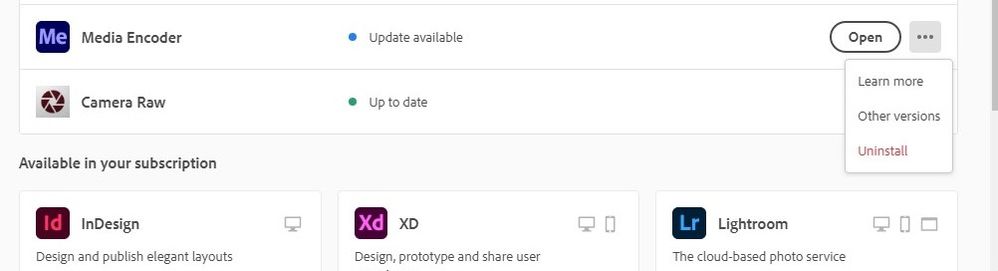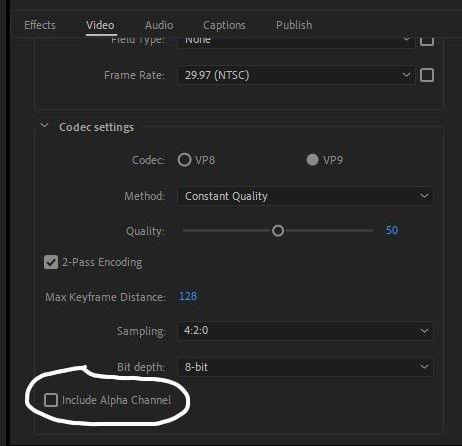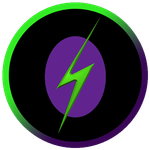- Home
- After Effects
- Discussions
- Exporting WebM with a transparent background and g...
- Exporting WebM with a transparent background and g...
Copy link to clipboard
Copied
So, I made alerts for my Twitch channel awhile back that were perfect, but now I can't remember how I exported them. I want a WebM that when exported it supports varying levels of opacity of transparency so that it exports looking like this:

Not like this:

I need it to be WebM so that's it supported by the website I'm uploading my alerts to (Streamlabs).
I'm using Adobe Media Encoder to export it, here are the settings I thought would work:

Let me know how I can make this work.
Just to clarify: I want the background to be transparent and have a glow still on some objects.
 2 Correct answers
2 Correct answers
In case someone is revisiting for 2020 this with the Adobe Me update 14.3.1 this happened again.
I reverted back to Me v14.3 uninstalled and i actually took off the adobe exchange version of the plugin and went to the same maker's site directly and used the legacy installer. This made it much easier to uninstall and reinstall till I saw the checkbox again, since the newest updates to adobe makes it really annoying to find the exchange unlike before from the CC desktop app like it used to when it
I just want to vouch this fix. Got a webm with alpha. File was still a bit bigger than expected. (3.2mb) on a 2 second transition, but I am sure I could have tweeked it. My assumption here is the author has not updated the adobe exchange to the latest version and some change in the version is hiding the alpha checkbox. By going back to v14.3 and using legacy install from creators website I was able to get the desired result. Thank you for the fix. I'll stay on this version until I know there is
...Copy link to clipboard
Copied
In case someone is revisiting for 2020 this with the Adobe Me update 14.3.1 this happened again.
I reverted back to Me v14.3 uninstalled and i actually took off the adobe exchange version of the plugin and went to the same maker's site directly and used the legacy installer. This made it much easier to uninstall and reinstall till I saw the checkbox again, since the newest updates to adobe makes it really annoying to find the exchange unlike before from the CC desktop app like it used to when it was the smaller version.
Also YES, webm does support alpha channels, I've done this for multiple streamers including rebrands of my own streeam 5 times using webm it DOES support alpha, so i'm sorry Vinay_D you need to update your responce as it's giving false information on the codec. Even with the base settings of being in 4.2.0 rather than 4.4.4 all my exports when using the Include Alpha. Also as far as "use a format that supports it." Webm for Streaming is the lightest and results in lowest latency for streaming in terms of data transfer for streaming a lot of the other alpha supporting codecs are too high in file size to transfer and will cause skipped frames and or just laggy stream.
Copy link to clipboard
Copied
Out of curiosity, how do you roll back to the 14.3 from 14.3.1? I'm having the same issue, exporting to webm, but cant get the alpha channel to work because i need webm for streams
Copy link to clipboard
Copied
You go to the cloud app. Click the three dot menu next to Me and select other versions. Click the version you want and it will uninstall the current and replace it.
Copy link to clipboard
Copied
I just want to vouch this fix. Got a webm with alpha. File was still a bit bigger than expected. (3.2mb) on a 2 second transition, but I am sure I could have tweeked it. My assumption here is the author has not updated the adobe exchange to the latest version and some change in the version is hiding the alpha checkbox. By going back to v14.3 and using legacy install from creators website I was able to get the desired result. Thank you for the fix. I'll stay on this version until I know there is an update to the plug-in.
Copy link to clipboard
Copied
Thank you! Everyone on this thread is a lifesaver.
Copy link to clipboard
Copied
I was attempting to do this on my end and unfortunately this fix is no longer working. Must have been an update?
Copy link to clipboard
Copied
Do you mean seeing the "Include Alpha Channel" box? Whenever Media Encoder updates it keeps disappearing. I have to keep re-installing the codec whenever there is a new update in order for that box to come back again. Try that? (Annoying, I know, *sigh*)
Copy link to clipboard
Copied
I'm to a point where I just went ahead and I disabled Automatic Updates/. If I need to use a program. I'll check for an update before I try using it...
Copy link to clipboard
Copied
I too am confused by this. I just tried to reinstall the webm plugin for Premire and still the "Include Alpha Channel" box is missing. Not sure what I'm doing different to get this to show up again.
Copy link to clipboard
Copied
Please disregard, cannot delete comment, but i have figured out the issue.
Copy link to clipboard
Copied
Mind telling me how? c:
-
- 1
- 2
Get ready! An upgraded Adobe Community experience is coming in January.
Learn more