External monitor cropped view!?
Copy link to clipboard
Copied
I have two monitors 1920x1080 and if I view footage in full screen on any of them it get's cropped:
Here is my sample composition:
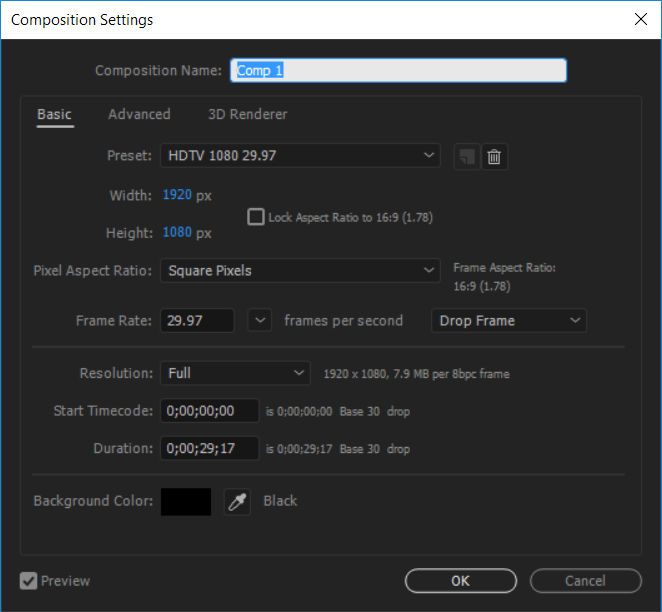
The preview works just fine:
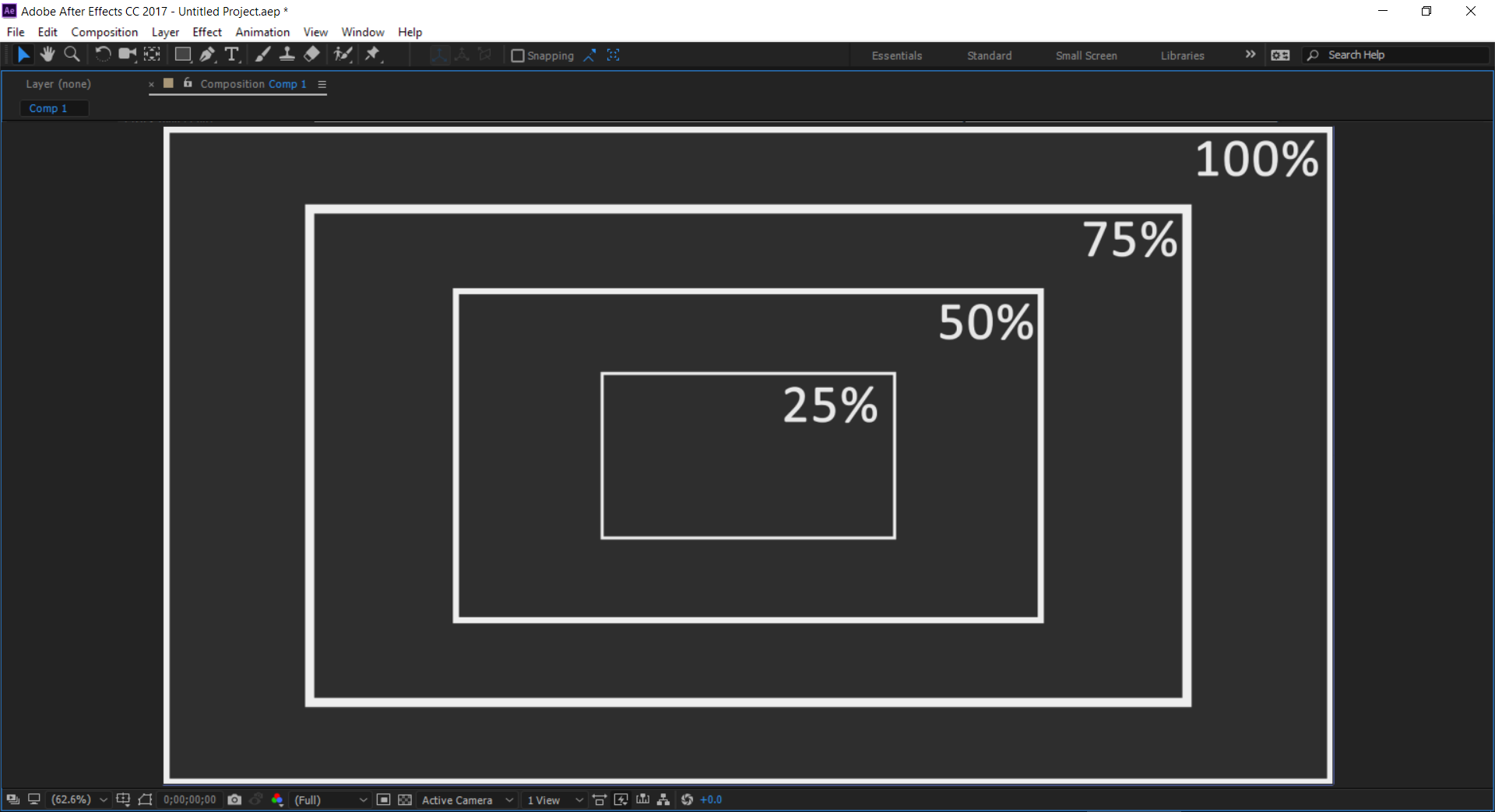
But my 2nd monitor displays only a portion of the footage (left bottom is cropped)
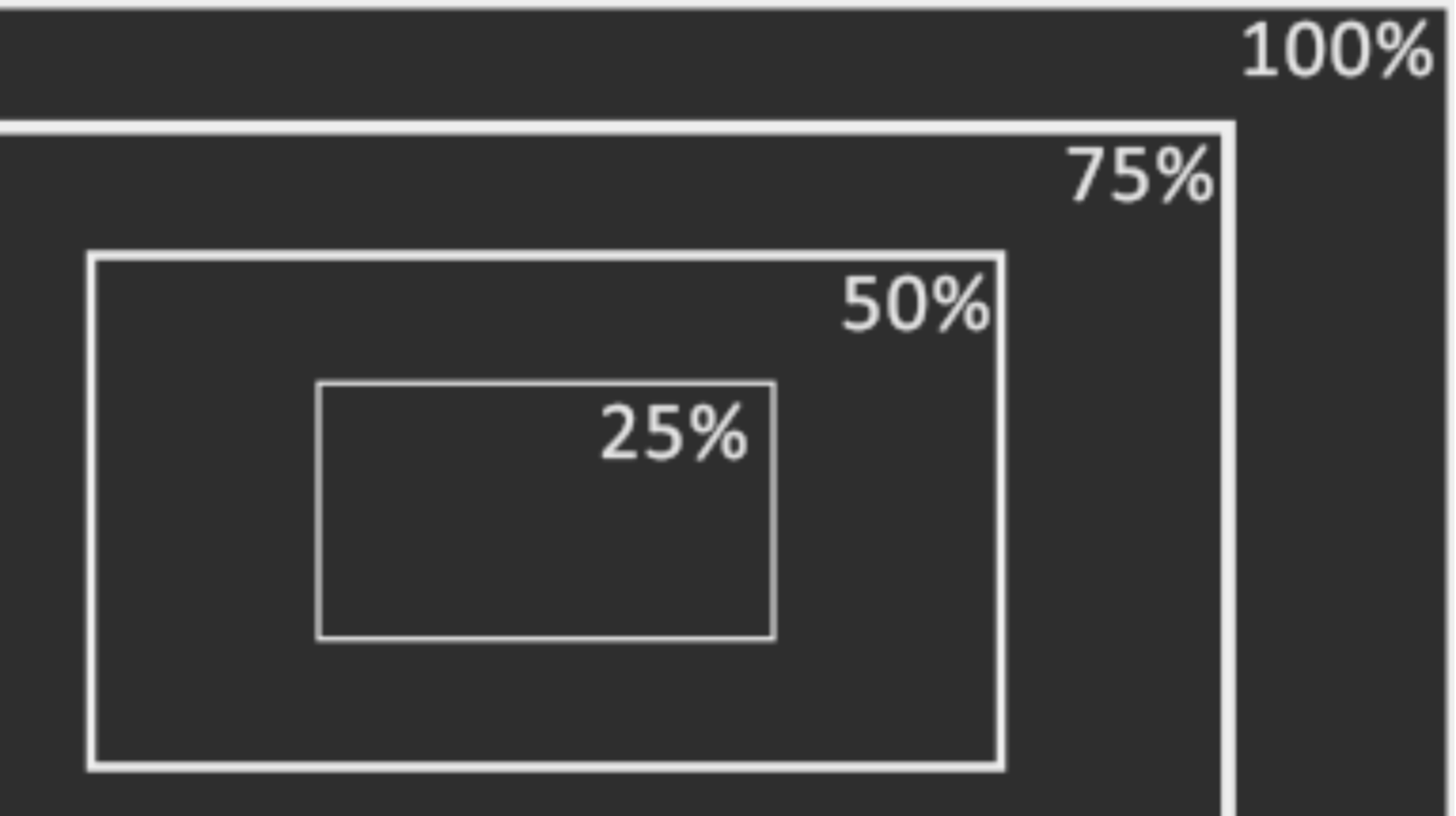
I also have the similar issue with Adobe Premiere.
Preview (i have added 49.9% black rectangle to see the boundaries)
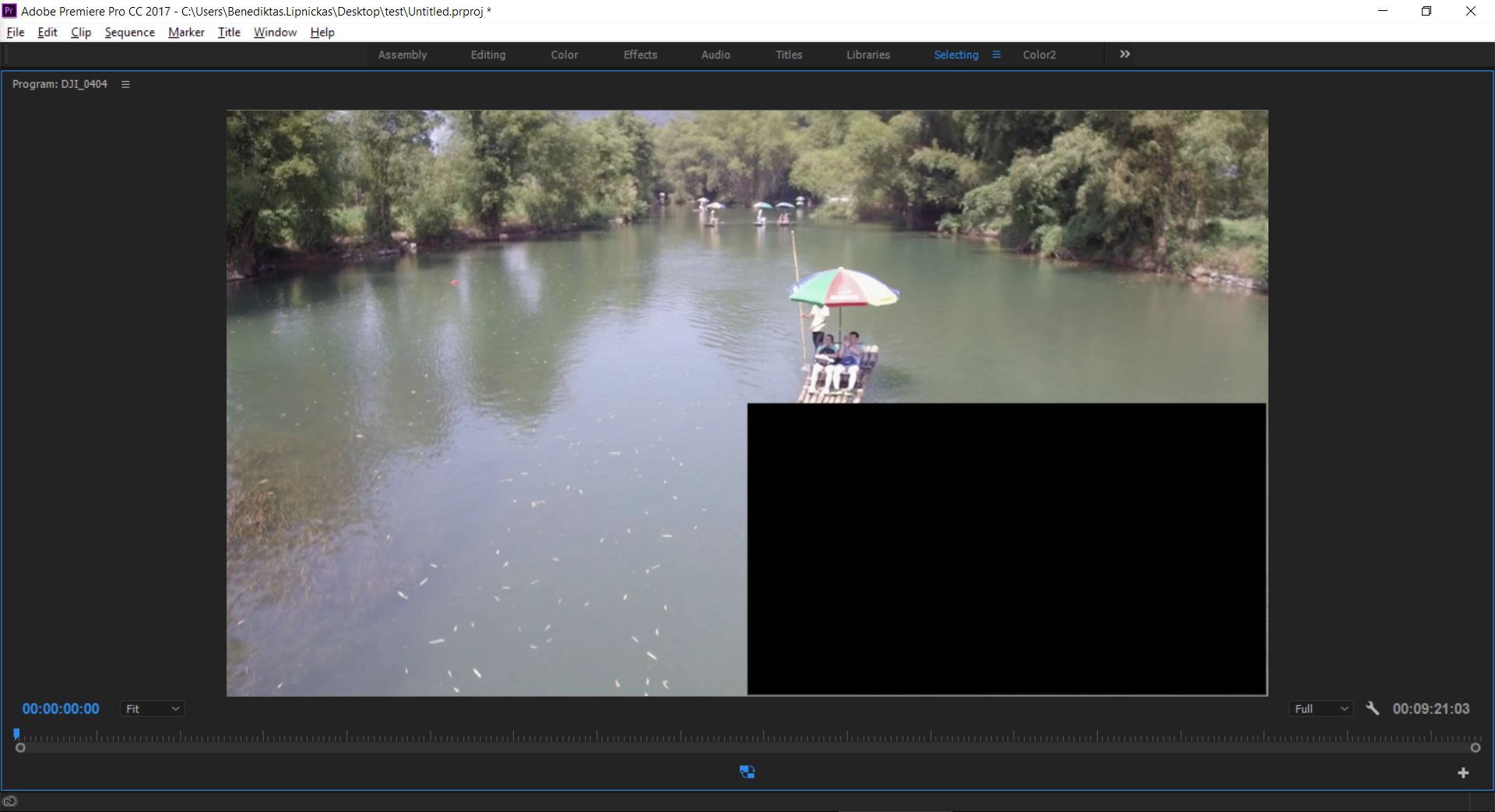
If i hit ctrl+~ for full screen i see right bottom cropped:

Same cropped view is if I use 2nd monitor.
Windows 10
GPU
#1 NVIDIA Quadro K2100M
#2 Intel HD Graphics 4600
Copy link to clipboard
Copied
I'm trying to figure out how this is an After Effects problem instead of an OS or graphics card settings problem.
Copy link to clipboard
Copied
I'm not sure... I have not seen any problems with other apps running in full screen, only AE and PR this is why i'm searching for help here...
Copy link to clipboard
Copied
Hi benediktasl,
Did you solve this issue yet?
Thanks,
Kevin
Copy link to clipboard
Copied
The problem disappeared with updates (drivers / premiere) then it appeared again... and then disappeared... so right now it's fine...
Copy link to clipboard
Copied
And the issue came back after new update.
Program window is fine:
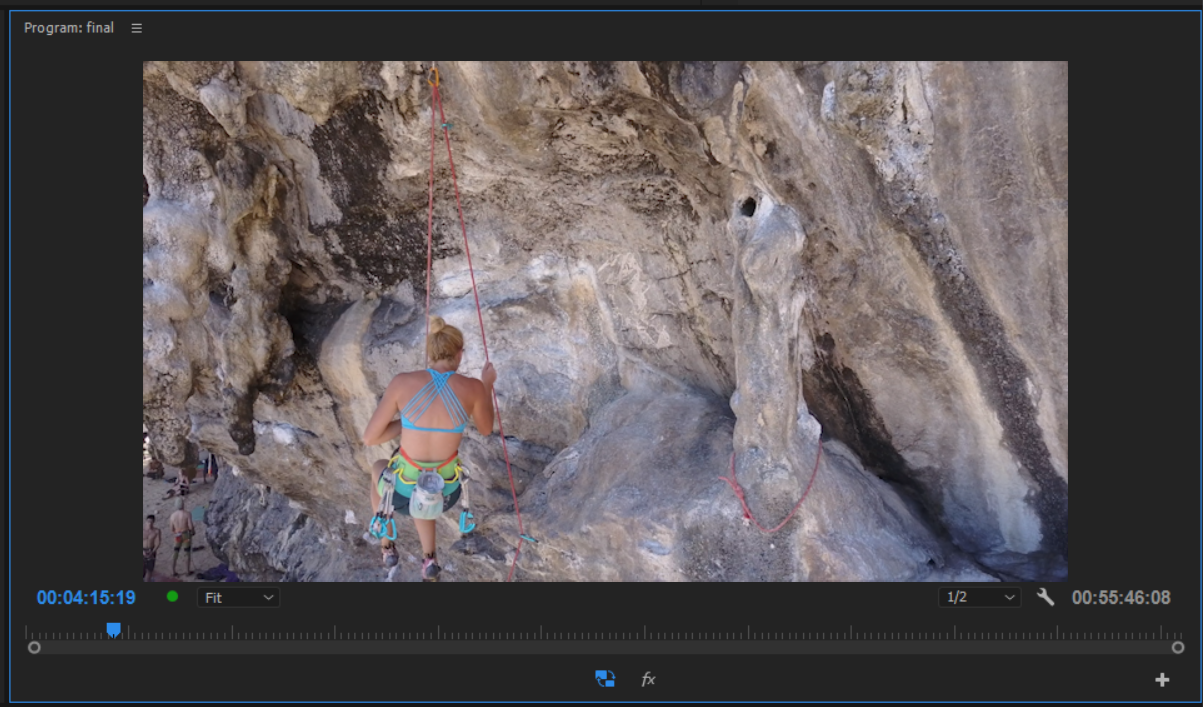
But full screen is cropped:

Copy link to clipboard
Copied
That's rather frustrating as I have a similar GPU and setup without this issue. Have you tried updating to the latest version?
Thanks,
Kevin
Copy link to clipboard
Copied
The issue appeared after updating PP AE to the v11 version. But then I updated my drivers and It's fine again... So happy...
Copy link to clipboard
Copied
@Kevin-Monahan if you want to investigate the issue is back again...
