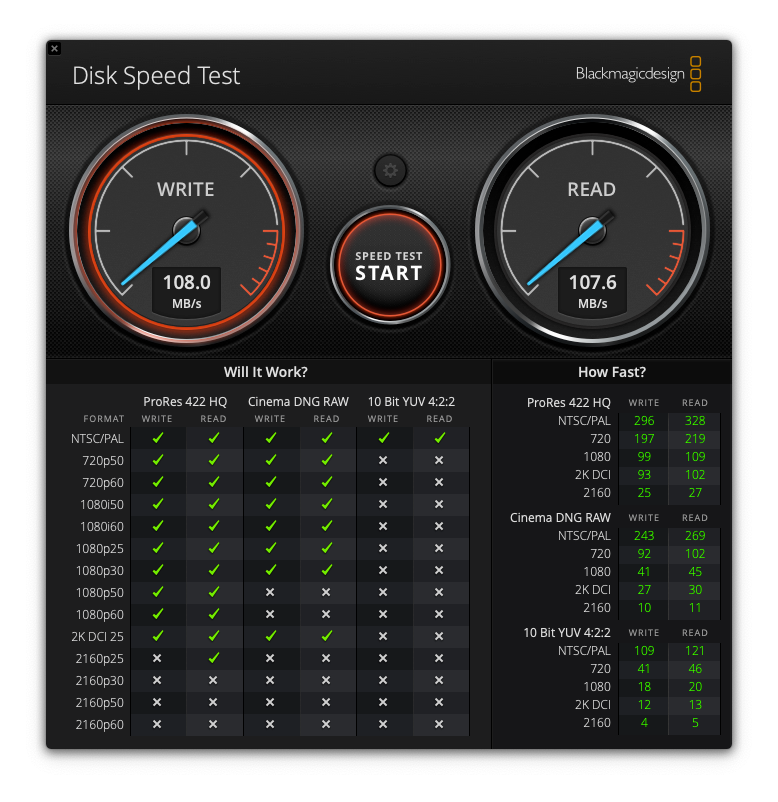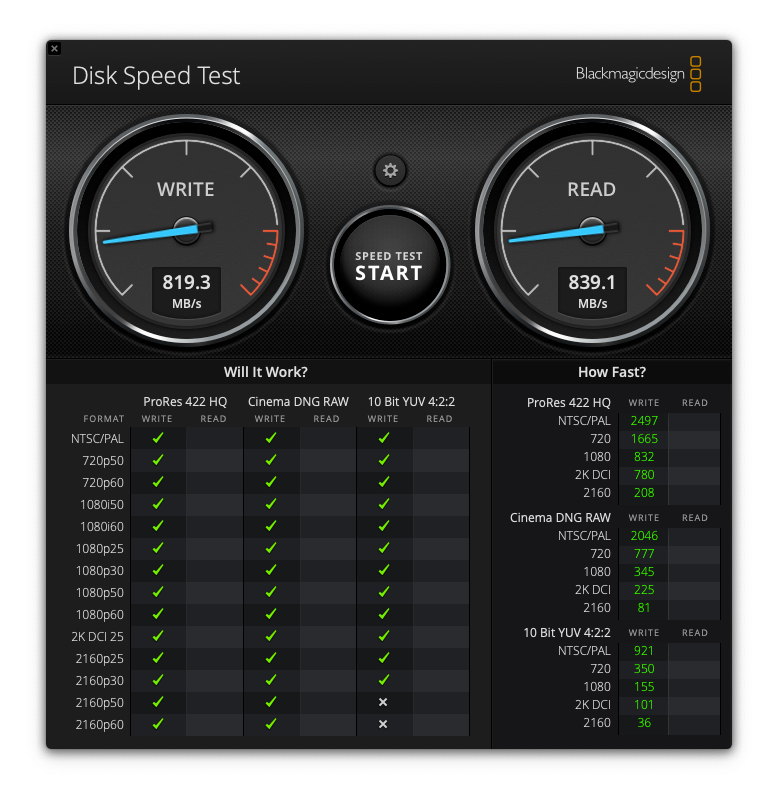Adobe Community
Adobe Community
- Home
- After Effects
- Discussions
- Re: External SSD Disk Cache - Connect to Monitor o...
- Re: External SSD Disk Cache - Connect to Monitor o...
External SSD Disk Cache - Connect to Monitor or directly to MacBook Pro?
Copy link to clipboard
Copied
I have an M1 MacBook Pro which is connected via Thunderbolt cable to an LG UltraFine 4k Display. For After Effects, I use a SanDisk 250 GB Extreme Portable SSD as my Disk Cache which hides nicely connected to a USB-C port on the back of the monitor. I have 2 questions.
1. Would connecting my external Disk Cache SSD directly to my MacBook Pro instead of the display improve After Effects Performance? If so, would it be a substantial increase?
2. As stated earlier I use a SanDisk 250 GB Extreme Portable SSD for the Disk Cache. It is the 2018 model (USB-C, USB 3.1) and can do "up to 550MB/s". I just upgraded to a new M1 Max MacBook Pro. Should I upgrade my external SSD Disk Cache to a newer USB-C, USB 3.2 Gen 2 model?
Thank you for reading. Cheers.
- Jeff
Copy link to clipboard
Copied
1. Would connecting my external Disk Cache SSD directly to my MacBook Pro instead of the display improve After Effects Performance? If so, would it be a substantial increase?
Irrelevant (mostly). Unless there are a ton of collisions on the bus, which is unlikely given your scenario, you won't notice any difference. I'd be more concerned about voltage issues and signal stability for your screen, so leave things as they are currently. Any improvements are mostly hypothetical and you won't notice any of it. We're talking about nanoseconds here.
2. As stated earlier I use a SanDisk 250 GB Extreme Portable SSD for the Disk Cache. It is the 2018 model (USB-C, USB 3.1) and can do "up to 550MB/s". I just upgraded to a new M1 Max MacBook Pro. Should I upgrade my external SSD Disk Cache to a newer USB-C, USB 3.2 Gen 2 model?
Again, the potential gains are likely negligible. One would have to get into a whole song and dance about the various USB transfer modes and data rates, but suffice it to say that for practical reasons you won't see much of a difference. That nanoseconds thing once more and in fact the USB drive simply might switchg to a lower transfer rate, anyway. If at all you'd probably see some difference with a super expensive high-end device with a custom controller and selected certified chip packages, but even that may be only a few percent.
Mylenium
Copy link to clipboard
Copied
Thanks for all the info! Appreciate it!
Copy link to clipboard
Copied
It all depends on the cable. A low-quality USBC cable has the same connectors as the best Thunderbolt 4 cables and about 1/8 of the data rate and probably does not supply power. The Thunderbolt ports on the M1 Mac are substantially faster than a USB-C port.
I suggest you download Blackmagic Disk Speed Test 4+ - Mac App Store and run some tests. Make sure you invest in the best cables.
My data rates with different cables:
Copy link to clipboard
Copied
I appreciate it!