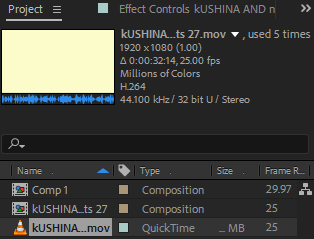failed rendering
Copy link to clipboard
Copied
Hello, yet again my rendering keeps failing for no reason, last time it worked because i used the format mov andI used mov again and it didnt work this time and im not sure what to do anymore, the only effects ive used is motion blur, motion title and gaussian blur and thats all!
Its really annoying me because i cleared my cache on after effects and yet still it doesnt work!! this is nothing like heavy editing, its really really ANNOYING !! please help meee
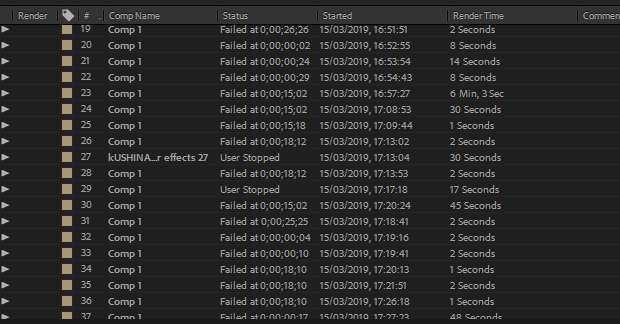
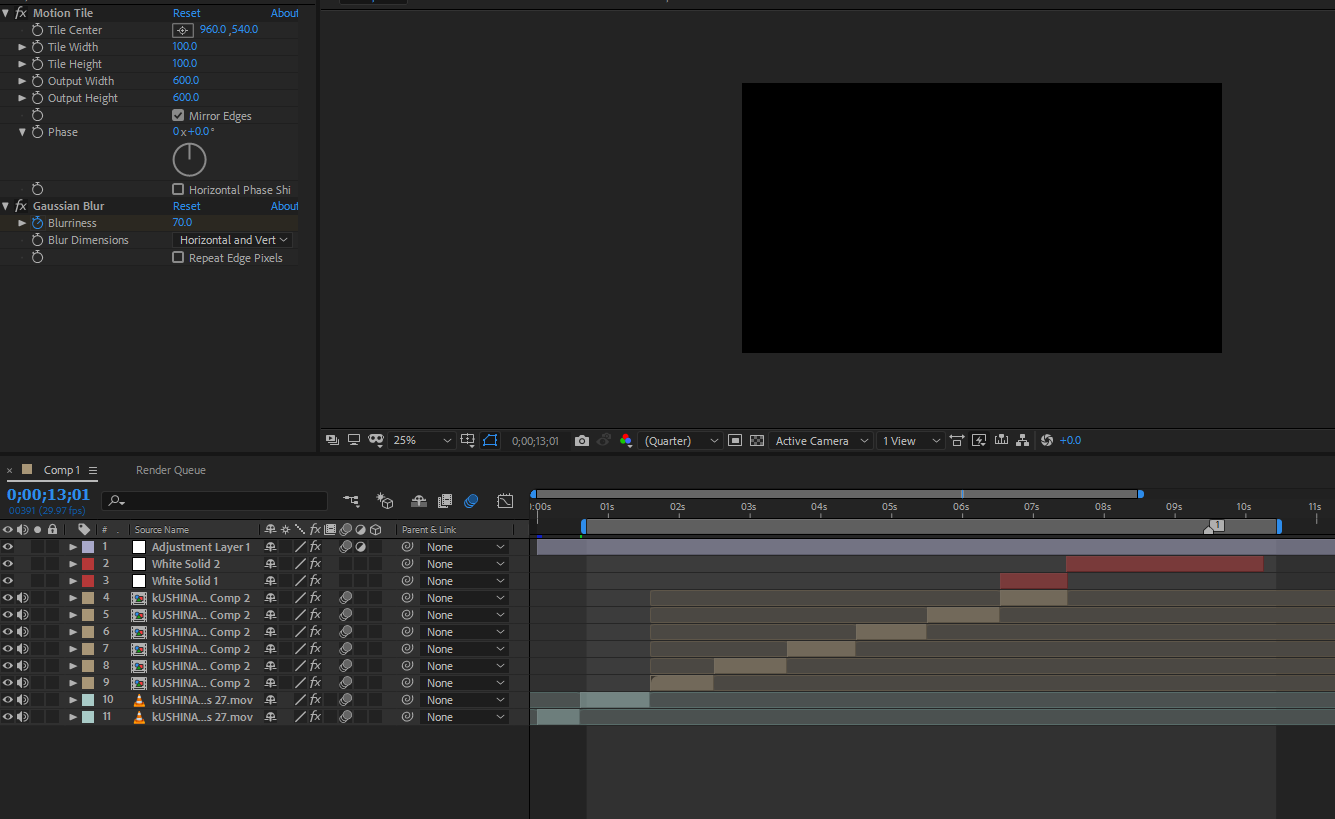
Copy link to clipboard
Copied
You are using .mov but with what codec?
Byron.
Copy link to clipboard
Copied
Copy link to clipboard
Copied
Well, now try to export to one of these codecs that I point to you in my screeshot.
 12.56.31.png)
Byron.
Copy link to clipboard
Copied
as in the render queue or project?
Copy link to clipboard
Copied
Of course, your project render it in Ae as render queue.
Byron.
Copy link to clipboard
Copied
ill give it a try
Copy link to clipboard
Copied
didnt work ![]()
Copy link to clipboard
Copied
Did you also try Add to Media Encoder Queue?
Byron.
Copy link to clipboard
Copied
i tried doing that but it wont let me even tho i do have media encoder queue
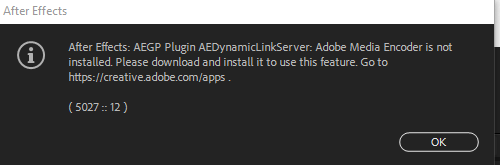
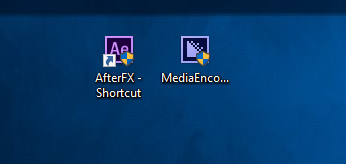
Copy link to clipboard
Copied
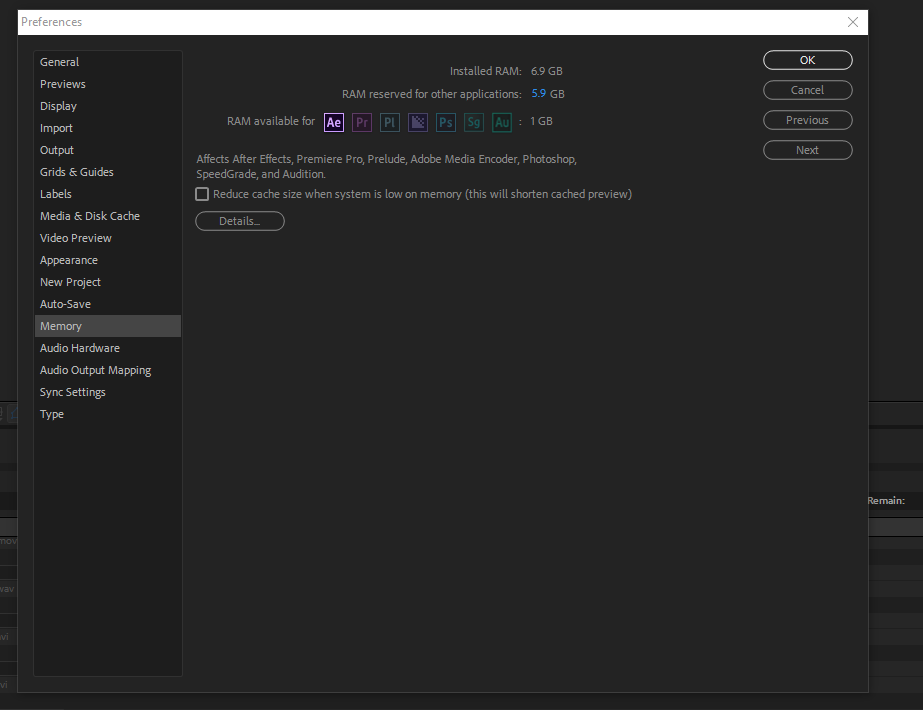
Copy link to clipboard
Copied
According to what I see in your dialog box is that you do not have AME installed. You also have very little RAM allocated for Adobe applications, just 1GB. Put there where it says "RAM reserved for other applications" in 1.5 GB, not in 5.9 GB.
Close Ae, open it again. Now try again to render.
Byron.
Copy link to clipboard
Copied
It rendered only half but thank you
Copy link to clipboard
Copied
How much free space is available on your drives?
Copy link to clipboard
Copied
Installed RAM 6.9GB? Oh dear!
But since it worked once, it's worth the troubleshooting:
- Clear cache
- Is there any error message when rendering?
- Can you render preview at full resolution and with all effects (especially motion blur)? With only this bit of RAM, you might just get a couple of seconds, but it would be good to know, if preview is rendering.
- Render everything as image sequence (PNG for instance). Does this work? (You can convert it to every movie format later)
- What did you change from the last time to now? I noticed failed renders when I have more effects then RAM.
- Can you render this on a different, more powerful machine?
- Can you render this if you deactivate some of the effects (start with the blur)
Copy link to clipboard
Copied
I accidentally changed the ram, what should it normally be?
Copy link to clipboard
Copied
You have very little RAM, but with that little bit, follow the steps I indicated above with respect to RAM so that you give more to Adobe applications not to the system.
According to what I see in your dialog box is that you do not have AME installed. You also have very little RAM allocated for Adobe applications, just 1GB. Put there where it says "RAM reserved for other applications" in 1.5 GB, not in 5.9 GB.
Close Ae, open it again. Now try again to render.
Byron.
Copy link to clipboard
Copied
my pc?
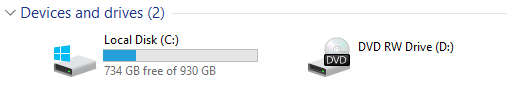
Copy link to clipboard
Copied
You only have 8 GIGS of RAM? That's ALL? Well, It's no wonder you're having problems! GET MORE MEMORY!
Copy link to clipboard
Copied
What should i change it into then
Copy link to clipboard
Copied
Get at least 16 gigs of RAM. More if you like to have a lot of applications open at once.
Copy link to clipboard
Copied
how do i do that
Copy link to clipboard
Copied
See here:
Copy link to clipboard
Copied
with low RAM give a try for the secret menu
follow the bellow link to see how to open the secret menu
and try to set the Purge Every ‘X’ Frames During Make Movie to something like 10
https://www.premiumbeat.com/blog/navigating-effects-secret-menu/
Copy link to clipboard
Copied
ill try that thank you
-
- 1
- 2
Find more inspiration, events, and resources on the new Adobe Community
Explore Now