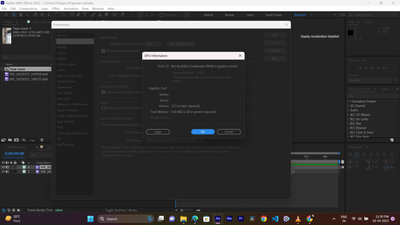- Home
- After Effects
- Discussions
- FAQ: How to fix "Display Acceleration Disabled" in...
- FAQ: How to fix "Display Acceleration Disabled" in...
FAQ: How to fix "Display Acceleration Disabled" in After Effects
Copy link to clipboard
Copied
If you're running into a problem where After Effects displays a message on the Composition panel that says Display Acceleration Disabled, follow the suggestions given in this post to fix the problem.
macOS:
• Make sure your MacBook is connected to the power source
• Go to Preferences > Display and toggle Hardware Accelerate Composition, Layer, and Footage Panels
• Go to Preferences > Video Preview and toggle Enable Mercury Transmit
Windows:
• Update the on-board and dedicated graphics drivers of the computer. If this happens after updating the graphics driver, reinstall the previous version of the driver
NOTE: Nvidia driver version 442.92 seems to cause this problem on many systems. If you have installed this driver, please reinstall the previous version
• If your computer has Nvidia graphics, make sure to update the GeForce Experience software as well
• Go to Preferences > Display and toggle Hardware Accelerate Composition, Layer, and Footage Panels
• Go to Preferences > Video Preview and toggle Enable Mercury Transmit
If none of the steps given above help, obtain the System Information file (.NFO) and After Effects logs from your system and share them with us. Here is how you can do that:
Log files:
- Launch After Effects and go to Help > Enable Logging.
- Work in After Effects for a few minutes.
- Then go to Help > Reveal Logging File.
System Info:
macOS:
Follow the steps given in this article: https://support.apple.com/en-in/HT203001
Windows:
1. Hold the Windows key and press R to open the Run window
2. Type msinfo32 and click OK
3. From the System Information window, go to File > Save
4. Save the file as .NFO
After collecting both the files, upload them to Adobe Creative Cloud Files by following the steps given in this article (https://helpx.adobe.com/in/creative-cloud/help/share.html) and share the URL in the comments section below.
Copy link to clipboard
Copied
Copy link to clipboard
Copied
I got the same issue with AE version 18.2.1 and my graphic card is recognized as Preview->GPU info "AMD Radeon RX 6700XT"
msinfo here: https://shared-assets.adobe.com/link/376c7e35-6fc7-4e60-740c-336171f127a2
Thanks for the help
Copy link to clipboard
Copied
We talked to you about this problem on 2022 10 28 and haven't heard from you since. due to this issue, our productions suffered in many ways whiteout being able to use the software properly. I'm happy to see that the problem has finally been rectified. However, delays of this nature coming from a corporation like Adobe do not look good. NVIDIA 2023 01 05 New Driver Version Update fixed the issue.
I would appreciate it if you could perform careful testing before releasing new versions in the future.
Copy link to clipboard
Copied
Hey guys this software is frustrating I need help
Display is disabled I have tried everything here it is not working out
Copy link to clipboard
Copied
I'm facing the same issue in my After Effects 2023, even though I'm using a laptop having intel i5 1240P processor, NVIDIA RTX 2050 4GB DDR6 GPU. Can you please help me out...
Copy link to clipboard
Copied
I m having a problem with "Display accelaration disabled" and i tried everthing like reinstalling , drivers installing
and this bug remains as is .. some infos : ae 2020 ,win 10 enterprise , radeon 5450 2gb ddr3 card /// link https://drive.google.com/drive/folders/1VnpgyFAqdavmvM6L6q3RUTQLgOdnWLa_?usp=sharing
Hope you'll get back to me with a solution......
Find more inspiration, events, and resources on the new Adobe Community
Explore Now