Copy link to clipboard
Copied
i have a problem with fps in after effects cc 2017 and the number 23 is keep getting bigger but very slowely , but in after effects cc 15 it starts from 4801 ram already.png)
[Moved from After Effects Resources to the After Effects support forum - moderator]
 1 Correct answer
1 Correct answer
After Effects will usually not play things through smoothly until it's been cached. After Effects is not like a video editing program. Premiere Pro, for example, will just play through video and audio files quite smoothly without needing to cache anything (assuming no effects have been applied), but AE doesn't work that way.
Now, in recent versions of After Effects this has been improved, but generally speaking After Effects needs to cache a preview first before it can play it back. This is one o
...Copy link to clipboard
Copied
Is this happening while its caching or has it already cached (that is, is the green line over your timeline)?
What, exact, version of AE CC 2017 are you running? Is it 14.2.0?
Copy link to clipboard
Copied
it's version 14.0.1
and sorry i cant understand of the meaning of (Is this happening while its caching or has it already cached (that is, is the green line over your timeline)?)
coulkd you please illustrate it more
Copy link to clipboard
Copied
Are you new to After Effects? Are you using one of the default presets for composition settings? What is the frame rate of your comp? What kind of footage are you working with. What kind of effects are you using? Without details it is impossible to tell you what may be wrong. The slow preview rate may well be completely normal for your project. I have some comps that take as many as 7 minutes a frame to render at full resolution. I have others that render at the rate of several frames per minute.
If you are new please start here to figure out how AE works and what to expect: Basic AE
Copy link to clipboard
Copied
yes i am new to after effects ,
| Operating System: | Windows 10 Home, 64-bit | ||
| DirectX version: | 12.0 | ||
| GPU processor: | GeForce 940MX | ||
| Driver version: | 378.78 | ||
| Direct3D API version: | 12 | ||
| Direct3D feature level: | 11_0 | ||
| CUDA Cores: | 384 | ||
| Core clock: | 1122 MHz | ||
| Memory data rate: | 1800 MHz | ||
| Memory interface: | 64-bit | ||
| Memory bandwidth: | 14.40 GB/s | ||
| Total available graphics memory: | 10182 MB | ||
| Dedicated video memory: | 4096 MB DDR3 | ||
| System video memory: | 0 MB | ||
| Shared system memory: | 6086 MB | ||
| Video BIOS version: | 82.08.59.00.75 | ||
| IRQ: | Not used | ||
| Bus: | PCI Express x4 Gen3 | ||
| Device ID: | 10DE 134D 8216103C | ||
| Part Number: | 2701 0006 |
and i am using red giant effect but by the way it does this without using effect also , when i try onlyu to put a picture and song when i play the song it does this lag dropage in fps
Copy link to clipboard
Copied
After Effects will usually not play things through smoothly until it's been cached. After Effects is not like a video editing program. Premiere Pro, for example, will just play through video and audio files quite smoothly without needing to cache anything (assuming no effects have been applied), but AE doesn't work that way.
Now, in recent versions of After Effects this has been improved, but generally speaking After Effects needs to cache a preview first before it can play it back. This is one of the biggest "gotchas" that bite newbies in the butt if they haven't gone through a decent Getting Started course.
Speaking of latest versions, have you considered updating? The latest version is 14.2.0.x
Anyway, here's an example. Here is my timeline as I'm working in a project. Note that there is green over the frame I am on (AE has rendered that frame to show it to me in the composition window), but there is no green anywhere else. If I hit play, it will be jerky and slow as AE renders the frames:
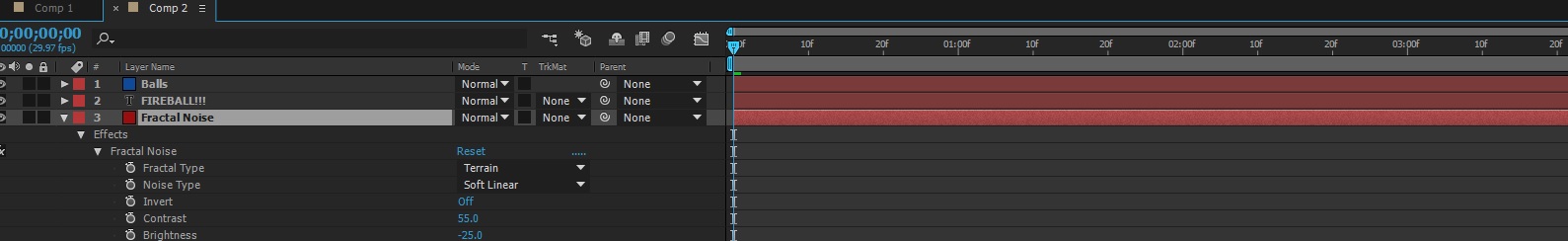
Now that I've cached the preview, there is green over my whole timeline and I can play it back real time:
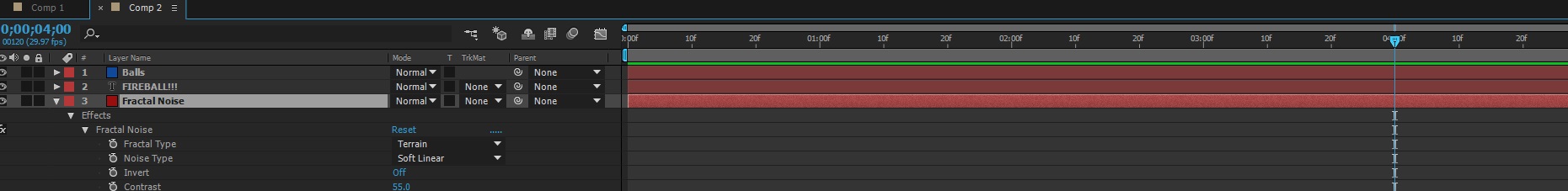
There are settings in your preview panel you can mess with to change how AE does previews (and you can specify different behaviors for starting and stopping with different keys too).
You really, really need to go through some getting started resources to understand how all of this works. AE is way too complicated to try to use it without a solid foundation first!
Copy link to clipboard
Copied
Szalam thanks you very much i appreciated your helping i will update the AE and start an course to understand it , and thanks very much again .
Copy link to clipboard
Copied
Szalam understande you , the green light doesn't appear in an project i used in it red giant effect but the green line doesn't appear and in anotherr project i didn't use an effect i only used a picture and song and the green line appears
Copy link to clipboard
Copied
Szalam and i tried also to use an audio spectrum effect and it also doesnt appear the green light .
Copy link to clipboard
Copied
The green line will appear over your timeline as you play your preview. It will be choppy and slow, but then the next time it goes through, it will be much faster. It is probably best to check small sections of a few seconds long by adjusting your work area.
Again, this will all be covered in a good "getting started" course.
Copy link to clipboard
Copied
Hey, this was from nearly 3 years ago, but do you recommend any quality, free, courses? Thanks!
Copy link to clipboard
Copied
Sorry, I mean nearly 4 years ago!

.png)