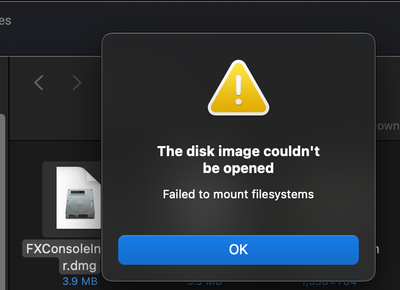- Home
- After Effects
- Discussions
- fx console stopped working on after effects 22.3.0...
- fx console stopped working on after effects 22.3.0...
Copy link to clipboard
Copied
Hi everyone! I was using the fx console as long as I started working in AE. With the new update it stopped working. I'm working on an m1 mac but I don't think that's the issue. It was working on the previous version of AE and the fx console was working normally. Is there some solution that I'm missing? Please help if you know how to solve this issue.
 1 Correct answer
1 Correct answer
The M1 is actually the issue here. FX Console is launched via a script (scripts don't require updating to support Apple Silicon), but it requires a plug-in and that will need to be updated to support your M1. You'll have to wait until VCP releases an update.
Copy link to clipboard
Copied
The M1 is actually the issue here. FX Console is launched via a script (scripts don't require updating to support Apple Silicon), but it requires a plug-in and that will need to be updated to support your M1. You'll have to wait until VCP releases an update.
Copy link to clipboard
Copied
I was having the same issue, but video copilot has release the new version!
Copy link to clipboard
Copied
I am still facing this issue with the M1 ready version.
Copy link to clipboard
Copied
Hello there,
I'm working on a Mac studio Ultra and the only issue I have here is i can't use the screenshot button. Nothing's happen when it's done. The last version is working fine except for the snapshot.
Cheers,
Cécilia
Find more inspiration, events, and resources on the new Adobe Community
Explore Now