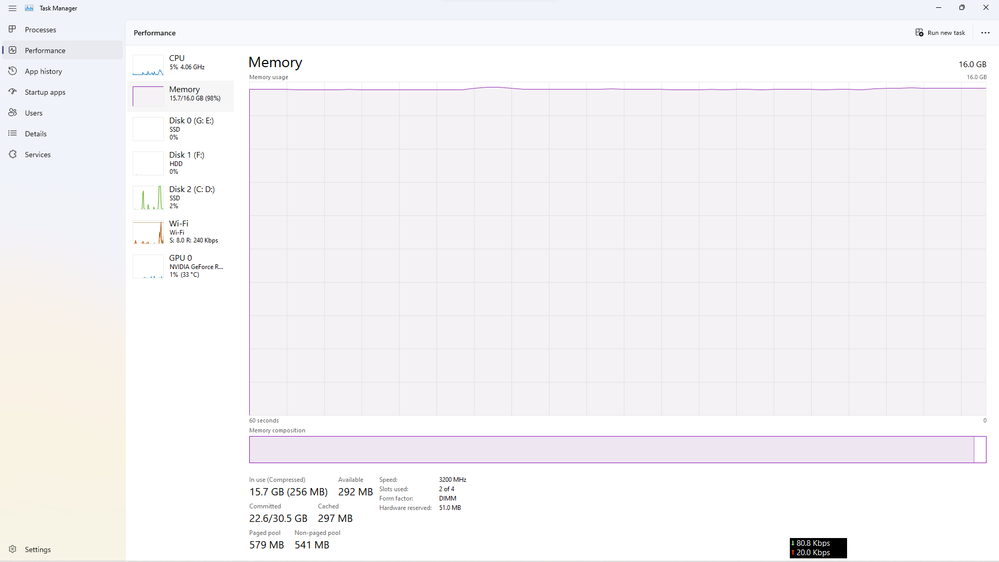Turn on suggestions
Auto-suggest helps you quickly narrow down your search results by suggesting possible matches as you type.
Exit
- Home
- After Effects
- Discussions
- Re: geforce rtx 2080 super graphics card is not re...
- Re: geforce rtx 2080 super graphics card is not re...
0
geforce rtx 2080 super graphics card is not recognized
New Here
,
/t5/after-effects-discussions/geforce-rtx-2080-super-graphics-card-is-not-recognized/td-p/11190587
Jun 08, 2020
Jun 08, 2020
Copy link to clipboard
Copied
My geforce rtx 2080 super graphics card is not recognized in the display setting.
I do not have the possibility of activating the GPU (CUDA).
I updated the graphics driver and tried to put it in the list of the "raytracer supportedcards file".
Nothing to do it is not detected
TOPICS
Performance
,
Preview
Community guidelines
Be kind and respectful, give credit to the original source of content, and search for duplicates before posting.
Learn more
Adobe Employee
,
/t5/after-effects-discussions/geforce-rtx-2080-super-graphics-card-is-not-recognized/m-p/11191029#M114292
Jun 08, 2020
Jun 08, 2020
Copy link to clipboard
Copied
Hi there,
Thanks for reaching out.
What's the version of the Nvidia GPU driver installed on your computer. We've observed users having issues with the latest 442.92 version. Try installing a previous version of the Nvidia GPU driver if you have the latest one and see if that brings any change.
Let us know.
Thanks,
Nishu
Community guidelines
Be kind and respectful, give credit to the original source of content, and search for duplicates before posting.
Learn more
New Here
,
LATEST
/t5/after-effects-discussions/geforce-rtx-2080-super-graphics-card-is-not-recognized/m-p/13248963#M212536
Oct 06, 2022
Oct 06, 2022
Copy link to clipboard
Copied
My Geforce RTX 2080 super graphics card is not recognized and it uses all memory and Iam instaled the last vision of drive of nivda and this happens with after effects and media encoder when work and when exporting something Community guidelines
Be kind and respectful, give credit to the original source of content, and search for duplicates before posting.
Learn more
Resources
Troubleshooting FAQs
After Effects Community Recap
Getting started with After Effects
Find more inspiration, events, and resources on the new Adobe Community
Explore Now
Copyright © 2025 Adobe. All rights reserved.