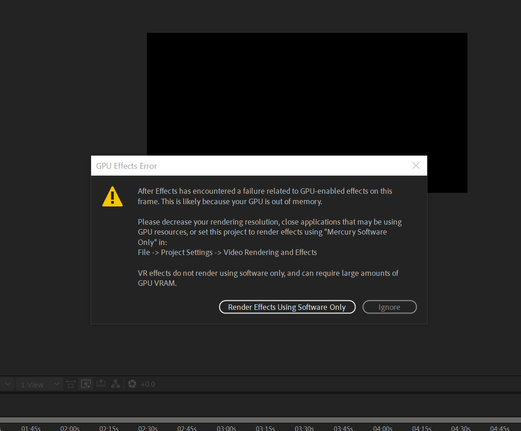- Home
- After Effects
- Discussions
- Re: GPU Effects Error when trying to edit 360 Vide...
- Re: GPU Effects Error when trying to edit 360 Vide...
GPU Effects Error when trying to edit 360 Video
Copy link to clipboard
Copied
I'm trying to edit a 360 Timelapse video I made in After Effects 2019, but when I drag the video to the timeline I get this error:
I have a Nvidia 1070 Ti with 8GB of VRAM, I find it hard to believe a video under 1GB in size could somehow max out all 8GB of VRAM. I've installed the latest GPU drivers but it still isn't working.
Rest of my system specs:
Core i7 5690X (8 Cores overclocked to 4Ghz)
16GB DDR4 RAM
Windows 10 64-Bit
Running AE off an SSD with the footage on a RAID array.
Copy link to clipboard
Copied
Without any info on the source material this is not much use. Chances are there is a conflict with concurrent use of GPU features like e.g. footage using CameraRaw. That and of course the VR functions are pretty picky about image sizes and aspect ratios to begin with. Throwing huge images at them to create a panorama of course can exhoust the internal limits, regardless of how beefy you think your hardware is.
Mylenium
Copy link to clipboard
Copied
Source file:
360 Timelapse video
2:1 Aspect ratio
Monoscopic
Equirectangular
30 Mbps bitrate
15 frames per second
Encoded in H.264
1.56 GB filesize
I haven't tried applying any effects yet. The moment I create a new composition with the file it immediately gives me a GPU error.