- Home
- After Effects
- Discussions
- Re: Graph Editor Not Selecting Multiple Points?
- Re: Graph Editor Not Selecting Multiple Points?
Copy link to clipboard
Copied
I'm trying to select multiple points to edit at once in the graph editor. As you can see in the screenshot (http://imgur.com/a/enTqw), I draw a box over the two points I wanted to edit at once. However whenever I drag one point (lets say the green line for instance) it will only edit that point (the green line) instead of both point (green and red). Is there any setting I need to change in order to assure I grab both points at once?
 1 Correct answer
1 Correct answer
I think I can see what the problem is...
OP - if you enable uniform scale (ie put the 'chain link' icon on for the scale property in the timeline) - things will work as you expect, and as Roei shows.
Copy link to clipboard
Copied
this should work.
un-check the transform box, you will have an easier time moving them.
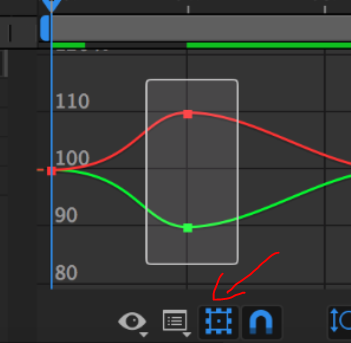
I see you are manipulating a bouncing animation, you should probably work in "Value Graph" mode and not "Speed Graph". change the view by right clicking on the graph options and choosing "Edit Value Graph"
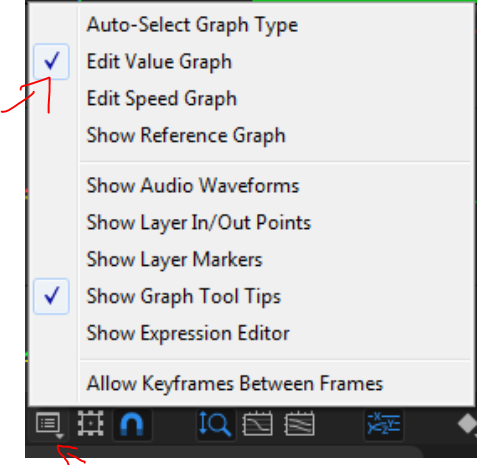
see if you do it this way
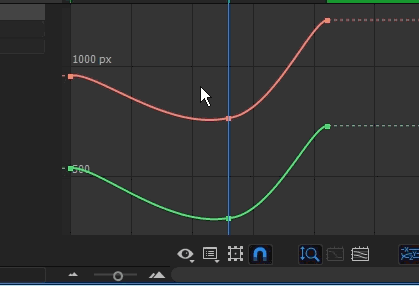
Copy link to clipboard
Copied
I unclicked the transform box, and when I went to check what graph I was working on it already said value graph 😕
I'm trying to do the exact thing that you posted in the last gif, however when I highlight the two points and then attempt to move it, it will only move one point (such as if I were doing exactly whats shown in the last gif you posted, only the red line would respond and move). I'm honestly clueless as to how to fix this issue. Maybe a setting might be turned off?
EDIT: So I retried it once more and it seems to be working now (only to the extent that if I grab it by the anchor it will move). HOWEVER, I'm trying to grab the anchor handles and adjust one handle in hopes that it will adjust the other handle as well and not the anchor itself. Moving the anchor directly works but it's not what I'm trying to achieve as I only want to move both anchor handles equally.
I have circled in blue the parts I'm trying to move equally at the same time.
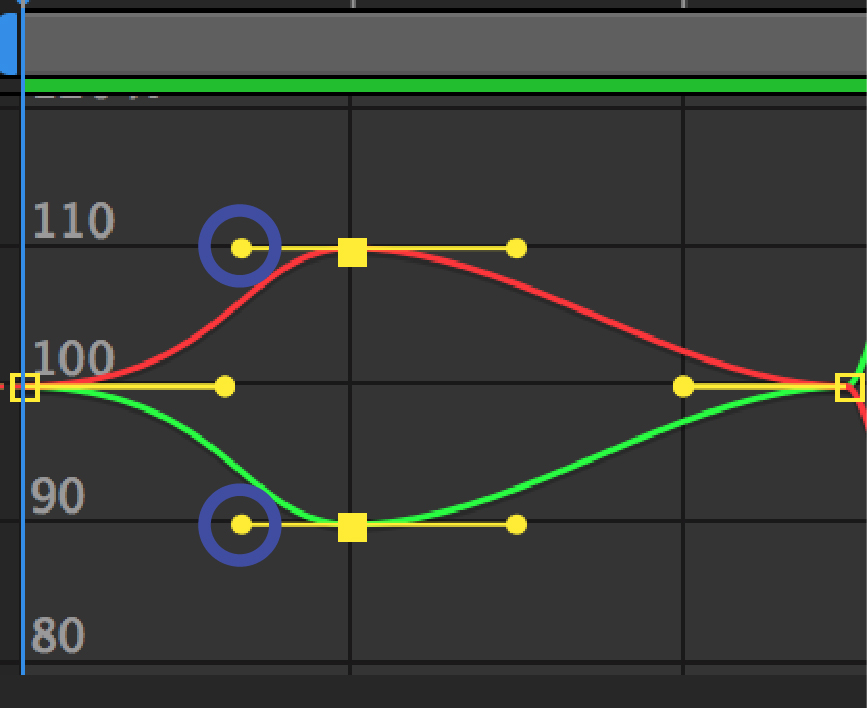
Copy link to clipboard
Copied
HOWEVER, I'm trying to grab the anchor handles and adjust one handle in hopes that it will adjust the other handle as well and not the anchor itself.
like this?
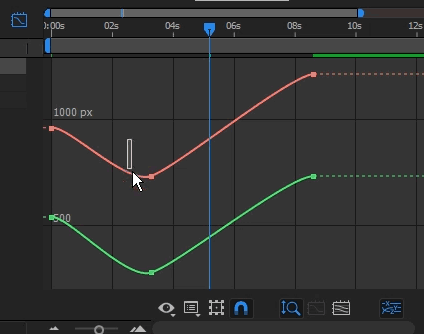
if this does not work, there is no setting to allow or not allow it. this could be a bug or hardware failure (mouse/wacom). see that you are using the most updated version of your release and come back with what you find.
Copy link to clipboard
Copied
Yeah! Exactly like that.
Man, I am updated on the latest version of AE as I'm using a current creative cloud membership. Weird.
As far as hardware goes I'm just using the built in trackpad on my macbook. No mouse or wacom so that can't be the issue. I guess I'll have to dig deeper and hope I find the issue.
Edit: I do notice that my separate dimensions box is greyed out whereas yours is selected in the gif. However I can't seem to select it and turn it on. Don't know if this might be the reason.
Copy link to clipboard
Copied
please record your screen as you try to do this (preferably with a screen record app and not your phone). this could still be a user error. let's get to the bottom of this.
Copy link to clipboard
Copied
Here is a quick video in action
AE_Error (online-video-cutter.com).mp4 - Video - VideoSprout
Copy link to clipboard
Copied
I think I can see what the problem is...
OP - if you enable uniform scale (ie put the 'chain link' icon on for the scale property in the timeline) - things will work as you expect, and as Roei shows.
Copy link to clipboard
Copied
YES.
Thank you Mike, such an obvious and simple fix that has cause unnecessary stress. ![]()
And also thank you Roei for all the help and effort you put into my problem I came across as well!!
Copy link to clipboard
Copied
you're welcome studium. Mike nailed it, I wasn't paying attention to the fact it was scale and not position. glad you worked it out and I learned yet another way to mess things up. please mark Mike's response as "correct" so that others may find the answer quickly and Mike could get up the equalizer ladder to forum greatness.
Copy link to clipboard
Copied
Roei - I'd feel more than a little embarrassed about that - particularly given the amount of work you put in. It was just one of those things - a fresh pairs of eyes I guess.
Forum greatness? Umm.... I'm just the office junior hanging around the boardroom : )
Copy link to clipboard
Copied
Roei - I'd feel more than a little embarrassed about that - particularly given the amount of work you put in. It was just one of those things - a fresh pairs of eyes I guess.
Thank you Mike. the way I see it, we are all perpetual students of this software. I thank you for the learning experience - this will help me spot the problem faster next time and impress my students or some user in a far away land. besides, I already got my badge ![]()
Forum greatness? Umm.... I'm just the office junior hanging around the boardroom : )
forum greatness is achieved doing just that. we are all very busy people, but find the time to come here and share experience and learn or teach. thank you for joining the forum in such a capacity, and I appreciate your contribution and knowledge.