- Home
- After Effects
- Discussions
- Re: Gray/blank window after starting new project o...
- Re: Gray/blank window after starting new project o...
Gray/blank window after starting new project or reopening the old one
Copy link to clipboard
Copied
Hello,
I have a problem with AE cc installed on my new computer (windows 10). I cannot display/preview anything because comp window is grayed out.
Is there any solution to make it work? pic below. Please help! ![]()
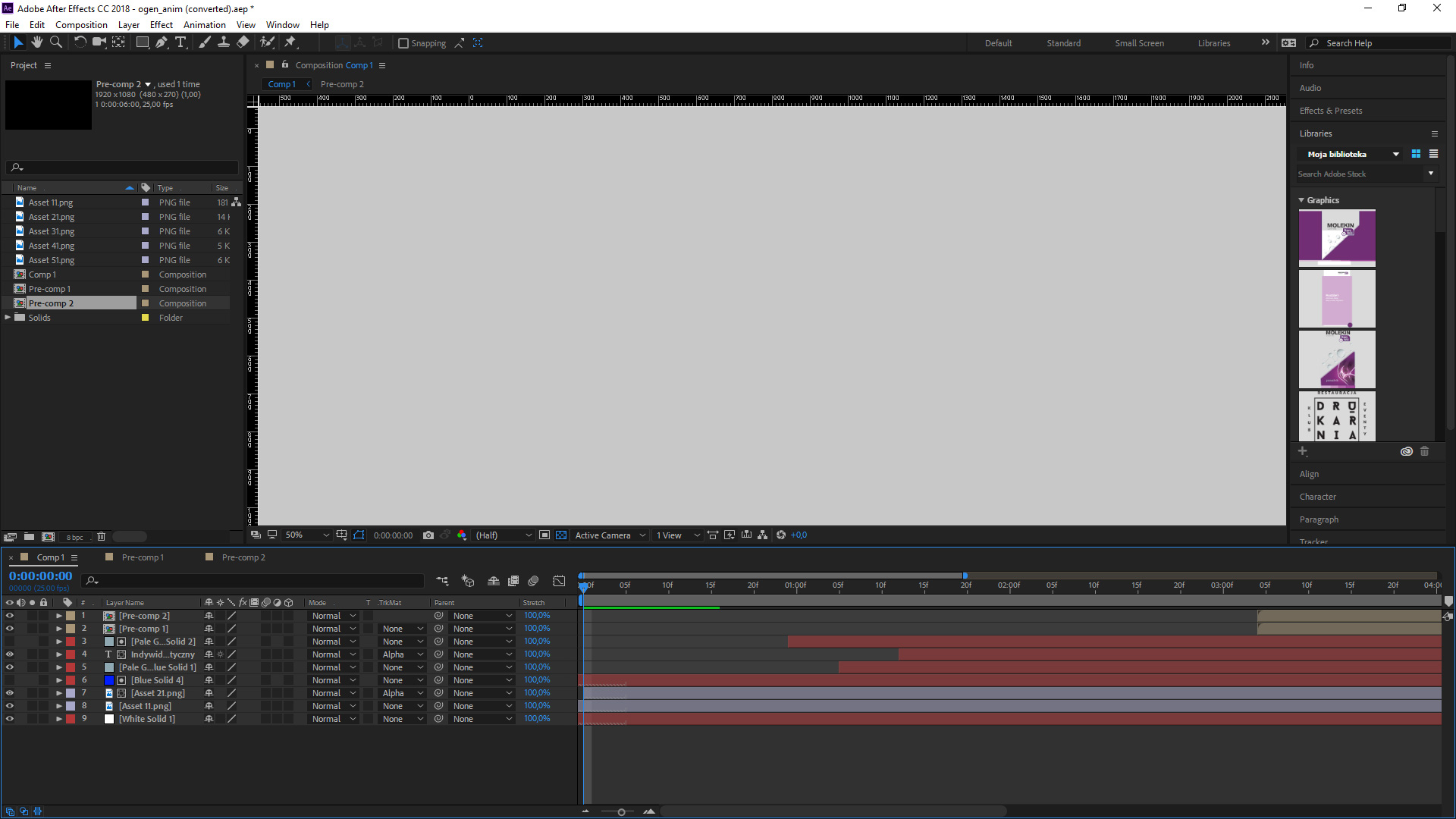
Copy link to clipboard
Copied
It could be cause by a lot of things..anyway, try to check the projects settings preferences, go to Edit, Preferences, Preview...
or disable the blue checker near "active camera" just below the display preview
Copy link to clipboard
Copied
doesn't work. Even while i'm zooming in and out the artboard box doesn't appear. It's all gray. When hitting preview nothing happens.
Copy link to clipboard
Copied
What is the last thing did you do?
Copy link to clipboard
Copied
just installed cc. haven't worked on that coputer yet (in AE). Also thought that it might be graphic card drivers so i've done update. still nothing. preferences are set to default.
Copy link to clipboard
Copied
Try to disable all layer, once you've done that, start to enable them one at time and look what happens, if this doesn't work, maybe is because of the file..
Copy link to clipboard
Copied
Which version of AE were you using before?
Copy link to clipboard
Copied
it refers also to the newly created file. the file from printscreen was created with cc2017.
Copy link to clipboard
Copied
Still having this issue AdamS? Let us know.
Thanks,
Kevin
