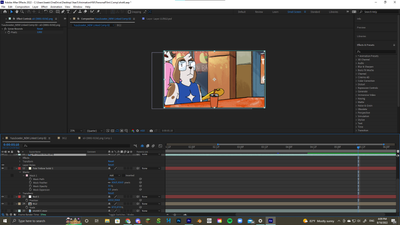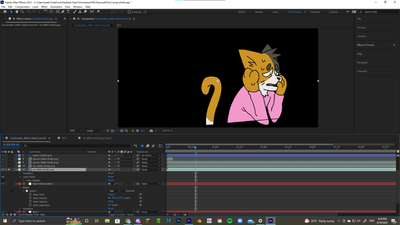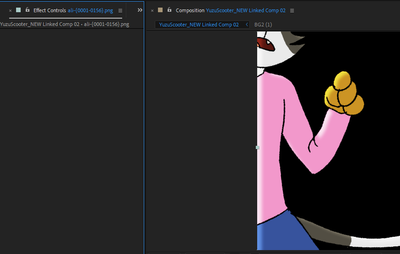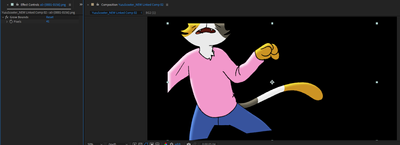- Home
- After Effects
- Discussions
- Re: Grow Bounds effect not working on PNG sequence...
- Re: Grow Bounds effect not working on PNG sequence...
Grow Bounds effect not working on PNG sequence with layer style
Copy link to clipboard
Copied
Hi all! Hope this is just me forgetting something and not a bug:
I'm attempting to add the Grow Bounds effect to PNG sequence layers so that their layer styles wont act strange on the edge of the screen. Grow Bounds usually does the trick, but no matter how high the effect is set, nothing happens. There are no other effects on the clip, and I've tried pre-composing the single layer or even making said pre-comp larger in the comp settings to no avail.
Other methods, such as adding a Solid Composite effect and setting the opacity to 0% hasn't worked either. Please let me know if there is anything I should try as soon as possible as I am on deadline!
-Milo
Copy link to clipboard
Copied
It looks like your PNG sequence has no alpha channel. Then both layer styles and grow bounds effects are working on the edges of your image.
Copy link to clipboard
Copied
The PNG sequence has an alpha channel, I just solo'ed that layer for clarity. Here it is with my other layers. Moreover, the layer styling itself works fine on most of the image, it just gets odd near the edges.
Copy link to clipboard
Copied
It has transparency but nto sure you have an alpha channel. Double click on your layer to open into the Layer Panel, and select Alpha in the bottom of the panel (RGB circles). Could you share a screen capture to confirm if it has alpha channel?
Copy link to clipboard
Copied
If I solo the layer I'm working with and select alpha in the bottom panel, this is what I get. Does this confirm I have an RGB channel?
Copy link to clipboard
Copied
Is the Layer Style correctly applied if you deactivate the Grow Bounds effect?
Copy link to clipboard
Copied
Yes, the layer style is applied correctly without Grow Bounds applied. Nothing seems to be changing the layer style itself, more so that Grow Bounds just doesn't work. (Pictures attached have layer style applied and disabled for reference. Layer has been soloed again for clarity)
Copy link to clipboard
Copied
WHat happens if you put a lower value into the Grow Bounds Effect? Try 10-15
And for what you need the grow bounds effect? I'm missing something on your explanation.
Copy link to clipboard
Copied
There seems to be no difference between having no Grow Bounds and having it at around 10-15, or any other number 😞 I'm going to try using grow bounds on another random layer with a different effect to see if its a problem with Grow Bounds specifically or just these kinds of layers
Copy link to clipboard
Copied
What I'm trying to do is remove the layer style artifact that shows up at the edge of the screen. After trying something with Solid Composite, it looks like Grow Bounds does work, but does not affect layer styles. Adding solid composite expanded the bounds but effectively got rid of the alpha channel.
Deleting the solid composite (or making the opacity 0%) made the layer style snap back to what it was before. It looks like grow bounds doesn't work the same way on Layer Styles for some reason
Copy link to clipboard
Copied
NVM. Forum glitch.
Find more inspiration, events, and resources on the new Adobe Community
Explore Now