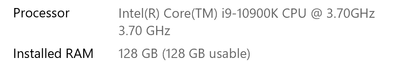Hard drive noises
Copy link to clipboard
Copied
When my computer is rendering complicated previews, it often sounds like jet engines preparing for take-off. Besides being distracting, I'm worried that this is harming my drives.SSD drives on a Windows 10 machine. I just changed the cache folder from my main C drive to an internal SSD media drive to see if that helped as well as perhaps speeding up previews. It did neither.
Is this normal?
Copy link to clipboard
Copied
That's not really useful. You have not provided any info about your system and what specifically you may or may not have observed by monitoring task manager/ resource monitor. There could literally be a gazillion reasons why your cooling fans rev up from the computer simply being too crammed and having poor internal airflow design to of course genuine issues with e.g. GPU acceleration sending your system into a death spiral. Anyway, you need to be much, much more specific.
Mylenium
Copy link to clipboard
Copied
I had thought that, perhaps, this was typical/standard behavior that could be easily verified. Sorry I offended you. I did describe SSD drives on a Windows machine. Other info:
During preview:
Copy link to clipboard
Copied
It is normal on many of the machines that I work with for the hard drive to spin a lot while rendering and with other challeninging tasks.
Copy link to clipboard
Copied
Thanks. It's just that AE rendering is the only thing that does this on this machine even though I do other hi demand tasks. I guess AE is just higher demand.
Copy link to clipboard
Copied
Your fans are spinning to cool your graphics card and your processors. You have SSDs so your drives arent spinning up.
Copy link to clipboard
Copied
Guess I should have known that, thank you. I'll look for quiter fans on my next machine.
Copy link to clipboard
Copied
For what it is worth, Apple Silicon based computers are whisper quiet even when under s heavy load. Check the benchmarks for whether or not an M1 based system is in keeping with the performance of your current workstation based on how you work in After Effects and if it's a good match, enjoy the silence.
Copy link to clipboard
Copied
The acid test would be to run a game or a game-based benchmark. If the problem appears there, then you know it's normal. If not, then indeed AE is the culprit and we once more can only advise to update the graphics driver, check hardware acceleration settings and all that. Excessive fan activity can indicate broken drivers where AE is simply hammering your GPU and it doesn't respond correctly, getting too hot and then the fans max out. Same for your NVMe/ SSD drives. If they can't keep with AE's cache, they, too, may simply rev up to compensate.
Mylenium
Copy link to clipboard
Copied
Thanks. I'll give it a try.