- Home
- After Effects
- Discussions
- Re: Having problems making the seperate layers sti...
- Re: Having problems making the seperate layers sti...
Having problems making the seperate layers stick to parent layer when moving them

Copy link to clipboard
Copied
Hi, all! I'm sorry if this is the wrong place to ask this, or if it's already been answered - I'm new to both the forum and completely new using after effects. So please talk to me as if I'm a beginner - because I am!
I'm a university student and I've been told to animate a walk cycle in After Effects (2019) using the puppet tool. So far I think I've done well - I've done my drawing, separated the limbs into layers accordingly, and selected the parent/child layers (although I'm not 100% confident about this).
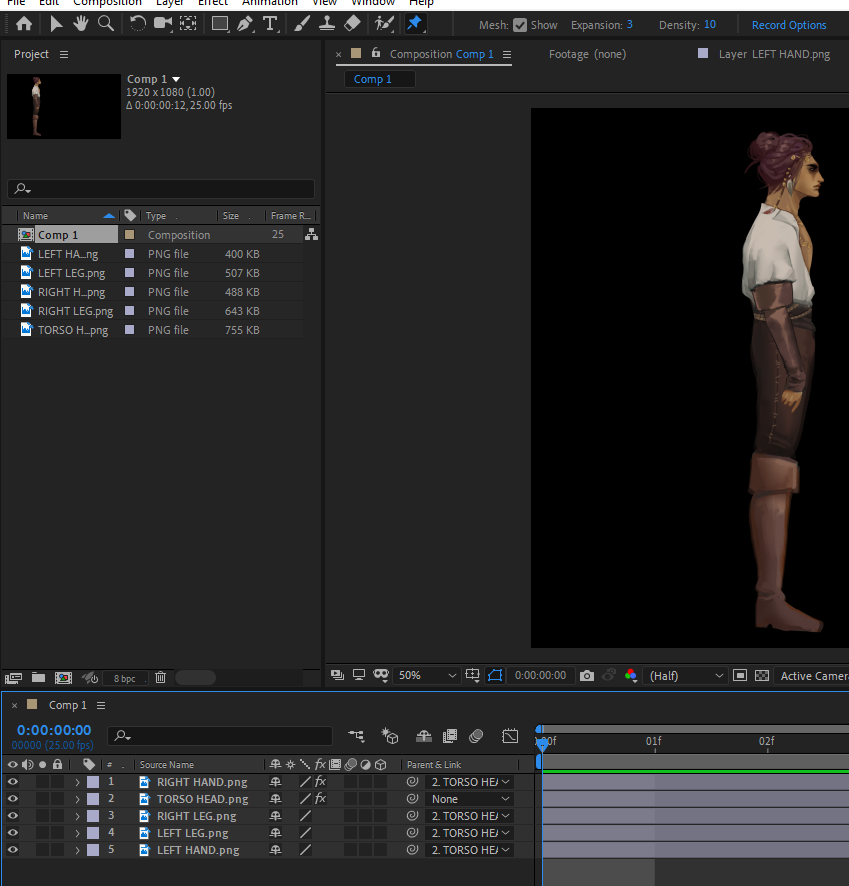
However, as soon as I try to move it like this:
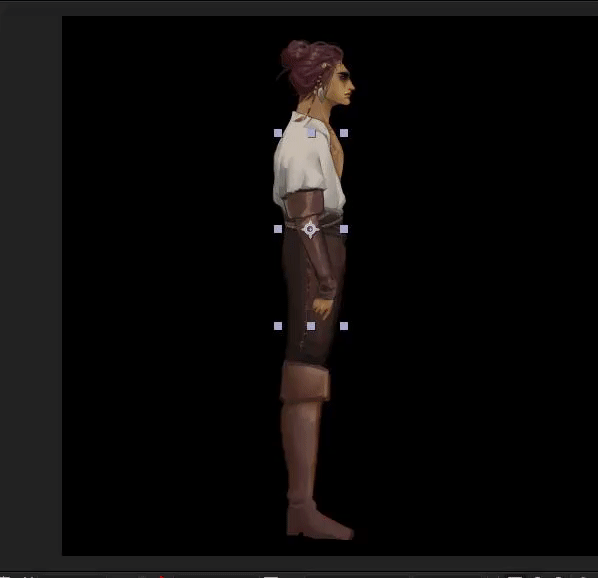
As you can see, the arm doesn't remain connected to the torso like it needs to. Same with the rest of the limbs, and it's essential because the movement looks unnatural otherwise and makes it difficult to animate. What am I doing wrong and how do I fix it? I'd appreciate it if you'd explain as simple as possible, and visual example would be of great help too, thank you!
Copy link to clipboard
Copied
Are you allowed to use DUIK - because that's the quasi-standard addon for character rigging and animating?
If not, this is a bit more work.
First - if you can, never use the puppet tool. It looks terrible on bending (like on elbow and knee), and you can not scale the character anymore without loosing image quality. However, in your case this doesn't matter much, since this is a drawing and not a vector layer.
If you don't use puppet tool in this case, you can just "pigwhip" the arm to the body and is stays and moves, as the body moves. The pigwip is this little swirl symbol behind you layer in the comp view.
If you are forced to use puppet tool and you cannot use DUIK, the best would be to put a pin on the shoulder and connect the arm pin to the should pin. When animating, you leave the arm pin and only keyframe elbow and hand. If the should should move, you animate the shoulder pin only. Just like in actual physiology.
To connect the pins, create them first (pay attention that the whole body needs pins - neck, shoulder, spine, hips - otherwise is will just rotate). When go into the effect and use the pigwhip to connect arm pin to shoulder pin.

In my example Formebene 1 (Shape Layer 1) is the body with 3 pins. Pin 1 is the shoulder. Formebene 2 is the arm with 3 pins, too. Pin 1 is the top the arm. I pig whipped pin 1 of the body to pin 1 of the arm.
The result looks like this:

When ever I move the shoulder pin (body pin 1), the top of the arm follows.
I hope this helps - I don't know how to make a GIF fast.
*Martin

Copy link to clipboard
Copied
Hello and thank you so much for your answer.
Sadly we're not allowed to use DUIK and are specifically meant to use the puppet tool.
I tried to use your method shown and it seemed to get the gist of it, however, whenever I tried to connect the parts to the torso, the parts would either fly up or down, although still somewhat seem connected. Any reason for this?
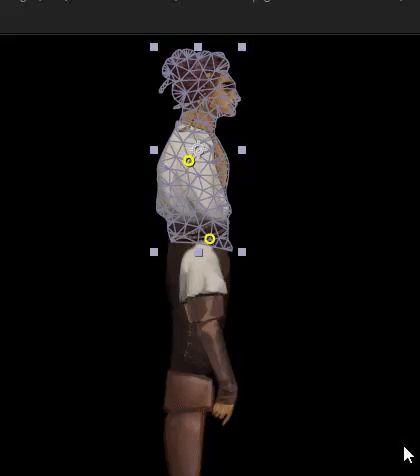
(Also, if you want a quick way to record gifs, I recommend Gyazo as it's what I'm using, a screencap tool with a GIF option, one button only and it records the area you've chosen.)
Copy link to clipboard
Copied
Parenting and Puppet tool are completely different tools, the way you are doing it is not technicallly correct.. If you are trying to do a walk cycle animation check DUIK from RAINBOX. They have some videos in their web to show how to setup a rigging.
Copy link to clipboard
Copied
Getting back to your original post, you need your layer Anchor Points to be where the corresponding layers should connect to each part of the body.
Before you animate anything, go through your layers and use the Pan Behind (Anchor Point) Tool to make sure that the Anchor Points are set such that the body parts of your puppet all attached correctly.
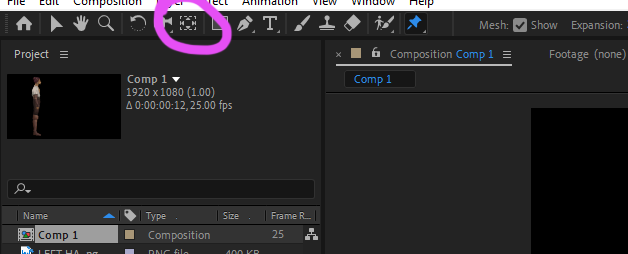
Specific to your example, you would click and drag with the Anchor Point Tool such that the Anchor Point changes from being near the elbow to being over the sholder.
Copy link to clipboard
Copied
No Warren - this is about the puppet tool and the anchor point does nothing to it. It can be placed everywhere, because the puppet engine ignores the anchor completely. You are right if you would parent the layers, but in this case - no.
Is there still a parenting to the layers? If so, remove it and connect to the pins again. You don't need to parent the layers, when you use the puppet pin the way I showed you. Parenting will mess up everything, as you demonstrated.
*Martin
P.S: Thank you for the GIF screencap app - will try it!
Copy link to clipboard
Copied
Actually, now that I watch the sample GIF again, that's exactly what a pin should do.
Copy link to clipboard
Copied
It's about connecting pins, without DUIK, for character animation.
I did it earlier at work in something like 1 minute, but OP has parented layers, therefore the offset.
Let's see if he/she can solve it.
*Martin
Find more inspiration, events, and resources on the new Adobe Community
Explore Now