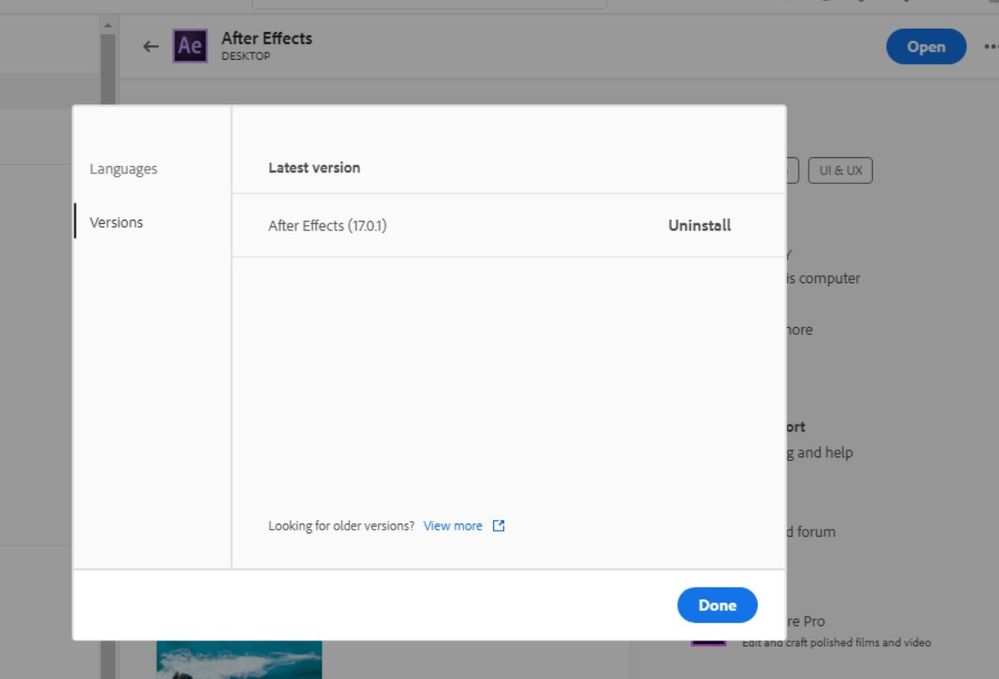- Home
- After Effects
- Discussions
- Re: Help Appreciated. After Effects Error: missin...
- Re: Help Appreciated. After Effects Error: missin...
Copy link to clipboard
Copied
Okay, I got a problem that I've not encountered before and therefore I need some professional help.
I've recently done a whole film which I completed earlier today, around 1:00 PM and I exported the file to render at Adobe Media Encoder but my program didn't want to connect to Dynamic link.
And my subscription been going through some transaction problems but that's solved now, but since it didn't work I quit the programs and went out for a walk and had some dinner blablabla.
I came back to the computer to finish up the project so I launch Adobe After Effects and encountered an Error which said: "After Effects Error: missing data in file. (33::4)"
Searched on Google to find a solution and I've tried a couple of solutions.
Example 1:
From (https://community.adobe.com/t5/after-effects/after-effects-error-missing-data-in-file-33-4/td-p/9524...) [LINK]
1. try creating a new project and import (not open, but import) the old project to the new. if that works, track down the offending composition/file.
2. try changing the name/location of your footage folder to force Ae to misplace it and see if you can open the project file with unlinked footage material. a bad file could be the cause for it and by linking them selectively you could troubleshoot this.
for next time make sure you increment and save (autosave is not enough)
Nothing happens and this doesn't work.
Example 2:
From (https://forums.creativecow.net/docs/forums/post.php?forumid=2&postid=1126562&univpostid=1126562&pvie...) [LINK]
Posts like yours are heartbreaking to read. I wish you the best of luck trying to recover your work.
This may be too late for you now, but hundreds or thousands of hours of work don't belong in a single copy of a single file. Here's my advice on protecting your After Effects work in the future:
http://www.renderbreak.com/2015/07/walters-field-notes-on-safeguarding-afte...
This is a bit of a longshot, but have you ever rendered from your Ae project with Adobe Media Encoder? If yes, you might still have the temporary file that the process creates.
Search your computer for "tmpAEtoAMEProject" and see if you can find anything.
I saw that the answer above mentions Adobe Media Encoder and when I search for "tmpAEtoAMEProject" and I find old saves on my project but when I load them it doesn't work.
I don't know what to do and I want to render and just post this video, I'm completely done with it. It only needs to be rendered.
If you need any more information please tell me and I'll reply with logs or something, thanks in advance.
 2 Correct answers
2 Correct answers
I noticed this error too, today on projects that I have been working for a while. They came up right after updating to today's 17.0.1 version of AE. Try rolling back to 17.0, if your situation is similar. Any project that I save with 17.0.1 gives me that missing data error. But those same projects open fine in 17.0 version. 17.0 crashes on every RAM preview for me... but that's another thread/ another story.
Hi all,
Thanks for your patience! 🙂
We have released a new update for After Effects with a fix for the error 33:4 while opening the project. We would recommend you to update to version 17.0.2 and then check if the issue reoccurs. Check out this article to know more: https://helpx.adobe.com/after-effects/kb/fixed-issues.html
We're here to help.
Thanks,
Shivangi
Copy link to clipboard
Copied
I noticed this error too, today on projects that I have been working for a while. They came up right after updating to today's 17.0.1 version of AE. Try rolling back to 17.0, if your situation is similar. Any project that I save with 17.0.1 gives me that missing data error. But those same projects open fine in 17.0 version. 17.0 crashes on every RAM preview for me... but that's another thread/ another story.
Copy link to clipboard
Copied
I'm actually in tears of how happy I am for your correct answer, you sir saved my work and therefore my whole week.
I was able to uninstall Adobe After Effects and reinstall the 1.70 version of After Effects and that worked correctly, how wonderful of you. Thanks so much! I hope this helps more people because it wasn't so complicated when you know what to do.
Thanks, mate.
Copy link to clipboard
Copied
Glad it worked out!
Copy link to clipboard
Copied
Switching back to AE 17.0 helped me recover my corrupt project!! Thanks so much wow!
Copy link to clipboard
Copied
APPRECIATED! Thank you so much, it worked! This saved me hours and from stressing out! I know this is months later but be sure to update your programs everyone, it helps a lot!
Copy link to clipboard
Copied
It worked for me too!!! I install AAF 2019, open the corrupted file, save as... and that's it.
Thank you guys!
Copy link to clipboard
Copied
This worked for me too! Thank You so much!
Copy link to clipboard
Copied
I HIGHLY appreciate you for this!! You totally saved me from stressing out! THANK YOU! Happy holidays!
Copy link to clipboard
Copied
OMG Dude, you saved me. Thank you! This worked.
Copy link to clipboard
Copied
This totally worked!
Copy link to clipboard
Copied
Thank you so much! This worked for me too.
Copy link to clipboard
Copied
Hi all,
We're sorry for the inconvenience caused. We have observed this as a known issue and our engineering team is investigating it.
Please continue using AE 17.0 till we get any further news. We'll keep you updated.
Thanks for understanding,
Shivangi
Copy link to clipboard
Copied
Where can I find the 17.0.0 download link
The creative cloud desktop app only lists the 17.0.1 version available
Copy link to clipboard
Copied
Hmm, if you open Creative Cloud desktop app and go to the After Effects program there should be an options link to the right of the "open" tab where you can choose uninstall and choose a different version of the program.
Copy link to clipboard
Copied
I have done it on the older version of the creative cloud desktop app before, but not the new one
At the dropdown menu next to the "open" btn that you mentioned I can only see uninstall as an option.
also at the After Effect preview page, I can only see 17.0.1 as an option, no other older version listed there
Copy link to clipboard
Copied
Creative Cloud > Preferences > Apps > Settings > Show Older Apps
Copy link to clipboard
Copied
i don't have the "show older apps" 😞
Copy link to clipboard
Copied
How do we know when you fixed it?
Copy link to clipboard
Copied
We'll keep you updated. Do not worry! 🙂
Copy link to clipboard
Copied
has this been fixed? seem to be having this problem now in 2020 (I'm ner to AE)
Copy link to clipboard
Copied
Hi shivangi,
I have the same problem getting error (33::4) , it's happen when you use the roto brush tool ! save the file than you cannot reopen it and get the error again ! I see that you are suggesting to use the AE 17.0 Version , but i deleted right after uploading AE 17.01 so ....
I do not see the AE 2019 version anymore on Adobewebsite !
Where or How can i uploaded it back? the time you guys fix the 17.0 1 (2020 version )
Thank you so much !
Dom
Copy link to clipboard
Copied
Sorry for the trouble @dominiqueb57454633 and thanks for sharing the details. After Effects version 17.0.0 does not have this issue and you can install it using the Creative Cloud desktop app. Here's how: https://helpx.adobe.com/download-install/using/install-previous-version.html
Copy link to clipboard
Copied
Having the same problem. Two files. Days of work. Will the fix not only keep this from happening but fix the damaged files? It's startling that 20 years into a program's life it still has trouble with opening and saving but here we are...
Copy link to clipboard
Copied
Hi, i just finished a project using the roto-brush tool and am having the same issue. What happens if I am not able to go back to the 17.0.0 version?
-
- 1
- 2
Find more inspiration, events, and resources on the new Adobe Community
Explore Now