- Home
- After Effects
- Discussions
- Re: Help, my AE CC 2018 is doing weird things.
- Re: Help, my AE CC 2018 is doing weird things.
Copy link to clipboard
Copied
Since today, my After Effects CC 2018 is honestly not the same anymore.
The biggest issue is, that the video preview just stopped working. Its just that grey screen that wont go away.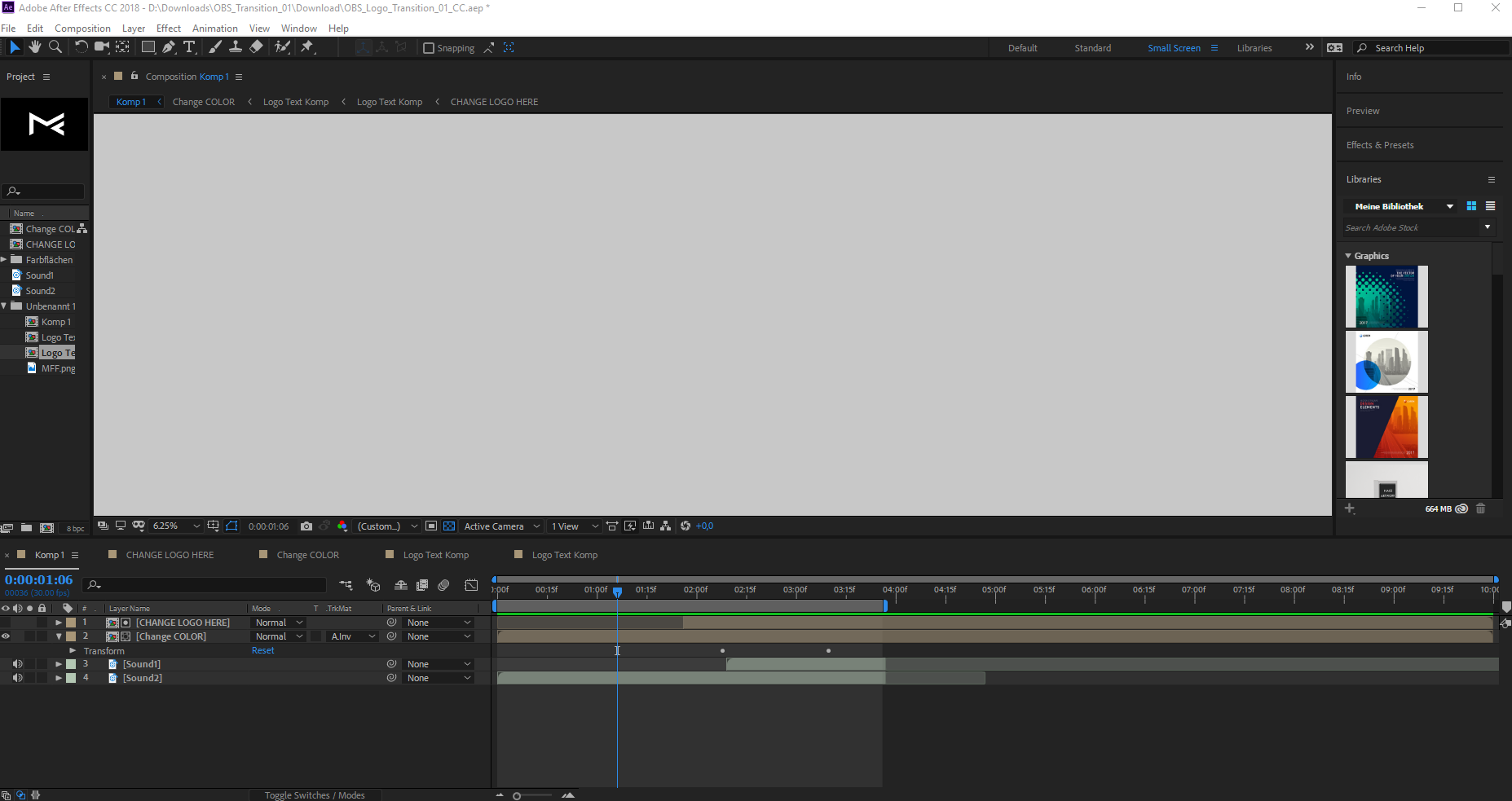
The second issue is, that, when i resize the tabs, After Effects has some kind of visual glitches that are destroying the whole UI.
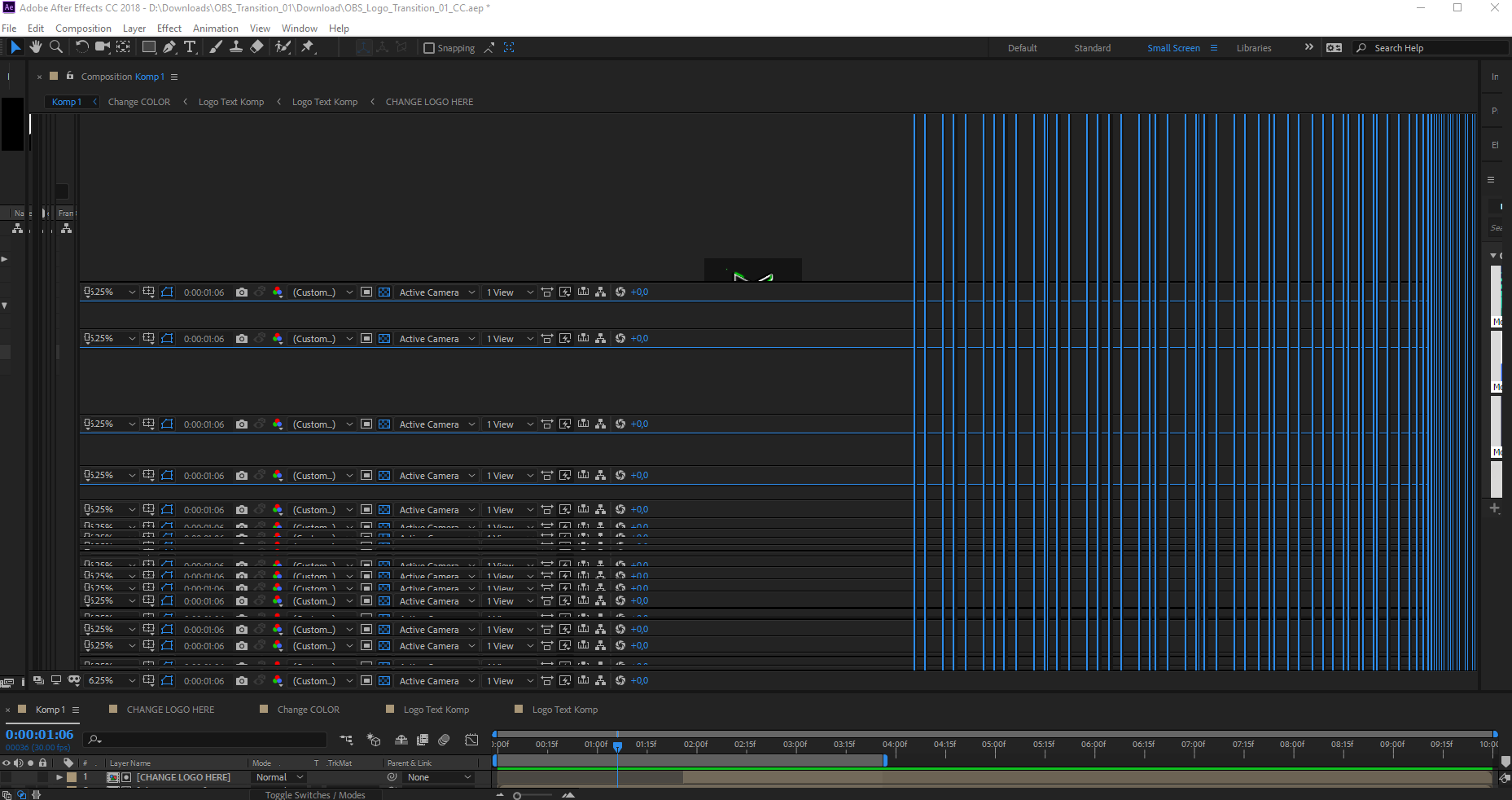
in this state, ae is completely useless and i honestly dont know what to do anymore
 1 Correct answer
1 Correct answer
Well, if AE went from "fine" to "unusable" overnight, something changed. You installed a new piece of hardware/software that's interfering somehow, your OS updated, a driver updated, something.
If you feel like you've eliminated these variables and it hasn't fixed your issue, get in touch with Adobe support, and hopefully they can assist you. Contact Customer Care
Copy link to clipboard
Copied
You're on Windows 10 so the obvious culprit is the video driver. Microsoft has a habit of auto-updating things and breaking them in the process.
Copy link to clipboard
Copied
Checking the video card driver would be my first thought as well. If it's not up to date, update it. If it just updated and that caused the issue, roll it back.
Copy link to clipboard
Copied
Thanks Kyle, but that didn't help. No matter if I update my driver (amd relive adrenalin edition) or roll it back it doesnt change anything.
Copy link to clipboard
Copied
Another thing to try - File > Project Settings > Video Rendering and Effects. If this is set to your GPU, try setting it to Software Only.
Copy link to clipboard
Copied
I set it to Mercury software only now but that didnt help either ![]()
Copy link to clipboard
Copied
Well, if AE went from "fine" to "unusable" overnight, something changed. You installed a new piece of hardware/software that's interfering somehow, your OS updated, a driver updated, something.
If you feel like you've eliminated these variables and it hasn't fixed your issue, get in touch with Adobe support, and hopefully they can assist you. Contact Customer Care
Copy link to clipboard
Copied
You may want to try re-setting preferences. With After Effects closed hold down shift/ctrl/alt on Windows or shft/cmd/option on mac and hold them down until the software opens. You will have to point After Effects to any previously saved projects. Hope that this helps.
Copy link to clipboard
Copied
Thank you Rob, but that didn't help 😕
Find more inspiration, events, and resources on the new Adobe Community
Explore Now