- Home
- After Effects
- Discussions
- Help! Phone Green screen with tracking points!
- Help! Phone Green screen with tracking points!
Copy link to clipboard
Copied
What would be the best way to key and remove the screen fixtures to replace the screen with something else?
Thanks in advance m8's!
 1 Correct answer
1 Correct answer
I also would not ever shoot a shot like this with a green screen on the phone. You'd be better off with the phone off. The black screen would act like a mirror and give you reflections you could use and natural highlights that would sell the shot. All you would be left with would be a little procedural matting on a copy of the phone screen and some blend mode to pull in the reflections and to do the final color grading.
last time we had this discussion we settled for a grey background with a litt
...Copy link to clipboard
Copied
you need to Roto the hand and next time don't create these crosses or a green screen that eat's up the pixels with this intensive light spill you will have to cover over, and instead just load a gray a bit of noisy texture on your phone. if you can, I would re-shoot. if you want, upload the shot and we can try to guide you through the process.
Copy link to clipboard
Copied
Not my footage, just found it on the internet to match the scene i'm about to film. Thanks for your reply.
What do you mean by noisy texture and cover up? Maybe black screen is the way to go (I don't know) to get the reflections and details you wouldn't get by just covering the screen with something. Please futher explain, fine sir =D
If you're kind, you can help me through the process by looking at the video at this link:
https://videos.pexels.com/videos/android-phone-swipe-scroll-gesture-339
Copy link to clipboard
Copied
and you definitely don't need the tracking markers too. the edges will work just fine and it's a pain to remove the markers...
Copy link to clipboard
Copied
Okey, I think I got it!
Corner pin (mocha track) the screen and forget about the track points?
Copy link to clipboard
Copied
after you trim the footage to just the part you want take it to mocha and track it. for example I just tracked frame 140-236.
I would prefer to stabilize the shot, apply the composite, then re-introduce the motion.
1. track these settings
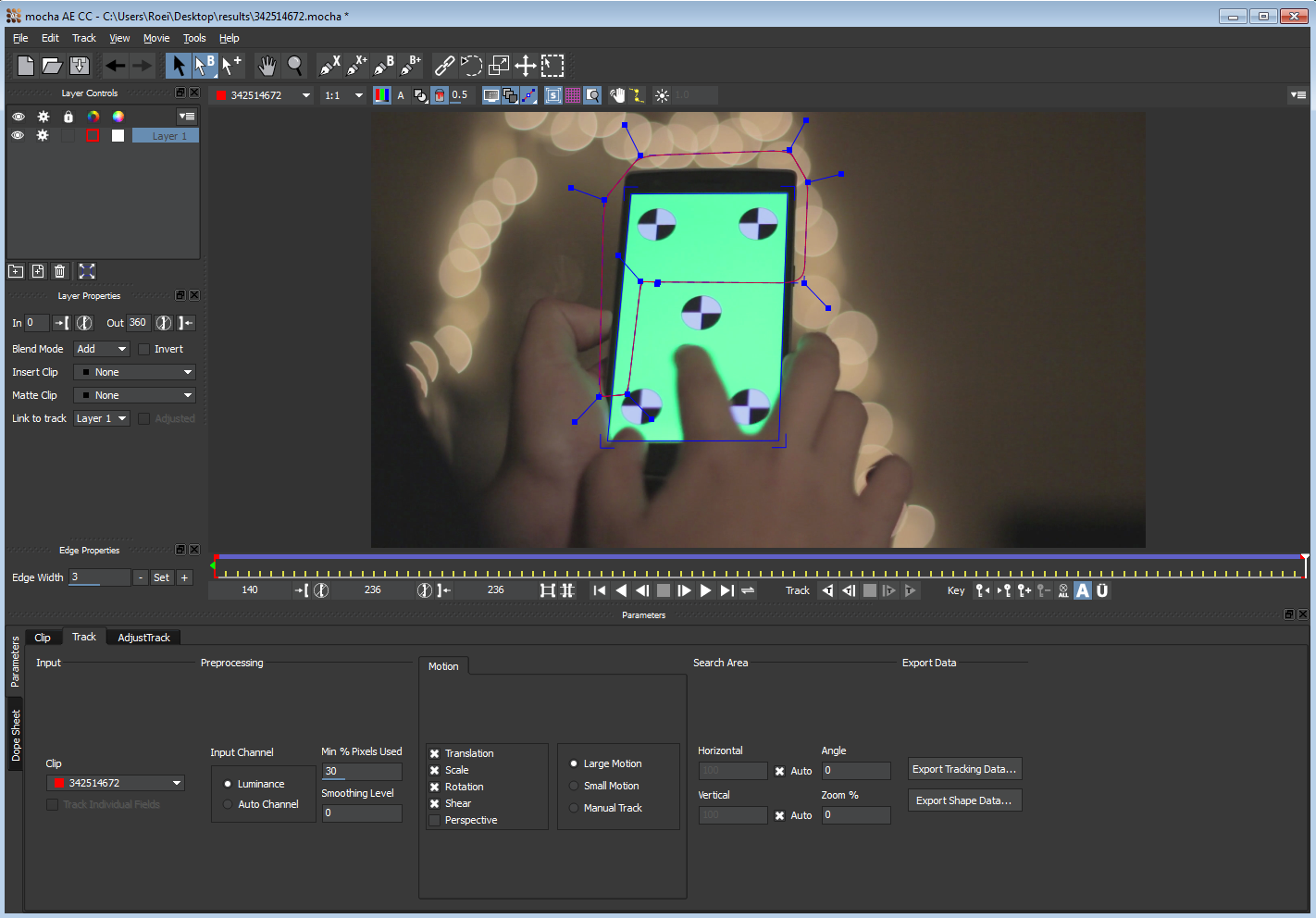
2. export corner pin. does not matter which corner pin and does not matter which planar surface because we are going to choose invert to get it as stabilized
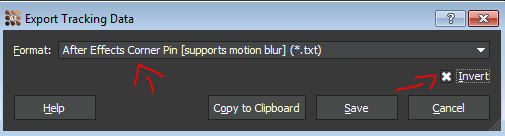
3. in Ae I paste and now I have a stabilized shot
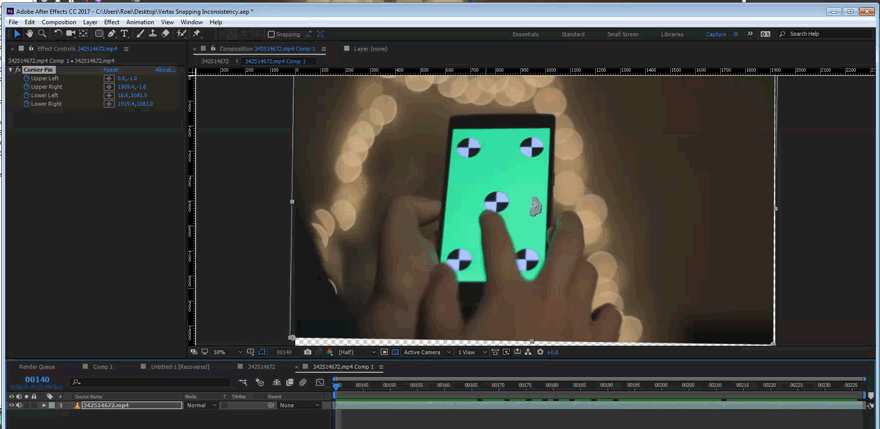
4. precomp and call it stabilized

5. key the green with keylight

6. use masks to remove the markers
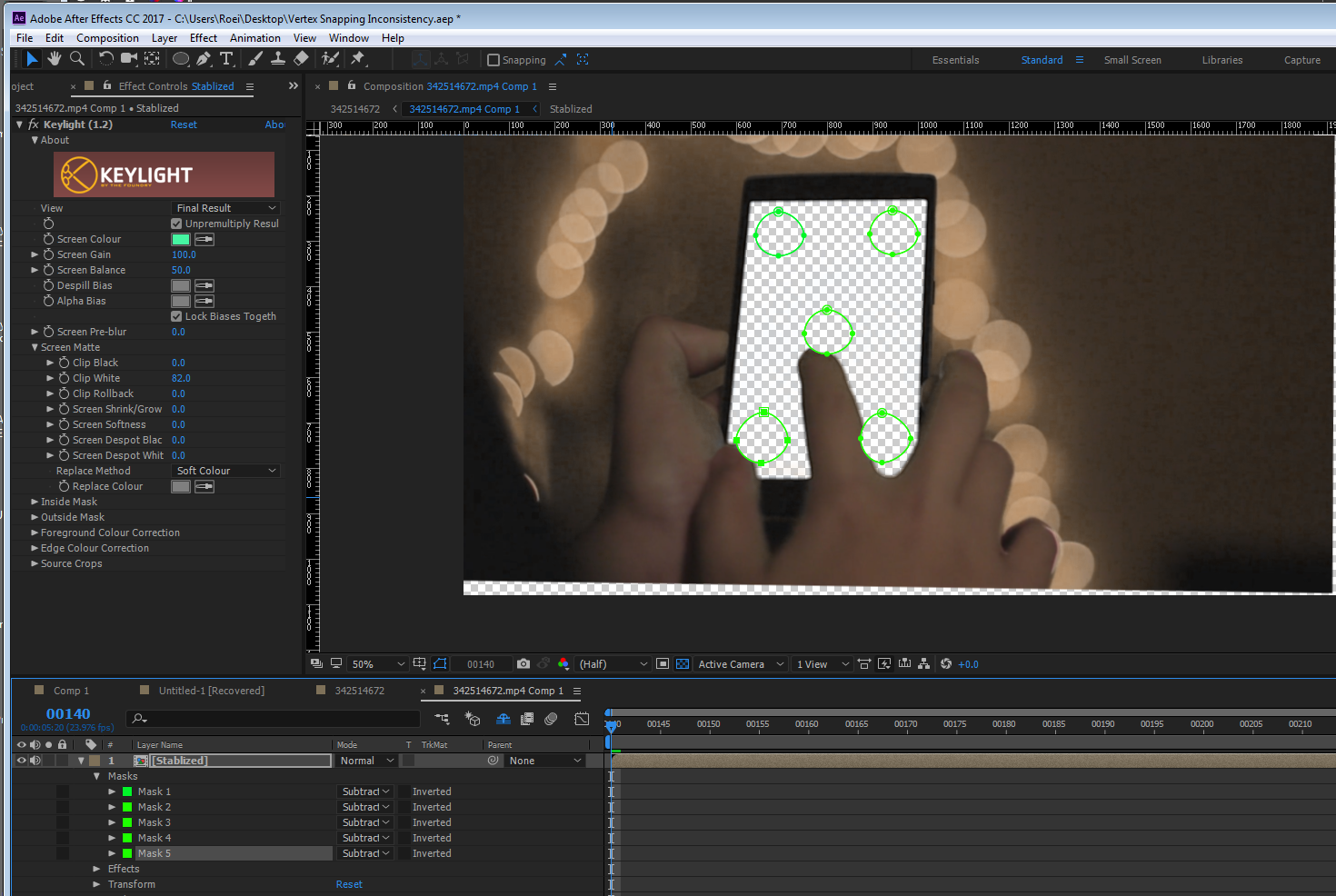
7. now for the hard part - the Roto: we need the finger parts that are obscure that overlap the deleted markers.
duplicate the footage, delete the masks.
as for the technique: you can do this with masks, rotobrush, or roto in mocha - whatever you choose, it will take effort and patience to perform accurately and you will remember this moment as the time you learned why placing markers (or using a footage with markers you got online) on a screen replacement is usually a bad idea ![]()
remember you only need the part's of the fingers that overlap with the markers. manual roto isn't that bad if you are smart and know not to add extra work. use the layer window in alpha overlay and rotobezier on for the masks. use a touch of feather.
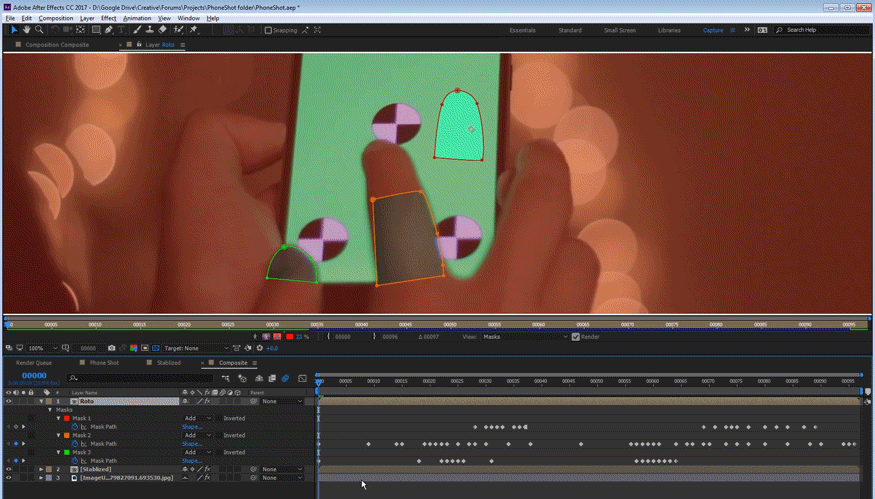
8. if you survived this, you place the screen replacement underneath and use corner pin or CC Power pin to set it in perspective

9. you precomp the whole composition. we will call it composite

10. in mocha, on the first frame you tracked* - you push the planar surface to the corners.
*it could be that you tracked from the first frame of the timeline. if you are not sure you can check in Ae when is your stabilized shot perfectly in place filling the screen edges and this is the frame you should push the planer surface to corners.
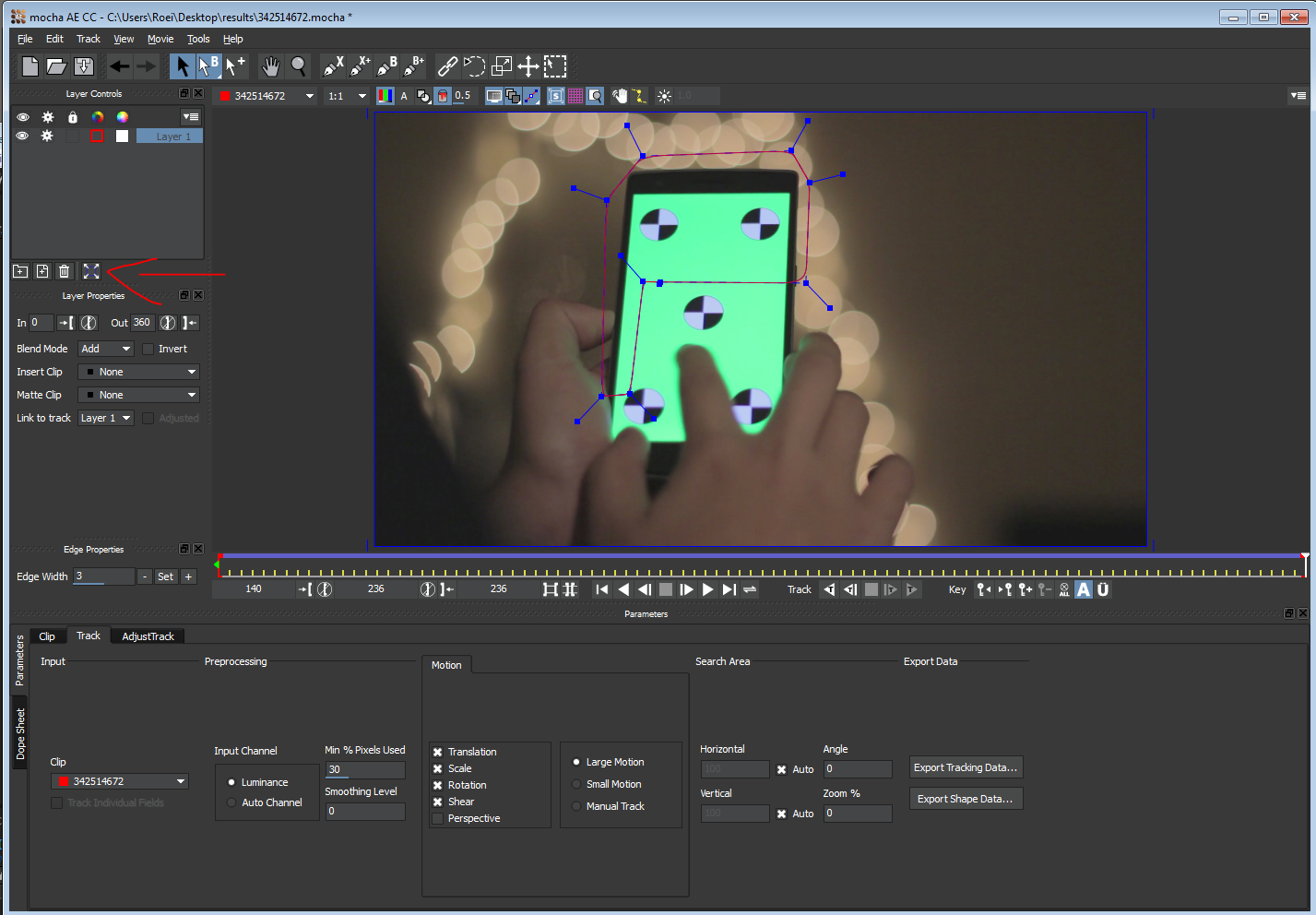
and export this way

paste on the composite and you got the movement back. it will still be a bit cropped at the edges and there are several ways to deal with this. you can put the original footage underneath (of course without any effects or keyframes) and use a mask just on the edges of the composited screen. I would press collapse on all the the pre-comps to make sure you process the image as less as possible - better quality and faster render. also turn motion blur on

final result:

of course maybe some compositing of the actual screen is in order. you can color correct it to taste.
so was it worth it? maybe better to find a simpler shot? for me it's good practice.
here's the project file:
https://drive.google.com/uc?id=0B5wyUt17-tu2N0ZtUTlOM1FTYVE&export=download
Copy link to clipboard
Copied
One of the best answers I've seen on Adobe forums.
Copy link to clipboard
Copied
Thank you Richard ![]() and nice to meet you.
and nice to meet you.
Copy link to clipboard
Copied
I agree with Roei 100% on not adding tracking marks to this kind of shot. There's plenty to track with the edges of the phone. I also would not ever shoot a shot like this with a green screen on the phone. You'd be better off with the phone off. The black screen would act like a mirror and give you reflections you could use and natural highlights that would sell the shot. All you would be left with would be a little procedural matting on a copy of the phone screen and some blend mode to pull in the reflections and to do the final color grading.
I probably would have used a similar procedure to stabilize the shot because roto is almost always easier if you stabilize first. I might even have tried some a procedural matte to remove the tracking markers. It's a good thing this is free footage. If you paid somebody to shoot the footage you should probably ask for a reshoot. This is why you want a visual effect supervisor on the set.
Copy link to clipboard
Copied
I also would not ever shoot a shot like this with a green screen on the phone. You'd be better off with the phone off. The black screen would act like a mirror and give you reflections you could use and natural highlights that would sell the shot. All you would be left with would be a little procedural matting on a copy of the phone screen and some blend mode to pull in the reflections and to do the final color grading.
last time we had this discussion we settled for a grey background with a little noise. this way you can have the reflection but also get the exact framing for the replacement and not a dark screen the will blend with the phones edges if the lighting is a bit dimmed. in this case for example, a grey background would probably emit some light on the hands (like the green screen did) and this could also help better sell the shot.
Find more inspiration, events, and resources on the new Adobe Community
Explore Now