Help! Script errors "null is not an object"
Copy link to clipboard
Copied
I'm not a scripter, but I use scripts from aescripts.com
Recently, after migrating to a new machine, many of my scripts aren't working, they throw an error "Unable to execute script at line 94. null is not an object"
At least 2 scripts mention the same line number, which is odd.
The folks at aescripts said it was a permissions error on home folder, but I re-installed Ae, chowned and chmodded my home folder ... nothing works.
Any ideas?
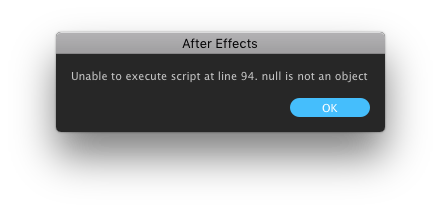
Copy link to clipboard
Copied
Have you tried installing AE in the main Applications folder, in HD, rather than in the Home folder's Application folder?
Copy link to clipboard
Copied
I always install via Creative Cloud, in /Applications.
I never installed in my home folder.
Copy link to clipboard
Copied
And what scripts? What built-in (not user-defined) functions are called at those lines? assuming there is any pattern to this madness it probably means that some internals have changed and you may need to rewrite some stuff. It also seems that the auto-catch where AE tries to determine wehther a value or function/ method is referenced is not working relaibly in recent AE versions, so you may need to append and explicit .value() somewhere or soemthing trivial and silly like that...
Mylenium
Copy link to clipboard
Copied
The scripts are BG Renderer Pro and GEOLayers -- both of which are locked so I can't view the script code, so I don't think I can diagnose in any of the ways you suggest.
Copy link to clipboard
Copied
Anyone?? HELP!?!? This is driving me nuts. Tried reinstalling Ae, reinstalling the Scripts... nada...
Copy link to clipboard
Copied
Hi shonib,
Sorry for this issue. Did you ever find a solution? Please let us know if you have or if you still need help. You also might want to contact aescripts support to ask them for assistance.
Thanks,
Kevin
Copy link to clipboard
Copied
Hi Kevin!
im having the same problem..
(With Motion V2 and SwissKnife)
i reinstalled the scripts, AE and all my creative cloud suite but nothing worked...
frustrated and dont know what to do
(happens to me both on AE19 and 20)
im working on imac 2019 Mojave
any ideas?
Copy link to clipboard
Copied
I'm having the same issue
Copy link to clipboard
Copied
SAME ISSUE HERE! PLEASE HEEEEELP
Copy link to clipboard
Copied
Any ideas? Same issue here.
Copy link to clipboard
Copied
Same problem here... 😕
Copy link to clipboard
Copied
This worked for me as well. Many thanks!
Copy link to clipboard
Copied
Help
Copy link to clipboard
Copied
If you use DropBox backup, this is likely the issue. AEScripts did a nice writeup. Here is a link to their post: https://aescripts.com/knowledgebase/index/view/faq/dropbox-macos-warning/
Copy link to clipboard
Copied
@RhinoMI Thank you! This was exactly my issue. Disabling Dropbox back up only for my Desktop folder resolved the issues I was having with my AE Scripts not loading and throwing that "null is not on object" issue.
Copy link to clipboard
Copied
Thanks so much! You saved my bacon!
Copy link to clipboard
Copied
@RhinoMI Thank you. This worked 🙂
Copy link to clipboard
Copied
This did not work for me- I dont even have that option in my backups tab. Signing out and quitting didn't help either.
Copy link to clipboard
Copied
Have you already found a soultion? I don't even have Dropbox and it wont work ond my Mac either....









