- Home
- After Effects
- Discussions
- Re: Help with Mocha - Plane not tracking properly!
- Re: Help with Mocha - Plane not tracking properly!
Help with Mocha - Plane not tracking properly!
Copy link to clipboard
Copied
Hi everyone,
I've doing VFX for a short film, and the big VFX shot involves a billboard replacement with some camera movement.
I have the footage and the graphic that will be put in place, but I'm running into some issues when trying to track the camera movement in Mocha.
The camera is on a dolly, so it tracks the sign, but also pans on the tripod, essentially orbiting the billboard as it passes it. The edge also goes off screen for a brief moment. The track seems to work fine (backwards and forwards) until the movement.
It can't quite seem to follow the plane as the camera pans around. I've got position, rotation, scale, perspective, and shearing all checked.
Is there something I'm missing?
Copy link to clipboard
Copied
We honestly can't know. All you have done is write a longwinded, but vague post with no real info in it. Show us the footage, provide screenshots, explain the relevant settings.
Mylenium
Copy link to clipboard
Copied
If you have already gone through the tutorials on using Mocha for Corner Pin or have successfully use Mocha to do corner pin work before, try this:
If you are new to Mocha go over to the company website and run through some of the tutorials. It's not completely intuitive and your AE needs to be up to date. You don't need to be on the latest version, but your version must be up to date. There were some bugs that have been fixed.
Copy link to clipboard
Copied
Apologies for not being clear enough.
Here is a clip of the movement I'm having issues with:
As I said before, translation, scale, rotation, shear, and perspective are all checked. Min % pixels used is at 80%, smoothing level at 0, and tracking large motion.
Copy link to clipboard
Copied
Did you get this resolved? That looks like a very smooth shot that should track very well.
Be sure to watch the tutorial above, you may have just missed something simple.
The AE Camera tracker would probably also work great on that.
Eric
Copy link to clipboard
Copied
I followed the same steps as the tutorial above with no luck unfortunately.
Mocha seems to lose the sign as soon as the camera movement starts.
And the AE tracker seems to lose each corner almost immediately.
Copy link to clipboard
Copied
Here's a recording of what ends up happening when I try to track in Mocha.
Copy link to clipboard
Copied
I see part of the problem. Make that mask tighter to the board. I'd avoid all of the grass in that shot since it is moving a bit from wind. I see right off, the lower right is going off. Bring the mask in. Since you have the track points taped, may as well bring it in. Some say those are unnecessary but if it gives it more data to use, use it.
Also, on the AE Camera tracker, you mentioned it loses the corner immediately. You don't need the corners. I would think that pulls a nice track. You only need three good points to establish an anchor. I'd use that first myself because it looks pretty straightforward.
Eric
Copy link to clipboard
Copied
I disagree with making the mask tighter, break it up like this:
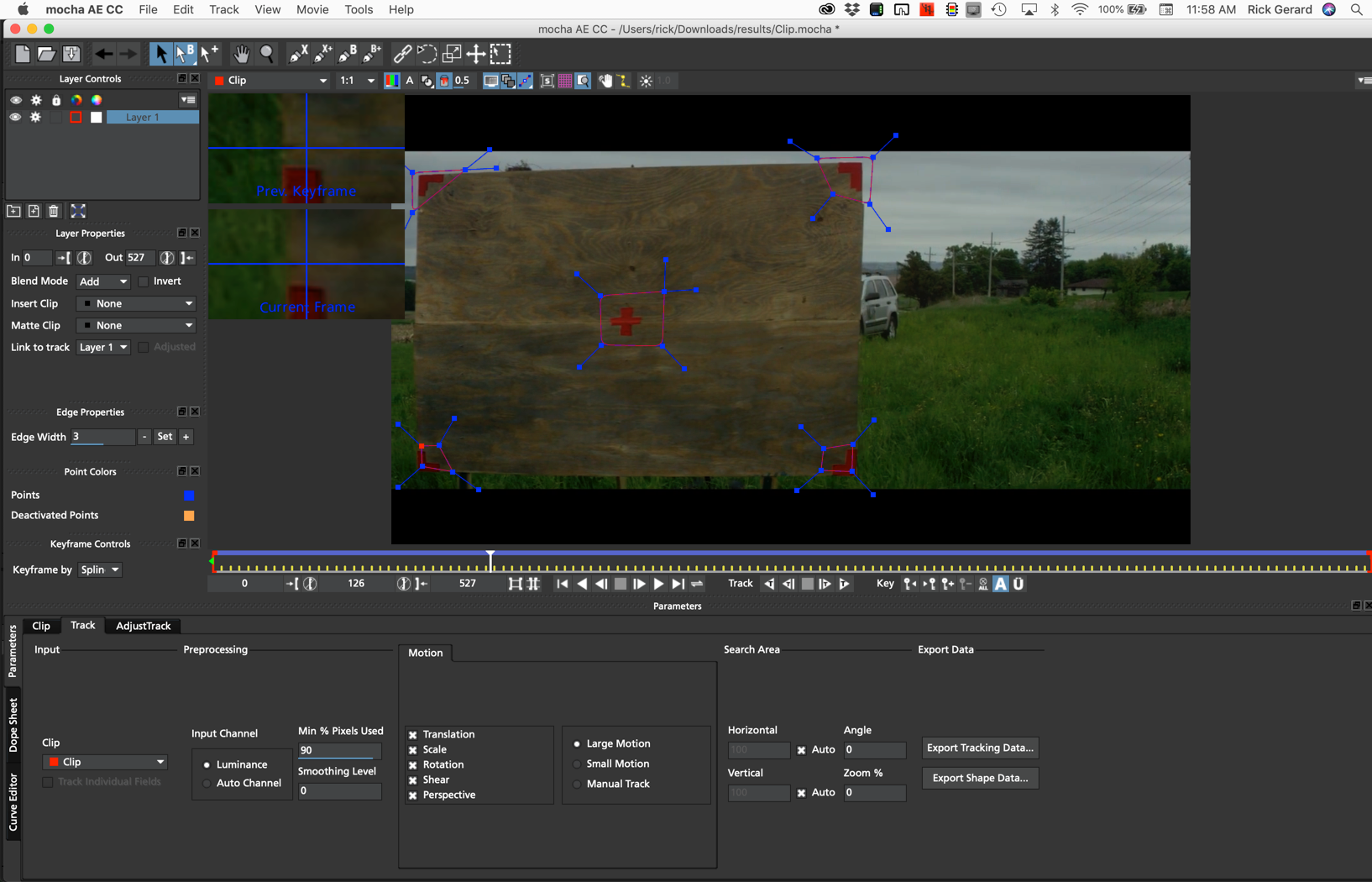
The grass is going to cause interference but you have some detail in the bottom corners that you can use. Just start the first spline then add more. Check all the settings. I got a perfect track the first time.
Then turn off spline visibility of the splines and arrange your surface and add a grid to make it easy to see and test. You'll end up with something like this:
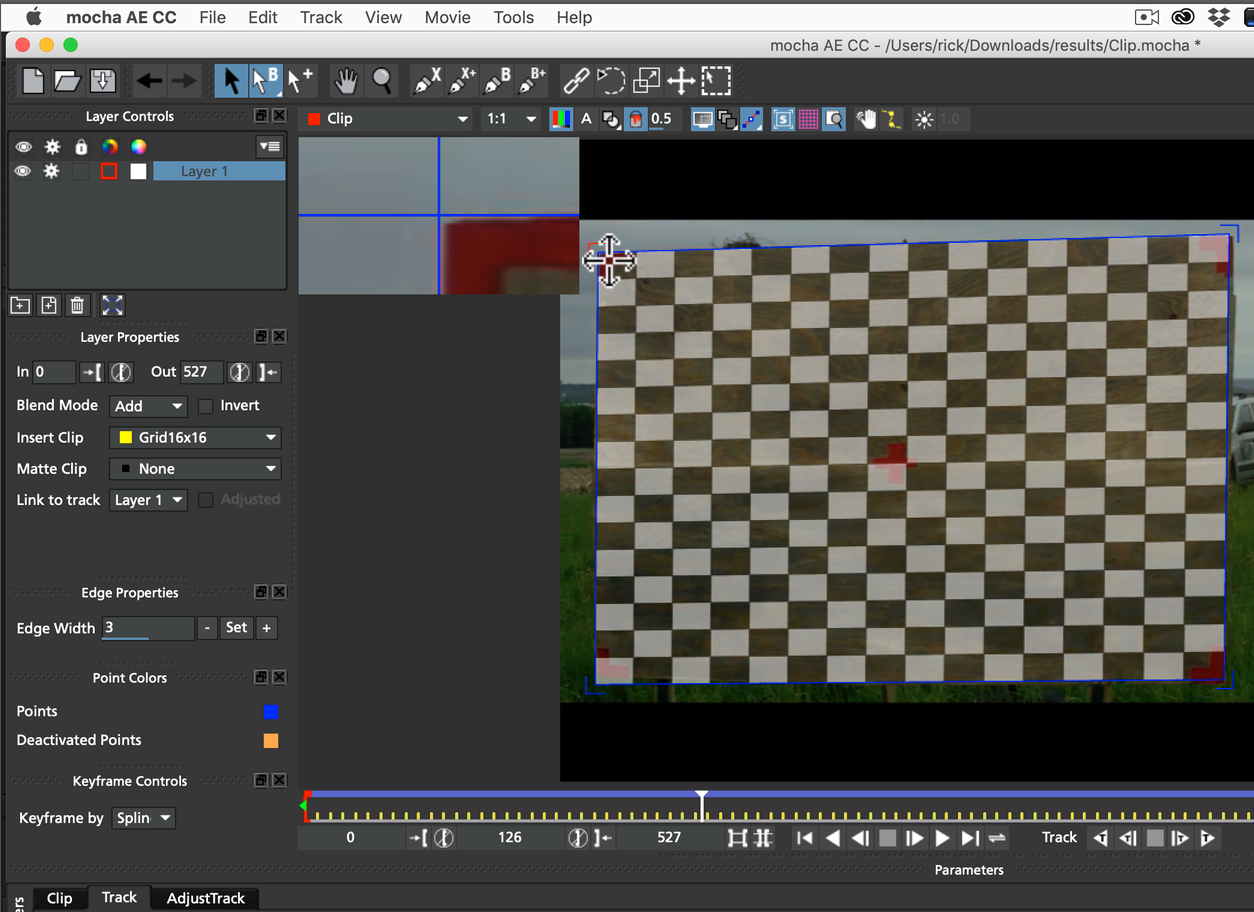
There are several tutorials on the Mocha site that show this kind of tracking.
The only other option is to make a color graded copy of the clip for tracking that brings up the level and the contrast on the sign. If there was more detail at a higher level in the temp sign you would have no problem doing the tracking. Fortunately, somebody put something in the corners and in the middle to give you some detail. I usually don't like tracking markers in the shot but in this case they saved you.
Copy link to clipboard
Copied
Rick,
I defer to your expertise. Great idea to separate like that. I do however see that you avoided the grass which I'd find key to either procedure. I'm sure yours worked fantastic.
Key point is this shot should be an easy track as you have noted.
Eric
Copy link to clipboard
Copied
It would have been an easy track if it was shot a little better and you had put some detail on the temporary sign. It is a lack of detail in the temporary sign it causes the grass to foul up the track.
