Copy link to clipboard
Copied
I use the toggle alpha boundary to rotobrush my mask in after effects but when I grab the hand tool to move the clip the toggle alpha boundary go into a solid color.
I don't know why it doing this.

 1 Correct answer
1 Correct answer
yes, it's a bug ever since CC2015 that relates to when hardware acceleration is turned On in the preferences->display.
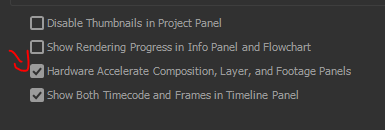
as of CC2015, using Alpha Boundary or Alpha Overlay in the layer panel when viewing masks shows 100% fill background in the overlay color when hardware acceleration is turned On, so just turn it off.
Copy link to clipboard
Copied
yes, it's a bug ever since CC2015 that relates to when hardware acceleration is turned On in the preferences->display.
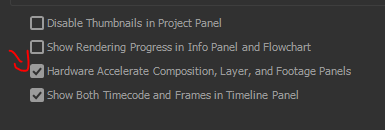
as of CC2015, using Alpha Boundary or Alpha Overlay in the layer panel when viewing masks shows 100% fill background in the overlay color when hardware acceleration is turned On, so just turn it off.
Copy link to clipboard
Copied
Thank you so much
Copy link to clipboard
Copied
Your problem may be a bug but for others that run into this problem here's how the Rotobrush Preview options work.
The icons at the bottom of the Layer Panel when you have the Rotobrush tool selected are options for previewing the selection. The first gives you an alpha channel view which is black and white. The second gives you an outline. The third which gives you a solid color background but if you have the opacity set to 100% and you pick a hot color you can also get what you are seeing. This info is in the help files and anyone using Rotobrush should take the time to learn how to use the tool. Rotobrush doesn't work as you think it would and the ON stage for these three little icons is awfully subtle. Even experienced users have been caught using the wrong option
Here's mine set to green at 25%...

Copy link to clipboard
Copied
It was the bug but thank you anyways.
Copy link to clipboard
Copied
good pointers Rick, after examining Op's composition window you can see that the alpha boundary view is active

and it is set by default to 100%. it is supposed to show only the border and not all the alpha like the next up to the right Alpha Overlay mode
this is when alpha boundary is not active, and the alpha overlay is active instead. it is set at default at 50%.

Find more inspiration, events, and resources on the new Adobe Community
Explore Now