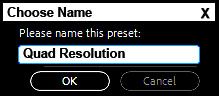- Home
- After Effects
- Discussions
- Re: How can I backup a new created Preset.
- Re: How can I backup a new created Preset.
How can I backup a new created Preset.
Copy link to clipboard
Copied
I created a new composition preset, and saved it.
The question is where does After Effects save it, so I can back it up on another place.
Copy link to clipboard
Copied
Mine are saved under User Presets in Adobe Docs Folder, so maybe try there. If not, look in all Adobe folders.
Copy link to clipboard
Copied
Found the folder, but there is just other folders and shortcut to aanother place in the hard drive.
But I am tire of looking on those folders and found nothing.
At least with Premiere Pro, is more easy.
Copy link to clipboard
Copied
Hi G-Person,
Thanks for writing in.
Back up the file names "Adobe After Effects 22.4 Prefs-indep-composition" at C:\Users\USERNAME\AppData\Roaming\Adobe\After Effects\22.4
Let us know if it helps.
Thanks,
Nishu
Copy link to clipboard
Copied
Correct!! The information of the new preset or setting will be saved on that file.
If you open the file with notepad you will find two sections corresponding to the preset.
["Composition Preset Names Section v10"]
"032" = "Film (2K)"
"033" = "Film (4K)"
"034" = "Gondar-Size"
["Composition Presets Section v10"]
"032" = 08000614001800000000000100000001
"033" = 10000C"("001800000000000100000001
"034" = 0A0005A0001DF8"R"0000000100000001
So you could save the entries only ( 034 ) on both areas if you want.
1000 of Thanks !!
Find more inspiration, events, and resources on the new Adobe Community
Explore Now