- Home
- After Effects
- Discussions
- Re: How can I convert a series of still images int...
- Re: How can I convert a series of still images int...
Copy link to clipboard
Copied
With my photo camera I took a number of still images (say, 200). Now I want to create a video from these still images.
How can I do this in a single operation?
I don't want to add each of the images to the sequence and to manually adjust the length of each on the timeline.
Your help is appreciated.
 1 Correct answer
1 Correct answer
Double-click in your project pane to bring up the import dialog. Select all your images and click the "Import JPEG sequence" checkbox (or PNG, etc..). This will create a footage item in your project that contains all your photos. You can then drag to footage item to your timeline to create a layer for it.
Copy link to clipboard
Copied
Double-click in your project pane to bring up the import dialog. Select all your images and click the "Import JPEG sequence" checkbox (or PNG, etc..). This will create a footage item in your project that contains all your photos. You can then drag to footage item to your timeline to create a layer for it.
Copy link to clipboard
Copied
Ahh .. Thank you for your valuable answer!
I got one question: I deleted two still images due to bad quality. When I'm now importing these images in After Effects, AE shows a warning and inserts a test screen image instead of these two missing images.
Do you perhaps know how can I edit the created sequence in order to remove the missing images from the sequence?
Copy link to clipboard
Copied
You can split the layer at the start of the two deleted stills (Edit -> Split Layer), then split the second layer after the two deleted stills, then delete the layer in the middle and shift the final split layer back so that it's contiguous in time to the original layer.
Copy link to clipboard
Copied
Ah, excellent! Thank you again for helping me on this!
OK, I see: so the imported image sequence is immutable, but I can edit the composition by cutting it, right?
Thanks!
Copy link to clipboard
Copied
With my photo camera I took a number of still images (say, 200). Now I want to create a video from these still images.
How can I do this in a single operation?
open the import dialog and you can select only one of the bunch and choose "Sequence" in the checkbox down below. if the items are numbered numerically, you will get a sequence. the files must be in the same folder and use the same numeric or alphabetic filename pattern.
notice the frame rate that will be the one you have in your preferences (the default is 30 fps). you can change the frame rate after the fact in the interpret footage dialog (right click on the footage, interpret footage->main)
if there are gaps in the sequence, you can use the handy "force alphabetical order" checkbox when you import the sequence.
it's all here:
Copy link to clipboard
Copied
It looks like the "Force alphabetical order" checkbox is disabled:
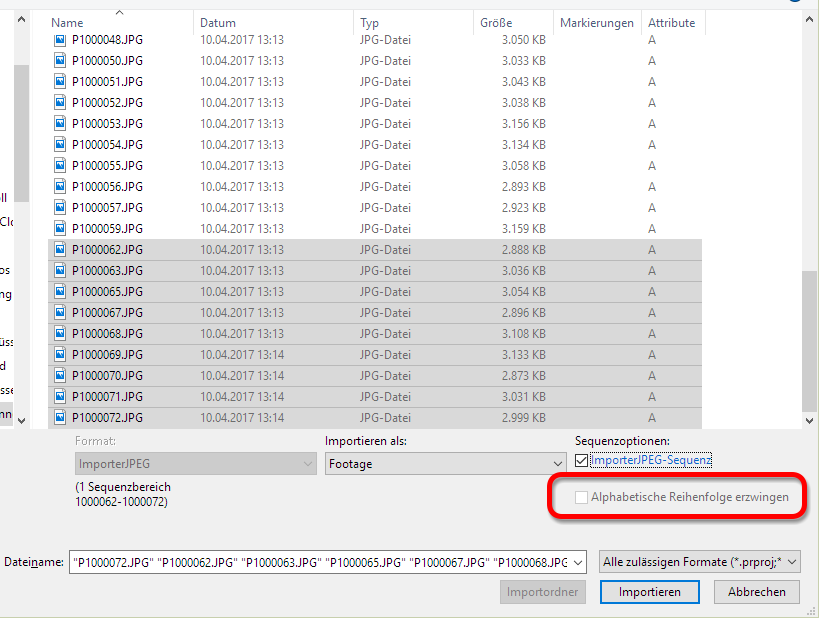
Does anyone have any idea on what's causing the checkbox to be disabled and how I can enable the checkbox?
Thanks,
Axel
Copy link to clipboard
Copied
Does anyone have any idea on what's causing the checkbox to be disabled and how I can enable the checkbox?
yes, it's because you are selecting a bunch of Jpegs instead of just one.
Copy link to clipboard
Copied
Thanks a lot for helping!
So I cannot manually select a range of images to use as a sequence?
Copy link to clipboard
Copied
So I cannot manually select a range of images to use as a sequence?
you can, but the alphabetical order checkbox will be disabled for those so if there is a missing frame, you will get a missed footage color bars instead. a workaround would be: prior to importing the footage, drag the designated files to another folder and select one of them from there so you will have both check boxes.
BTW not exactly sure why Ae does not let you enjoy both options (selecting a range + alphabetical order). this looks like a bug to me.
Copy link to clipboard
Copied
Thanks, Roei! ![]()