- Home
- After Effects
- Discussions
- how can I live without vector paint?
- how can I live without vector paint?
how can I live without vector paint?
Copy link to clipboard
Copied
hey everyone
I use the vector paint plugin in AECS3 to create hand-drawn style line art animations.
I use vector paint applied to a solid together with my wacom cintiq to draw lines freehand. sometimes I use the 'animate strokes' setting within vector paint to make it look like the strokes are being drawn on.
there are some downsides to this plugin over the standard AE paint engine (principally that I cannot edit individual strokes, easily retime my strokes, or apply masks to my paint layer without precomping), but vector paint wins for me for 2 critical reasons:
1. I can paint directly in the comp window, meaning I can easily trace directly over another layer in my comp; and
2. Vector Paint has a built in wiggle engine which enables me to wiggle my paint strokes - this makes the images I draw feel dynamic and alive. it suits the simple hand drawn style of the animation.
as anyone who reads this forum will be aware, vector paint has been removed from CS5. I am needing to upgrade my creative suite but I need to be able to continue making this look for my clients.
my question to you all is how can I continue creating animations in this style with CS5?
Any feedback would be *most* appreciated!
cheers
dan
here are some examples of the kind of animation I am refferring to -some of these are WIPs so appear quite rough!
Copy link to clipboard
Copied
> I talked with a senior After Effects guy at a users group a couple of weeks ago and he said flat out, "It ain't comin' back." period.
Who?
I doubt that you were talking to anyone who actually knew, and I know that you weren't talking to anyone who makes the decisions.
Copy link to clipboard
Copied
Am I going to get him into trouble?
Copy link to clipboard
Copied
I need to know who needs to be informed about what we're really doing, since he clearly doesn't have the correct information.
Feel free to send me email rather than answer publicly: kopriva @ mycompanyname dot com
Copy link to clipboard
Copied
Oo! Oo! It was me that said it! Looks like you'll have to inform me about what you're really doing!
Copy link to clipboard
Copied
I just did. See my post from a couple of hours ago.
Copy link to clipboard
Copied
I just removed the post where you gave the salesperson's name. No need to leave that sitting there, being potentially embarrassing. I'll talk with him.
Copy link to clipboard
Copied
Well, it's two years since this thread started, but for the development team's information, single frame roto-matte painting is one of the most basic and useful tools of VFX compositing--right up there with point tracking--so I guess we will have to turn to the so-called "real" or "professional" systems like Nuke or Flame to do skin retouches, wire removal, matte cleaning, dust removal, etc.? Oh, but I bet there are thousands of dollars worth of convoluted plugins or crashy 3rd party scripts to do that stuff!
It's a shame too, after they put so much effort into finally improving the mask feathering tools, roto-matte tool, etc., to kill the whole deal simply by not making the "new" paint tool work on a layer in a comp window.
I did see the work-around on Creative Cow that involved pre-comping whatever you're trying to paint over, then moving the strokes back into the comp where you want to use them, but that's not a real workflow for getting anything done except in an emergency. Besides, if it's possible for me to accomplish this workaround within After Effects, how can they not make the process transparent to the user?
It reminds me of the time the Electric Image developer gave me a long explanation about why they would never be able to implement "undo" without rewriting the whole application from the ground up. They decided to essentially go out of business rather than write a function to create an autosave history. Too easy, I guess.
Copy link to clipboard
Copied
Two years and one of the single most useful tools that's ever been a part of AE still hasn't returned. The Paint effect is pretty terrible by comparison, as is any work-a-round based on it.
We should likely just hope a 3rd party writes a replacement and not rely on Adobe. It would likely perform better. Most of the new, actually useful functionality that's been added to AE in the last five or more years has been acquired anyhow. Thank The Maker they bundle tracking that works now, given AE has never had good point tracking...maybe one of the few tools more useful than Vector Paint ![]()
Copy link to clipboard
Copied
> We should likely just hope a 3rd party writes a replacement
The upcoming Stickey Paint fulfills most of the needs that the Vector Paint effect once filled, including onion skinning and painting in the Composition panel (plus custom brushes):
Copy link to clipboard
Copied
The upcoming Stickey Paint fulfills most of the needs that the Vector Paint effect once filled, including onion skinning and painting in the Composition panel
(plus custom brushes):
dear todd,
i am still waiting and hoping like a lot of others for a solution to me to work instead of my old version of after effects with vector paint...
do you know what is about stickey paint? when will be the release? the only information, i could find about, is your link with the demoreel.
best,
ea
Copy link to clipboard
Copied
Hi Todd and the Adobe AE team.
I just cannot comprehend what is going on here:
Compared to newly introduced technologies such as 3d camera tracking, facial recognition and C4D integration, how hard can it be to implement update the Vector Paint last seen in CS3?
And how hard would it be to introduce a simple paint effect that works straight in the comp window, with onion skinning?
Meanwhile it is July 2015. Stickey Paint - or now called Paint & Stick - is still not released for the public (and I wonder whether this actually fits our needs).
But a once very heavily used part is gone and not coming back?
Do we really have to bounce back and forth between AE and CS or AE and FL just for some basic roto paint / cel animation functionality?
It seems AE is having a roadmap that doesn't match with some of its users.
Very pity.
Copy link to clipboard
Copied
The fourth feature that I feel is missing is the ability to record a sequence of strokes in the order they were made. In Vector Paint this was accomplished by holding the SHIFT key while painting (a slightly awkward procedure, but it worked). The beauty was that you could then adjust the playback rate. Unless I am mistaken this is hard or impossible to accomplish any other way in AE. I have tried motion sketch and the write-on effect, and of course PAINT, but they all take a LOT more work.
I used this feature constantly for a few projects, and miss it terribly. I am, of course, open to suggestions in the meantime. Anything is better than going back to CS4 and then back to CC, but even that is better than using PAINT to do the same thing.
Also, I miss the ability to use the strokes "as a matte" to reveal the layer. TO accomplish the same thing now takes a lot of duplicating layers.
I would use these two features together to simulate the sketching process - basically revealing a hand-drawn image as if it were being drawn before your eyes. Such a bummer that this feature turned out to be so difficult to convert to 64bit. I would have thought that the AE team would throw a bunch of bodies at it and just get it ported, but many years and many versions later I have lost faith and hope that something equally useful eventually makes it back in. If it were up to me AE would postpone other new features and focus on 30 pages of code.
Copy link to clipboard
Copied
Thank you for bringing this up, Amit. This is seriously something that is missed.
Overall, though, I do really believe that Vector Paint's functionality will come back. Simply because this thread has remained alive and it's contributors as passionate as they were when it was first started is testament not to a group of artists simply wanting their plug-in back, but to a serious hole in the functionality of After Effects. 30 pages of documentation either says to me "that's a big, complicated plugin!" or "that's a pretty useful plugin!" 3 guesses which I'm more inclined to, and first 2 don't count.
Now, as to why the developers aren't trying to port the plug-in to 64bits rather than take stuff they deem important and mash it around into "existing" tools is beyond me. Can't wait to find out.
Copy link to clipboard
Copied
"What we're hoping to do is add the features that you miss (painting in the Composition panel, onion skinning, wiggly strokes) to the paint and shape features, rather than revive an effect with the name Vector Paint."
still waiting
Copy link to clipboard
Copied
Hi Todd!
some years later: still waiting...
Copy link to clipboard
Copied
HerrRotkohl wrote
Hi Todd!
some years later: still waiting...
Todd doesn't work for Adobe any more.
If you want to see this return, please (please) file a Feature Request. Even if you've done one before, do it again. And don't just say, "Bring back Vector Paint", but explain what it was about Vector Paint you liked so that, when (if) they make a new thing, it will have the features you want.
Also, those of you who want good painting in AE, have you tried out the Paint and Stick third party plugin? The stick part is super-cool, but even if you don't use that, the painting part looks great!
Copy link to clipboard
Copied
Hi Szalam,
thanks for the information.
And yes, I will check out "Paint and Stick". Thank you very much!
Alle the best, Todd! Maybe you read this.
Running the AE-Department must have been a frustrating job, the last few years.
Copy link to clipboard
Copied
Holy crap, please tell me I've missed something and that there's some way to paint in the comp window by now? My google search led me here so I'll risk reviving an old thread...
Copy link to clipboard
Copied
Yet another version, still no vector paint or equivalent functionality...
What is it, 6 years now, a 32bit effect cannot be ported to 64bit?
And no, stickey paint does not cover what VP could do...
Back to opening CS4 just for VP.
Copy link to clipboard
Copied
I don't think it's coming back. I remember using it a long time ago and enjoying it too. can you specify exactly what are you trying to accomplish and your exact workflow scenario so we may offer a workaround if possible?
Copy link to clipboard
Copied
Roei, if you have a quick look at this threads previous pages you can see where explicitly I mention the functionality VP offered and is not available today.
Basically a paint recorder, where one draws in the comp (and not layer) window, and has the strokes recorded, REAL time, (no going down to TL fixing brush stroke lengths,) and then being able to play it back at any speed. The only caveat VP had was it needed one to hold the Shift key while recording.
Have tried workarounds from Ai to AE, but again not the same, if AE could only get a "fill paths sequentially" option like the stroke fx does.
Copy link to clipboard
Copied
sorry, I guess I have missed it. I actually read all the thread but there are many posts and missed yours or maybe I read it but failed to connect it to your user name. I even refreshed my memory with a few tutorials to see what exactly does the workflow entail. thank you for describing again. excuse me if you already know this but it's worth trying so bare with me. I really want to understand what paint can't achieve with a few tweaks instead of VP
Basically a paint recorder, where one draws in the comp (and not layer) window,
I have seen this come up in this thread and failed to understand how painting in the layer window is such a problem. I know it is essential to see your brush strokes in context of what you are stroking on but why not paint with the paint brush on the actual pixel layer i.e if it's a doodle or some image - why not just paint on it in its layer window? if it's to reveal some pixels, my workflow would be to paint on it then duplicate the layer and use the paint check box to "on transparent" and this will be my alpha matte for my pixel layer.
REAL time, (no going down to TL fixing brush stroke lengths,)
If you set it to write-on then it will paint in real-time. you also get key-frames if you want to manually adjust it so the playback speed will be determined by the keyframes distance. you actually have much more control than using a sequential/simultaneously stroke because you can control each stroke in its mini layer right in the timeline. you can set the brush layers to start at the same time or right after the other, or even create an overlapping reveal. If you want sequential strokes then as soon as you stop painting, you press u and advance to the next keyframe and draw the next stroke - this will give you the next brush stroke right after and the result will be a sequential stroke.
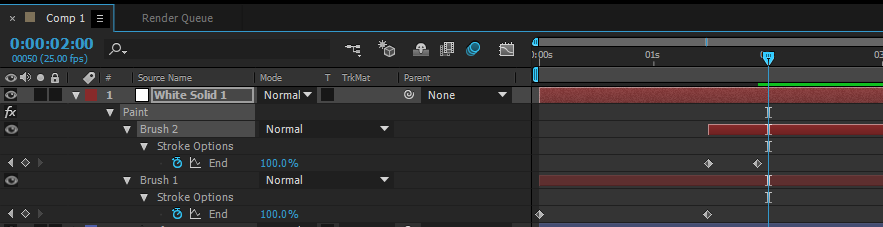
you also wrote this:
Have tried workarounds from Ai to AE, but again not the same, if AE could only get a "fill paths sequentially" option like the stroke fx does.
on a previous thread you wrote this:
just copy paste from Ai to an AE layer which arrives as multiple masks, and then with either stroke sequential masks
if you want to use your Ai paths to be revealed in Ae, it's actually much easier to bring it as and Ai layer and use the "create shapes from vector layer" and now you can simply add a trim path operator- set it to trim individually. you can even use the beautiful wiggle path operator to get some realistic path wiggle.
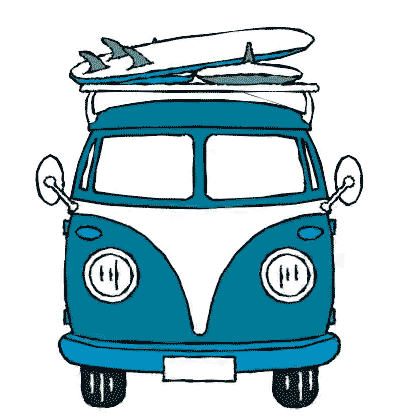
thoughts?
Copy link to clipboard
Copied
Roei, I appreciate your interest, but Paint unfortunately is disappointingly lacking in features other applications had 15 years ago.
Have you personally ever used it for recording the progress of a drawing?
The Write-On feature it has, works only on a single stroke.
So if one starts drawing naturally, making hundreds of strokes, in Paint they will all start and end the same time. One has to go down to the TL (as I mentioned above) and adjust each stroke's start and stop keyframes.
Counter intuitive don't you think for anything other that needs just a few strokes?
Moreover one has no visual cue as to what he has already drawn and where exactly, the moment he picks up the pen and starts a new stroke, unless pauses, goes back to TL beginning for just one more stroke...
This is not a viable solution, and nothing close to "drawing recorder" or "real time drawing".
VP did have the Shift limitation, but at least one could draw as many strokes in one go.
As for Paints inability to use Comp window, can you kindly explain how to go about using it on precomps not just layers?
The Ai to AE workaround, is OK for simple ink, line illustrations but has a caveat.
Although AE does respect Ai strokes appearance, the ai strokes come in as two masks, inner and outer.
AE has the stroke effect with stroke all masks sequentially option. I use this to give the animated effect.
But instead of filling these paths, it strokes them, creating double outlines and negative overlapping areas.
https://s15.postimg.org/xivxjte7v/AE_STROKE_MASK_AI_SOURCE.jpg
Again, for simple stuff it is OK, but with many strokes it is not. Does not replicate original image look and needs diving into the masks and finding their mode from add, subtract etc to fix artifacts and issues.
Again not intuitive.
I would really happy If one suggested a solution for a fill mask sequentially effect.
The other Ai to AE option, requires using the Ai pencil tool to draw a line illustration which will paste as a single mask for each stroke since there is no width.
These masks can be converted to a shape layer and then with stroke applied and trim multiple shapes individually option to animate the drawing.
This does comes close to VP as far as controlling time, and is vector, but looses the thickness variability of real pressure sensitive strokes,It is either thin or thick and does not look as nice as the previous way even if that has artifacts.
It is OK in many cases, but still quite there yet (as long as no other stroke tips are added). Plus it chokes with quite complex illustrations.
An interesting thing, recently I opened an CS4 file with VP in CC2015,it did "see" VP and rendered it, albeit at double render times from CS4 for some reason.
Copy link to clipboard
Copied
thank you for this discussion
Paint unfortunately is disappointingly lacking in features other applications had 15 years ago.
yes it is old. not the best tool by far. what applications are you referring to? obviously Ae is not a painting software or recording of paint strokes (I don't know of any). I am sure there are much more robust tool for this so we have to make do with what you can. if recording strokes is what you do a lot, I would suggest finding a software that is dedicated for it. how big is the illustration reveal market ? from my experience every time a painting needs to be revealed it required the careful path's placement of the stroke effect in combination with other matte reveal technique such as luma matte for example. it's either that or cell animation. I would like to know what other options are there too.
Have you personally ever used it for recording the progress of a drawing?
just for practice and when I teach, not commercial use. I know it's not as convenient as VP. I remember using VP a long time ago and enjoying it. it was useful.
the Write-On feature it has, works only on a single stroke.
So if one starts drawing naturally, making hundreds of strokes, in Paint they will all start and end the same time.
yes. it's not sequential by default. but try this. draw, press U, press K - draw, press U, press K - and so on
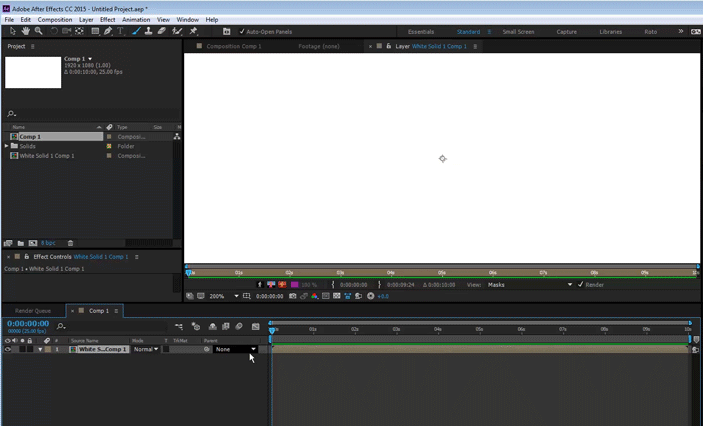
As for Paints inability to use Comp window, can you kindly explain how to go about using it on precomps not just layers?
alt click on the precomp to open the layer window for that comp. you can also change this shortcut the preferences
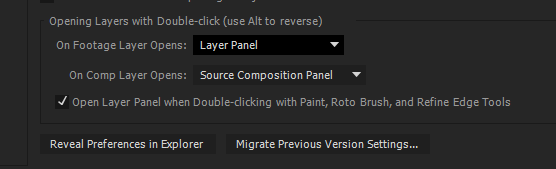
I would really happy If one suggested a solution for a fill mask sequentially effect.
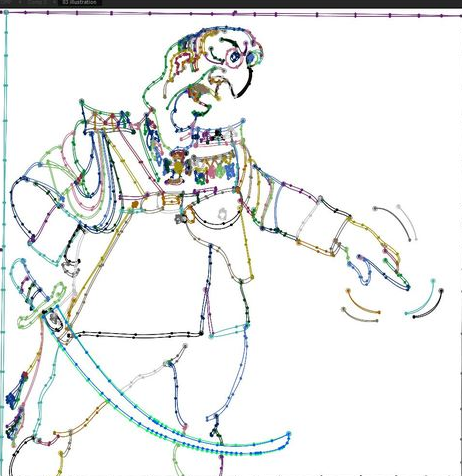
I am not sure if I am seeing closed paths or open paths. I was thinking you had something like paths with constant width stroke and a regular brush in Ai. this is the only way you could use the reveal path in stroke or shape layers trim path. obviously this could limit your creativity if you create free line art. if you have a closed path like you do in this illustration, my suggestion would be to paint on as pixel layer and paint on it.
Copy link to clipboard
Copied
Roe the shortcuts are nice but not usable for real world drawing....
Did not mention previously of course that one can mimic the thickness variance by combining these two methods and using a third party plug 3d stroke.
So in Ai, stroke illustration with pencil, paste in AE as mask, and then use 3D stroke to give pseudo thickness by playing with taper options.
Roei Tzoref wrote:
I am not sure if I am seeing closed paths or open paths. my suggestion would be to paint on as pixel layer and paint on it.
Ai brush tool creates as mentioned above inner and outer paths whereas the pencil tool creates just a single path, mask.
Yes in complex traditional drawing, a normal painting app is used or even scanned fro mreal pencil, line or other artwork.
Then in AE one could use VP to go over it and reveal it. Now it is a pain, and is done by screengrabbing this in Painter Artrage etc.
Find more inspiration, events, and resources on the new Adobe Community
Explore Now

