How can i make this?
Copy link to clipboard
Copied
How to make background moving like in this video? http://www.youtube.com/watch?v=LZXIfAdl1Iw Timestamp 32:00 - 33:00.
Copy link to clipboard
Copied
The actors that are dancing have been separated from the background. They were probably shot on a green screen stage. The background footage was shot with a hand-held camera that approximated the same camera moves. That would be the simplest way to reproduce that effect.
The hard way would be to duplicate the footage, rotoscope the actors that you want to keep looking normal, then apply distortion filters and even some camera movement on the background. You would have to have footage that was larger than the final output to do that effectively because you would have to scale down the distorted background footage so the actors on the top layer would hide their distorted footage. This means shooting on 4K for an HD production or living with scaling up the footage that you are going to rotoscope.
There is no automatic filter that will recreate the effect in the sample video. Both methods require planning and careful camera work. Even if you decide to roto a single shot, the footage must be compatible with the process.
I hope this helps.
Copy link to clipboard
Copied
On a closer look (Rick Gerard) it is clearly visible, that the warp-effect also affects the actors in the foreground. So, no green-screen nor rotoscoping in the case, and yes, one can create this with an automatic filter!
I know this effect when I was restoring old film footage for documentaries. In the software (PFClean) it was called "Dewarp" and it's purpose was to flatten the image, when the scanned film was curved through age. If the set up of the trackers and effect settings were wrong, the outcome looks just like the example movie.
To recreate this effect in AE you can use an advanced tracker (like a 3D camera tracker) and set the tracking point to the actors or whatever is in focus in your shot. This is not how you would actual use a tracker, but it will create this effect.
If you want to more warping you can add one the many distortion effects.
Play round!
*Martin
Copy link to clipboard
Copied
It looks to me that this is just a regularly shot scene, but it has been re-filmed with a handheld camera, either off a cinema screen or (more likely) a TV screen. There's a broadcaster's logo or something that pops into the frame occasionally at top right, and the edge of the screen is sometimes visible.
The footage has then been stabilised with a tool like Premiere Pro's Warp Stabiliser. This is what's causing the floating, warping look in the background elements.
So basically, it's a pirated movie. The effect isn't en effect, it's the result of bad camera work and the lack of a tripod.
Copy link to clipboard
Copied
I think Andrew got it right. The edge of the frame even pops into the footage more than once.
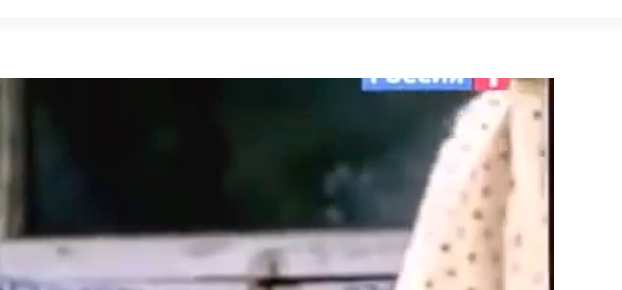
I was looking at the footage on a cell phone and I agree could be just warped stabilizer applied to unsuitable footage. If I were trying to create a psychedelic background effect somewhat like the one in the shot I would use the green screen the main actors and distort the background plate technique. You could even do it all in camera if you had access to a large enough rig and a huge budget. I recently read an article about a crazy process studio that had rear screen projection taken to a whole new level. Something like this:
Getting back to how you could do this on a budget consider this: To work well warp stabilizer needs fixed geometry, pretty standard perspective, and most of the things that are moving in the scene to be moving in the same direction. If you have not already shot the footage, use a wide angle lens, get very close to your main actor or actors, keep any fixed geometry like furniture or windows out of the shot, make sure that most of the background is moving in different directions and apply warp stabilizer and fiddle with the settings. You could probably fake something like that pretty easily. If you have already shot the footage try fiddling with the settings or applying some random distortion like a slow wiggle on two of the four corner pin corners, pre-composing, and then warp stabilize the pre-comp.
Find more inspiration, events, and resources on the new Adobe Community
Explore Now