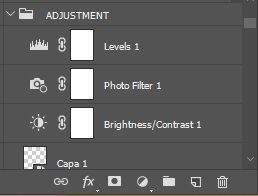- Home
- After Effects
- Discussions
- Not all Photoshop properties will transfer to Afte...
- Not all Photoshop properties will transfer to Afte...
How can I pass Photoshop adjustment layers to adobe after effect?
Copy link to clipboard
Copied
Hi. My name is David. I have adobe photoshop cc 2017 and adobe after effect cc 2017. how can i pass the adjustment layers from adobe photoshop to after effect? To make a flyer and not vary the color of the image or brightness as I did in Photoshop. Importing them in psd format will not leave me the program, they will open as a combined layer, all layers. Find out if someone can help me.
Copy link to clipboard
Copied
Delete and re-import your Photoshop file. When you are in the import dialog look to the bottom of the window and yu will find an "import as" menu. Select: "Composition - retain layer sizes". This will import your Photoshop layers - and a pre-built composition containing them.
Double click the composition in the Project panel to open it. Each layer will contain the matching effect and settings from your Photoshop file.
Copy link to clipboard
Copied
Not all Photoshop properties will transfer to After Effects. Levels is an effect, not a layer effect. There is no direct replacement for Photoshop's Photo Filter so Levels will probably translate into an adjustment layer but Photo Filter may not.
But as Mike said, you can import as a comp and check the right options some of the adjustment layers will come in. You just have to import as a comp.
Copy link to clipboard
Copied
Hi Rick. Thank you very much for your answer. But it is not only the adjustment layers that do not matter, it is that the program does not import any layer. I care about the layers as if I imported them as "footage". You all combine in one. I don't know if it could be a problem with my computer, which doesn't have enough power to open the layered PSD file. I don't know. What do you think?
I leave you the link to a video that I have uploaded to Youtube of the problem that is happening to me, so you can see it. Having your can help me.
https://www.youtube.com/watch?v=R0Zas529r7k&feature=youtu.be
I look forward to your reply.
Greetings.
Copy link to clipboard
Copied
Hi Mike. Thanks for your answer. I have done that shape a thousand times, but it does not appear to me as it should appear to me in separate layers, it appears to me just as if I imported it as footage, only one layer appears to me. I think it may be a problem with my computer, which is not powerful enough to open the aricho. I don't know, what do you think?
I leave you a link with a video that I have uploaded to YouTube of the problem that happens to me, if you can help me.
https://www.youtube.com/watch?v=R0Zas529r7k&feature=youtu.be
I wait your answer.
Greetings
Copy link to clipboard
Copied
That is true - of course.
So, before I posted that I did check if those layers in his screenshot above did translate.
They did.
Copy link to clipboard
Copied
Hello Nick.
No, those layers were not translated, but neither those nor any of the other normal layers. No layers are translated, I get only one layer combined from all with all the layers the PDS file has.
I leave you a link to a video that I have uploaded to Youtube, with the problem that happens to me. Have if you can help me.
https://www.youtube.com/watch?v=R0Zas529r7k&feature=youtu.be
I wait your answer.
Greetings.
Copy link to clipboard
Copied
Hello Nick.
No, those layers were not translated, but neither those nor any of the other normal layers. No layers are translated, I get only one layer combined from all with all the layers the PDS file has.
I leave you a link to a video that I have uploaded to Youtube, with the problem that happens to me. Have if you can help me.
https://www.youtube.com/watch?v=R0Zas529r7k&feature=youtu.be
I wait your answer.
Greetings.
Copy link to clipboard
Copied
Hi Mike. Thanks for your answer. I have done that shape a thousand times, but it does not appear to me as it should appear to me in separate layers, it appears to me just as if I imported it as footage, only one layer appears to me. I think it may be a problem with my computer, which is not powerful enough to open the aricho. I don't know, what do you think?
I leave you a link with a video that I have uploaded to YouTube of the problem that happens to me, if you can help me.
https://www.youtube.com/watch?v=R0Zas529r7k&feature=youtu.be
I wait your answer.
Greetings
Copy link to clipboard
Copied
You're doing this incorrectly.
When you've imported your file 'As Composition - retain layer sizes' you'll see, in the project panel, your photohop file, in a folder, and an existing pre-built composition. Double click that composition to open it. Do not drag that into the timeline.
In the composition you've just opened, twirl down the layer. Do you see an effects section? Twirl that open.
Copy link to clipboard
Copied
Hi Mike, Thank you very much for your reply and for your help. I appreciate it a lot.
I have recorded a video again doing the process that you recommend. I double click on the PSD file so you can see that nothing has been done to me.
I leave the link of the video to Youtube here, so you can see what happens to me.
https://www.youtube.com/watch?v=KwNnIEbSVkk&feature=youtu.be
And regarding the effects section that tells me, nothing appeared to me.
Have your can you help me in some way.
I look forward to your reply.
Greetings.
Copy link to clipboard
Copied
Here's what was missing in your screen capture - Edit Original so that the PSD you imported would open up and we can see the layer setup. The most likely cause of this kind of problem is the PSD is set to CMYK color space. Other causes include some kind of non-standard layer setup in Photoshop.