- Home
- After Effects
- Discussions
- How do I change the color of single letters in Aft...
- How do I change the color of single letters in Aft...
Copy link to clipboard
Copied
I need to create a text based presentation, my issue is the template I'm using wont allow me to change the color of single letters, only the entire word. I was able to click into the text and it was easy to change individual letters but when I got back to the comp the text color change had not applied. So im guessing I can only change the text in the comp, but this template only gives me the option to change the color for the whole word. I cant add in another fill that allows me to make only the first letter blue. Why is this so hard to do? this seems like it would be simple to change.
As you can see here I want only the first letter to be blue:
When I go back to the comp its now back to white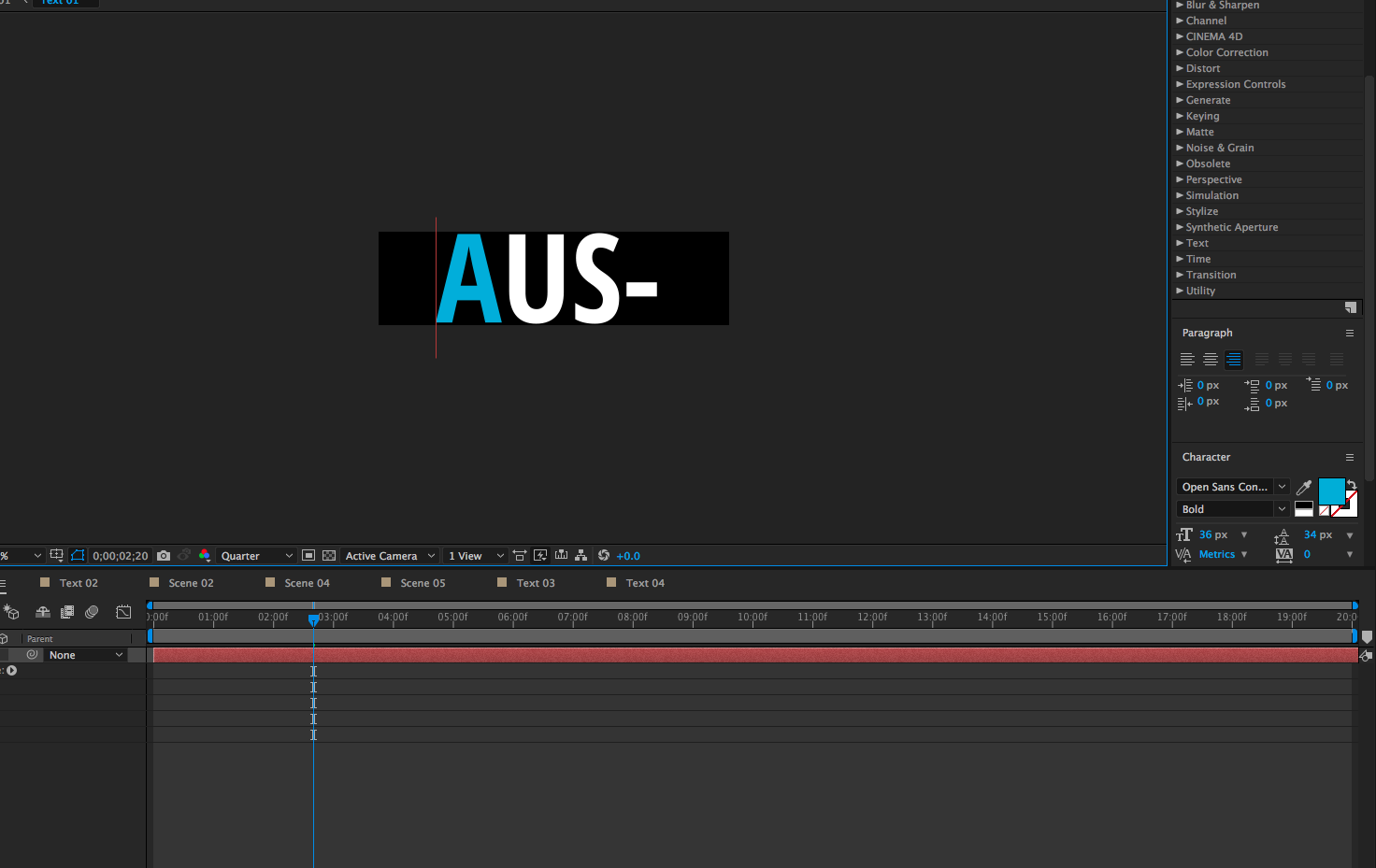
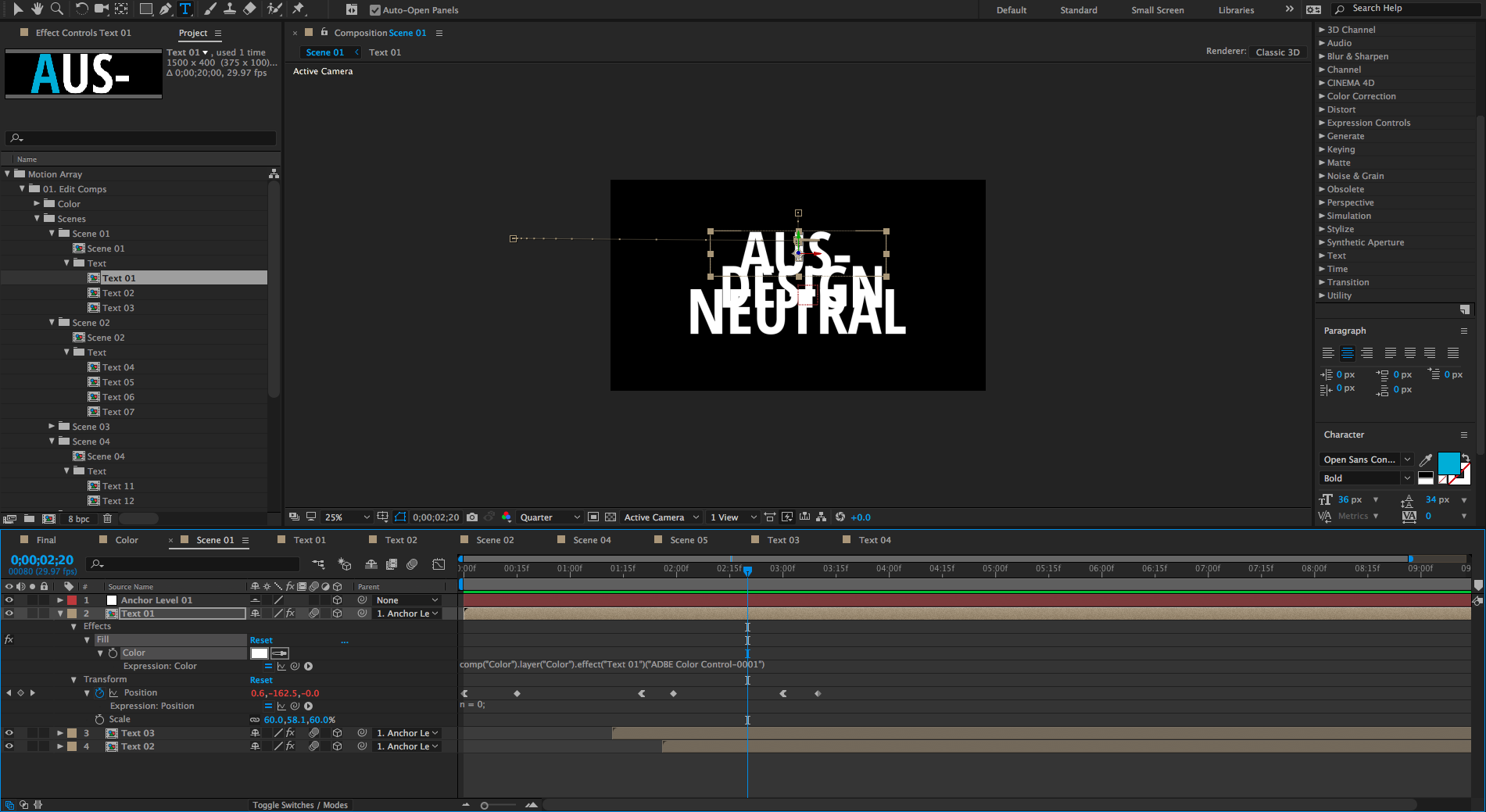
 1 Correct answer
1 Correct answer
- Drill down through your nested comps until you get to the actual text layer
- Use the text tool to highlight only the letter you want to change
- Click the fill color in the Character Panel and change the color
That's all there is to it.

Copy link to clipboard
Copied
- Drill down through your nested comps until you get to the actual text layer
- Use the text tool to highlight only the letter you want to change
- Click the fill color in the Character Panel and change the color
That's all there is to it.

Copy link to clipboard
Copied
Thanks, however I believe I am already doing this, as you can see in my first screenshot. When I return to my comp its back to all white. Why is this? Perhaps there is an override on the template Im using? Take a look at my screenshots the first one was my step one, manually changing the color in the text layer. But as soon as I'm back to the comp its the original color.
Copy link to clipboard
Copied
adrianb54161728 wrote
I believe I am already doing this, as you can see in my first screenshot.
Sorry but that screen shot isn't definitive. We can't see if it is a text layer.
If it IS a text layer, the color change may happen elsewhere in the project -- templates can get very complicated. If they were easy, there would be no profit for template makers -- everyone would make their own.
Copy link to clipboard
Copied
It is a text layer, but this text edit isn't appearing anywhere else. Its as if this edit lives in a vacuum and does not effect any changes outside of the text layer. Once I return to the comp the text is just the same as it was before, as if no edit was ever made.
Copy link to clipboard
Copied
I've found the source of the color is from the template and was overriding the text layer color edits, I was able to delete it and the text layer edits finally appeared. Thanks to all who replied.
Copy link to clipboard
Copied
not working for RTL text
Copy link to clipboard
Copied
this dosn't work for RTL text like here!
is there a solution for this ?
Copy link to clipboard
Copied
I've found the source of the color is from the template and was overriding the text layer color edits, I was able to delete it and the text layer edits finally appeared. Thank you for your help!
Copy link to clipboard
Copied
SK Sohel TikTok effect page
