- Home
- After Effects
- Discussions
- Re: How do I enable display acceleration
- Re: How do I enable display acceleration
Copy link to clipboard
Copied
When i try to turn it on, in the preference menu it is grayed out.
My graphic cards are Intel(R) HD Graphic Family and Radeon(TM) HD 6490M
 1 Correct answer
1 Correct answer
Make sure you have installed and updated the drivers of your GPU, because although it is not certified for Mercury Playback Engine, if you have more than 1GB of VRAM you should be able to activate the acceleration.
Here is the list of GPUs certified by Adobe.
Adobe-Certified AMD Graphics Products
Regards!
Copy link to clipboard
Copied
Hi albertm,
If you could upload screenshots it would be easier to help you.
Byron.
Copy link to clipboard
Copied
Hello,
Would you also mention the version of After Effects and OS?
Copy link to clipboard
Copied
I am using windows 7 home premium, and after effect cc 2017

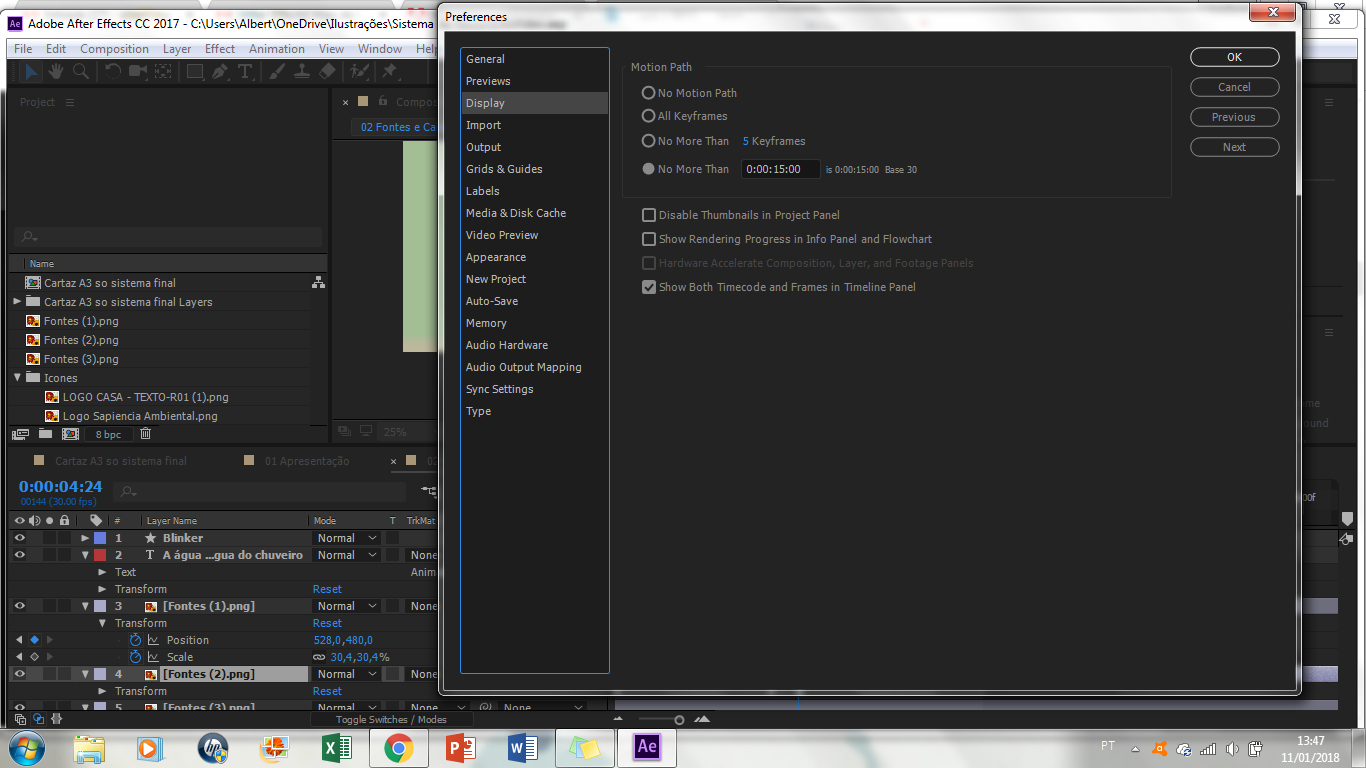

Copy link to clipboard
Copied
Make sure you have installed and updated the drivers of your GPU, because although it is not certified for Mercury Playback Engine, if you have more than 1GB of VRAM you should be able to activate the acceleration.
Here is the list of GPUs certified by Adobe.
Adobe-Certified AMD Graphics Products
Regards!
Byron.
Copy link to clipboard
Copied
Copy link to clipboard
Copied
Hello,
If you have a NVIDIA graphic card with you, it is worth trying it instead of AMD. After Effects supports a variety of NVIDIA cards. It is easier to get GPU acceleration.
Copy link to clipboard
Copied
No need to make this complicated: Turn off your intel chipset in the BIOS. Hardware acceleration never works with hybrid setups.
Mylenium
Copy link to clipboard
Copied
I don't quite get what Turn off your intel chipset in the BIOS. Will I loose performance in other applications? Should I do It or just keep working with slow preview.
Find more inspiration, events, and resources on the new Adobe Community
Explore Now

