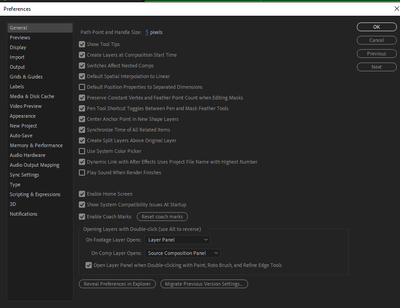- Home
- After Effects
- Discussions
- How do I import my former Keyboard Shortcuts into ...
- How do I import my former Keyboard Shortcuts into ...
Copy link to clipboard
Copied
I live in Germany but I'm using an English language version of AE on an Mac.
This is necessary for two reasons:
- to be consistent to english Expressions I share with other AE international Users (AE Expression-terms use different keywords in different languages, which is —. But that's the way it is. )
- it's easier to exchange in forums when you use the english Words from the menue etc.
For other reasons I use of course a german Keyboard layout (Umlaute etc). Witch is quite different from the english one.
In former EA Versions it was possible to exchange the file "Adobe After Effects 13.5 Mac en_US Shortcuts.txt" by copy and paste directly into the Preferences file.
This was a workaround, but it worked.
So I was able to place the german keyboard shortcuts into an english AE Application version.
With the new Keyboard Shortcuts in AE CC2018 there is no possibility anymore, right?
Or does anybody knows a way to import german keyboard Shortcuts into english AE CC2018?
It should be possible!!!
I dont want to change it all by hand. There are so much shortcuts. I have different things to do! Work for example ![]()
Moderator warning: Please do not use profanity, this forum is used by people of all ages.
 2 Correct answers
2 Correct answers
Hi HerrRotkohl,
It should be possible!!!
I dont want to change it all by hand. There are so much shortcuts. I have different things to do! Work for example
Sorry for the frustration. Most of our European customers are enjoying the new Edit Keyboard Shortcuts panel. Might it be a thing that you do just once and then you'll be free of the US keyboard in the future? I think that's what most people are doing.
That said, if you wish, you can file a bug report. Feel free to let the team know how you feel
...In AE, open its Preferences Dialog. In there, click on the Reveal Preferences Button at the bottom. This will open up your OS File Browser. In there, look for a folder named, AEKs.
All your saved, custom Keyboards Shortcuts are saved in there. You can backup this file onto a separate drive or upload to your CC Library, as part of the Syncs feature. But it's best to keep a copy of it separately. You can copy a keyboard shortcuts file from one version onto another. After copying, into the correct
Copy link to clipboard
Copied
Hi HerrRotkohl,
It should be possible!!!
I dont want to change it all by hand. There are so much shortcuts. I have different things to do! Work for example
Sorry for the frustration. Most of our European customers are enjoying the new Edit Keyboard Shortcuts panel. Might it be a thing that you do just once and then you'll be free of the US keyboard in the future? I think that's what most people are doing.
That said, if you wish, you can file a bug report. Feel free to let the team know how you feel.
Thanks,
Kevin
Copy link to clipboard
Copied
Thank you Kevin,
I made a feature request already.
Of cause I enjoy the new Edit Keyboard Shortcuts panel in general. It looks nice.
But never the less, I miss the possibility to share and load Keyboard-layouts (not only to save them).
You can only load the settings you saved by yourself in a pulldown-menu, by now.
Please add the possibility to load it as a file.
As long as this is not possible, for me Keyboard Shortcuts panel is a step backward. My former workaround solutions doesn't work anymore.
Or can you tell me the place where the shortcut information is stored inside the AFX Applcation-Package or in the library on my mac?
So I could do some copy and paste beetween the two language versions files.
Maybe there is still a file like the "Adobe After Effects 13.5 Mac en_US Shortcuts.txt" somewhere?
All Layouts are already stored in the different language versions of After Effects.
It's more efficient if Adobe does it once for all, instead of every concerned uses does it by himself.
I guess that's why I pay monthly for this software (ok, I don't have any choice ![]() ).
).
I expect constant improvement and service for my constant payment.
Copy link to clipboard
Copied
Thanks for your request. That should help. I can do nothing to implement features, personally, as I am not on the product team. Sorry. I'll ask around if there's a possible workaround.
Thanks,
Kevin
Copy link to clipboard
Copied
This is where the keyboard layouts are now located:
C:\Users\BENUTZERNAME\AppData\Roaming\Adobe\After Effects\15.0\aeks
# Text File Version 1.1
# After Effects-Voreinstellungen für Tastaturbefehle (Änderungen auf eigene Gefahr)
#
# Tasten-Identifizierer
# UxFFFF wird für die Definition vierstelliger Unicode-Hexadezimalzeichen verwendet (z. B. Ux005A = 'Z'). Codetabellen finden Sie unter http://unicode.org.
# PadUxFFFF wird für die Definition vierstelliger Unicode-Hexadezimalzeichen verwendet, die sich auf dem numerischen Tastenfeld befinden (z. B. PadUx002C = ',').
# Enter
# Delete
# Backspace
# Tab
# Return
# Esc
# LeftArrow
# RightArrow
# UpArrow
# DownArrow
# Space
# !
# DoubleQuote
# #
# $
# %
# &
# SingleQuote
# LParen
# RParen
# *
# Plus
# Comma
# -
# .
# /
# 0
# 1
# 2
# 3
# 4
# 5
# 6
# 7
# 8
# 9
# :
# ;
# <
# =
# >
# ?
# @
# A
# B
# C
# D
# E
# F
# G
# H
# I
# J
# K
# L
# M
# N
# O
# P
# Q
# R
# S
# T
# U
# V
# W
# X
# Y
# Z
# [
# Backslash
# ]
# ^
# _
# `
# {
# |
# }
# ~
# Umlaut_A
# Ring_A
# Cedilla_C
# Acute_E
# Tilde_N
# Umlaut_O
# Umlaut_U
# Acute_a
# Grave_a
# Circumflex_a
# Umlaut_a
# Tilde_a
# Ring_a
# Cedilla_c
# Acute_e
# Grave_e
# Circumflex_e
# Umlaut_e
# Acute_i
# Grave_i
# Circumflex_i
# Umlaut_i
# Tilde_n
# Acute_o
# Grave_o
# Circumflex_o
# Umlaut_o
# Tilde_o
# Acute_u
# Grave_u
# Circumflex_u
# Umlaut_u
# Section
# German_dbl_s
# Acute
# Yen
# Grave_A
# Tilde_A
# Tilde_O
# Umlaut_y
# Umlaut_Y
# Circumflex_A
# Circumflex_E
# Acute_A
# Umlaut_E
# Grave_E
# Acute_I
# Circumflex_I
# Umlaut_I
# Grave_I
# Acute_O
# Circumflex_O
# Grave_O
# Acute_U
# Circumflex_U
# Grave_U
# PadDecimal
# PadComma
# PadMultiply
# PadPlus
# PadClear
# PadSlash
# PadMinus
# PadEqual
# PadInsert
# PadDelete
# PadHome
# PadEnd
# PadPageUp
# PadPageDown
# Pad0
# Pad1
# Pad2
# Pad3
# Pad4
# Pad5
# Pad6
# Pad7
# Pad8
# Pad9
# F1
# F2
# F3
# F4
# F5
# F6
# F7
# F8
# F9
# F10
# F11
# F12
# F13
# F14
# F15
# F16
# F17
# F18
# F19
# F20
# F21
# F22
# F23
# F24
# HELP
# HOME
# PageUP
# FwdDel
# END
# PageDOWN
# NumLock
# Insert
# Pause
# CapsLock
["** header **"]
"major_version" = "88"
["AE_TopLevelWindow"]
"SelectNextTab" = "(Alt+Shift+.)"
"SelectPrevTab" = "(Alt+Shift+Comma)"
"ToggleTabPanelMaximize" = "(Umlaut_U)"
"ZoomWindowMega" = "(Ctrl+#)"
"ZoomWindowMegaMainMonitor" = "(Ctrl+Alt+#)"
["CCompCloneCmd"]
"CloneSelectPreset1" = "(3)"
"CloneSelectPreset2" = "(4)"
"CloneSelectPreset3" = "(5)"
"CloneSelectPreset4" = "(6)"
"CloneSelectPreset5" = "(7)"
["CCompCmd"]
"AddLayerMarkerWithDialog" = "(Alt+PadMultiply)(Alt+macControl+8)"
"AddMarker" = "(PadMultiply)(macControl+8)"
"CenterAnchorToBounds" = "(Ctrl+Alt+HOME)"
"CenterLayerInView" = "(Ctrl+HOME)"
"Clear" = "(Delete)(FwdDel)"
"ClearMask" = "(Alt+Delete)(Alt+FwdDel)"
"FlipHorizontal" = "()"
"FlipVertical" = "()"
"OpenSource" = "(Enter)(Return)"
"PasteAlt" = "(Ctrl+Alt+V)"
"ReverseLayer" = "(Ctrl+Alt+R)"
"SelectNext" = "(Ctrl+DownArrow)"
"SelectNextAdd" = "(Ctrl+Shift+DownArrow)"
"SelectPrevious" = "(Ctrl+UpArrow)"
"SelectPreviousAdd" = "(Ctrl+Shift+UpArrow)"
"SetWorkAreaEnd" = "(N)"
"SetWorkAreaStart" = "(B)"
"SetWorkAreaToSelection" = "(Ctrl+Alt+B)"
"StretchLayerToFit" = "(Ctrl+Alt+F)"
"StretchLayerToFitHorizontal" = "(Ctrl+Alt+Shift+H)"
"StretchLayerToFitVertical" = "(Ctrl+Alt+Shift+G)"
["CCompCompCmd"]
"CompOpenCompStuff" = "(#)"
"CompScollSelectedLayerToTop" = "(X)"
"CompScrollToCurrentTime" = "(D)"
"CompSelectLayer1" = "(Pad1)"
"CompSelectLayer2" = "(Pad2)"
"CompSelectLayer3" = "(Pad3)"
"CompSelectLayer4" = "(Pad4)"
"CompSelectLayer5" = "(Pad5)"
"CompSelectLayer6" = "(Pad6)"
"CompSelectLayer7" = "(Pad7)"
"CompSelectLayer8" = "(Pad8)"
"CompSelectLayer9" = "(Pad9)"
"CompTimeZoomFrames" = "(German_dbl_s)"
"CompTimeZoomIn" = "(Plus)"
"CompTimeZoomOut" = "(-)"
"CompTimeZoomToggleFullCustom" = "(Shift+German_dbl_s)"
"CompToggleEffects" = "(E)"
"CompToggleEffectsAddState" = "(Shift+E)"
"CompToggleMaskFeathers" = "(F)"
"CompToggleMaskFeathersAddState" = "(Shift+F)"
"CompToggleMaskFeathersAddStateNewKF" = "(Alt+Shift+F)"
"CompToggleMaskFeathersNewKF" = "()"
"CompToggleMaskShapes" = "(M)"
"CompToggleMaskShapesAddState" = "(Shift+M)"
"CompToggleMaskShapesAddStateNewKF" = "(Alt+Shift+M)"
"CompToggleMaskShapesNewKF" = "()"
"CompToggleSelectLayer1" = "(Shift+Pad1)"
"CompToggleSelectLayer2" = "(Shift+Pad2)"
"CompToggleSelectLayer3" = "(Shift+Pad3)"
"CompToggleSelectLayer4" = "(Shift+Pad4)"
"CompToggleSelectLayer5" = "(Shift+Pad5)"
"CompToggleSelectLayer6" = "(Shift+Pad6)"
"CompToggleSelectLayer7" = "(Shift+Pad7)"
"CompToggleSelectLayer8" = "(Shift+Pad8)"
"CompToggleSelectLayer9" = "(Shift+Pad9)"
"CompToggleUberAnimatingKeyframes" = "(U)"
"CompToggleUberAnimatingKeyframesAddState" = "(Shift+U)"
"CompToggleUberAnimatingKeyframesAndExpressions" = "()"
"CompToggleUberAnimatingKeyframesAndExpressionsAddState" = "()"
"CompTwirlAnchorPoint" = "(A)"
"CompTwirlAnchorPointAddState" = "(Shift+A)"
"CompTwirlAnchorPointAddStateNewKF" = "(Alt+Shift+A)"
"CompTwirlAnchorPointNewKF" = "()"
"CompTwirlAudio" = "(L)"
"CompTwirlAudioAddState" = "(Shift+L)"
"CompTwirlAudioAddStateNewKF" = "(Alt+Shift+L)"
"CompTwirlAudioNewKF" = "()"
"CompTwirlOpacity" = "(T)"
"CompTwirlOpacityAddState" = "(Shift+T)"
"CompTwirlOpacityAddStateNewKF" = "(Alt+Shift+T)"
"CompTwirlOpacityNewKF" = "()"
"CompTwirlPosition" = "(P)"
"CompTwirlPositionAddState" = "(Shift+P)"
"CompTwirlPositionAddStateNewKF" = "(Alt+Shift+P)"
"CompTwirlPositionNewKF" = "()"
"CompTwirlRotation" = "(R)"
"CompTwirlRotationAddState" = "(Shift+R)"
"CompTwirlRotationAddStateNewKF" = "(Alt+Shift+R)"
"CompTwirlRotationNewKF" = "()"
"CompTwirlScale" = "(S)"
"CompTwirlScaleAddState" = "(Shift+S)"
"CompTwirlScaleAddStateNewKF" = "(Alt+Shift+S)"
"CompTwirlScaleNewKF" = "()"
"NextKeyframe" = "(K)"
"NudgeDown" = "(DownArrow)"
"NudgeDownMore" = "(Shift+DownArrow)"
"NudgeEarlier" = "(Alt+PageUP)"
"NudgeEarlierMore" = "(Alt+Shift+PageUP)"
"NudgeKeyframesEarlier" = "(Alt+LeftArrow)"
"NudgeKeyframesEarlierMore" = "(Alt+Shift+LeftArrow)"
"NudgeKeyframesLater" = "(Alt+RightArrow)"
"NudgeKeyframesLaterMore" = "(Alt+Shift+RightArrow)"
"NudgeLater" = "(Alt+PageDOWN)"
"NudgeLaterMore" = "(Alt+Shift+PageDOWN)"
"NudgeLeft" = "(LeftArrow)"
"NudgeLeftMore" = "(Shift+LeftArrow)"
"NudgeOpacityDown" = "(Ctrl+Alt+PadMinus)"
"NudgeOpacityDownMore" = "(Ctrl+Alt+Shift+PadMinus)"
"NudgeOpacityUp" = "(Ctrl+Alt+PadPlus)"
"NudgeOpacityUpMore" = "(Ctrl+Alt+Shift+PadPlus)"
"NudgeRight" = "(RightArrow)"
"NudgeRightMore" = "(Shift+RightArrow)"
"NudgeRotCCW" = "(PadMinus)"
"NudgeRotCCWMore" = "(Shift+PadMinus)"
"NudgeRotCW" = "(PadPlus)"
"NudgeRotCWMore" = "(Shift+PadPlus)"
"NudgeScaleLarger" = "(Alt+PadPlus)(Ctrl+PadPlus)"
"NudgeScaleLargerMore" = "(Alt+Shift+PadPlus)(Ctrl+Shift+PadPlus)"
"NudgeScaleSmaller" = "(Alt+PadMinus)(Ctrl+PadMinus)"
"NudgeScaleSmallerMore" = "(Alt+Shift+PadMinus)(Ctrl+Shift+PadMinus)"
"NudgeUp" = "(UpArrow)"
"NudgeUpMore" = "(Shift+UpArrow)"
"PrevKeyframe" = "(J)"
"SelectAllVisibleKeyframes" = "(Ctrl+Alt+A)"
"TemporalAlignEnd" = "(Alt+END)"
"TemporalAlignStart" = "(Alt+HOME)"
"ToggleGraph" = "(Shift+F3)"
"ToggleTlwParentColumn" = "(Shift+F4)"
"Twirl" = "()"
"TwirlExplode" = "(Ctrl+Umlaut_U)"
"TwirlPreserveSolo" = "(Shift+Umlaut_U)"
"TwirlPreserveSoloExplode" = "(Ctrl+Shift+Umlaut_U)"
["CCompMarkerCmd"]
"CompGotoMarker0" = "(0)"
"CompGotoMarker1" = "(1)"
"CompGotoMarker2" = "(2)"
"CompGotoMarker3" = "(3)"
"CompGotoMarker4" = "(4)"
"CompGotoMarker5" = "(5)"
"CompGotoMarker6" = "(6)"
"CompGotoMarker7" = "(7)"
"CompGotoMarker8" = "(8)"
"CompGotoMarker9" = "(9)"
"CompMarker0" = "(Shift+0)"
"CompMarker1" = "(Shift+1)"
"CompMarker2" = "(Shift+2)"
"CompMarker3" = "(Shift+3)"
"CompMarker4" = "(Shift+4)"
"CompMarker5" = "(Shift+5)"
"CompMarker6" = "(Shift+6)"
"CompMarker7" = "(Shift+7)"
"CompMarker8" = "(Shift+8)"
"CompMarker9" = "(Shift+9)"
["CCompPaintCmd"]
"PaintColorResetBW" = "(D)"
"PaintColorSwapFgBg" = "(X)"
"PaintSetFlow10" = "(Shift+Pad1)"
"PaintSetFlow100" = "(Shift+PadDecimal)(Shift+PadComma)(Shift+PadDelete)"
"PaintSetFlow20" = "(Shift+Pad2)"
"PaintSetFlow30" = "(Shift+Pad3)"
"PaintSetFlow40" = "(Shift+Pad4)"
"PaintSetFlow50" = "(Shift+Pad5)"
"PaintSetFlow60" = "(Shift+Pad6)"
"PaintSetFlow70" = "(Shift+Pad7)"
"PaintSetFlow80" = "(Shift+Pad8)"
"PaintSetFlow90" = "(Shift+Pad9)"
"PaintSetOpacity10" = "(Pad1)"
"PaintSetOpacity100" = "(PadDecimal)(PadComma)(PadDelete)"
"PaintSetOpacity20" = "(Pad2)"
"PaintSetOpacity30" = "(Pad3)"
"PaintSetOpacity40" = "(Pad4)"
"PaintSetOpacity50" = "(Pad5)"
"PaintSetOpacity60" = "(Pad6)"
"PaintSetOpacity70" = "(Pad7)"
"PaintSetOpacity80" = "(Pad8)"
"PaintSetOpacity90" = "(Pad9)"
"PaintTimeStepBack" = "(1)(Ctrl+PageUP)"
"PaintTimeStepForward" = "(2)(Ctrl+PageDOWN)"
["CCompTime"]
"TimeFastForward" = "(Ctrl+Alt+RightArrow)(END)"
"TimeJumpToIn" = "(I)"
"TimeJumpToNextInOut" = "(Ctrl+Alt+Shift+RightArrow)"
"TimeJumpToOut" = "(O)"
"TimeJumpToPrevInOut" = "(Ctrl+Alt+Shift+LeftArrow)"
"TimeJumpToWAEnd" = "(Shift+END)"
"TimeJumpToWAStart" = "(Shift+HOME)"
"TimeRewind" = "(Ctrl+Alt+LeftArrow)(HOME)"
"TimeSetIn" = "(Umlaut_O)"
"TimeSetOut" = "(Umlaut_A)"
"TimeShiftSpacebarPlay" = "(Shift+Space)"
"TimeSpacebarPlay" = "(Space)"
"TimeStepBack" = "(Ctrl+LeftArrow)(PageUP)"
"TimeStepBackMore" = "(Shift+PageUP)(Ctrl+Shift+LeftArrow)"
"TimeStepForward" = "(Ctrl+RightArrow)(PageDOWN)"
"TimeStepForwardMore" = "(Shift+PageDOWN)(Ctrl+Shift+RightArrow)"
"TimeStretchIn" = "(Ctrl+Shift+Comma)"
"TimeStretchOut" = "(Ctrl+Alt+Comma)"
"TimeTrimIn" = "(Alt+Umlaut_O)"
"TimeTrimOut" = "(Alt+Umlaut_A)"
["CDirItemTabPanelTime"]
"TimeFastForward" = "(Ctrl+Alt+RightArrow)(END)"
"TimeRewind" = "(Ctrl+Alt+LeftArrow)(HOME)"
"TimeShiftSpacebarPlay" = "(Shift+Space)"
"TimeSpacebarPlay" = "(Space)"
"TimeStepBack" = "(Ctrl+LeftArrow)(PageUP)"
"TimeStepBackMore" = "(Shift+PageUP)(Ctrl+Shift+LeftArrow)"
"TimeStepForward" = "(Ctrl+RightArrow)(PageDOWN)"
"TimeStepForwardMore" = "(Shift+PageDOWN)(Ctrl+Shift+RightArrow)"
["CDirTabPanel"]
"NewViewer" = "(Alt+Shift+N)"
"NewViewerNewFrame" = "(Ctrl+Alt+Shift+N)"
"OpenMiniFlowPopup" = "(Tab)"
["CEggApp"]
"BrowseInBridge" = "(Ctrl+Alt+Shift+O)"
"CancelAllPreviews" = "(Esc)"
"New" = "(Ctrl+Alt+N)"
"OpenComp" = "(#)"
"OpenMRUContext" = "(Shift+Esc)"
"PreviewAudio" = "(PadDecimal)(PadComma)(PadDelete)(macControl+.)"
"PreviewAudioWorkArea" = "(Alt+PadDecimal)(Alt+PadComma)(Alt+PadDelete)(macControl+Alt+.)"
"PreviewNumpad0" = "(Pad0)(PadInsert)(macControl+0)"
"PreviewNumpad0NFrames" = "(Alt+Pad0)(Alt+PadInsert)(macControl+Alt+0)"
"PreviewShiftNumpad0" = "(Shift+Pad0)(Shift+PadInsert)(macControl+Shift+0)"
"ShowConsole" = "(Ctrl+F12)"
"ToggleTransmit" = "(PadSlash)(macControl+Shift+<)"
"WriteKeybindingsFile" = "(Alt+K)"
"WriteStringFile" = "(Ctrl+Alt+Shift+macControl+S)"
"WriteVersionFile" = "(Ctrl+Shift+HELP)"
"WriteVersionFileExtra" = "(Ctrl+Alt+Shift+HELP)"
["CEggAppTool"]
"ToolArrow" = "(V)"
"ToolCamera" = "(C)"
"ToolCameraToggle" = "(Shift+C)"
"ToolHand" = "(H)"
"ToolMagnify" = "(Z)"
"ToolMask" = "(Q)"
"ToolMaskToggle" = "(Shift+Q)"
"ToolPaint" = "(Ctrl+B)"
"ToolPan" = "(Y)"
"ToolPen" = "(G)"
"ToolPenToggle" = "(Shift+G)"
"ToolPin" = "(Ctrl+P)"
"ToolRotate" = "(W)"
"ToolRotoBrush" = "(Alt+W)"
"ToolText" = "(Ctrl+T)"
["CItem"]
"FastPreviewsAdaptiveResolution" = "(Ctrl+Alt+2)"
"FastPreviewsDraft" = "(Ctrl+Alt+3)"
"FastPreviewsFastDraft" = "(Ctrl+Alt+4)"
"FastPreviewsOff" = "(Ctrl+Alt+1)"
"FastPreviewsWireframe" = "(Ctrl+Alt+5)"
"PurgeSnapshot1" = "(Ctrl+Shift+F5)"
"PurgeSnapshot2" = "(Ctrl+Shift+F6)"
"PurgeSnapshot3" = "(Ctrl+Shift+F7)"
"PurgeSnapshot4" = "(Ctrl+Shift+F8)"
"ShowAlphaChannel" = "(Alt+4)"
"ShowAlphaChannelAlt" = "(Alt+Shift+4)"
"ShowAlphaOutline" = "(Alt+5)"
"ShowAlphaOverlay" = "(Alt+6)"
"ShowBlueChannel" = "(Alt+3)"
"ShowBlueChannelAlt" = "(Alt+Shift+3)"
"ShowGreenChannel" = "(Alt+2)"
"ShowGreenChannelAlt" = "(Alt+Shift+2)"
"ShowRedChannel" = "(Alt+1)"
"ShowRedChannelAlt" = "(Alt+Shift+1)"
"ShowSnapshot1" = "(F5)"
"ShowSnapshot2" = "(F6)"
"ShowSnapshot3" = "(F7)"
"ShowSnapshot4" = "(F8)"
"ShowXray" = "(Alt+X)"
"TakeSnapshot1" = "(Shift+F5)"
"TakeSnapshot2" = "(Shift+F6)"
"TakeSnapshot3" = "(Shift+F7)"
"TakeSnapshot4" = "(Shift+F8)"
"TitleActionGridAnim" = "(Alt+Acute)"
"TitleActionGridRotate" = "(Acute)"
"TitleActionSafeToggle" = "(Shift+Acute)"
"VOutPushFrame" = "(PadSlash)"
["COutline"]
"Clear" = "(Delete)(FwdDel)"
"Rename" = "(Return)"
["CPanoECOutline"]
"NOP" = "()"
"OpenComp" = "(#)"
"SelectNext" = "(DownArrow)"
"SelectNextAdd" = "(Shift+DownArrow)"
"SelectPrevious" = "(UpArrow)"
"SelectPreviousAdd" = "(Shift+UpArrow)"
"TwirlClosed" = "(LeftArrow)"
"TwirlOpen" = "(RightArrow)"
["CPanoProjFootage"]
"TimeJumpToIn" = "(I)"
"TimeJumpToOut" = "(O)"
"TimeStepBack" = "(LeftArrow)"
"TimeStepForward" = "(RightArrow)"
"TimeTrimIn" = "(Alt+Umlaut_O)"
"TimeTrimOut" = "(Alt+Umlaut_A)"
["CPanoProjItem"]
"FitItemView" = "(Shift+<)"
"FitItemViewUpTo100" = "(Alt+<)"
"ProofColors" = "(Shift+PadSlash)"
"SelectNextMask" = "(Alt+Umlaut_U)"
"SelectPreviousMask" = "(Alt+Shift+Umlaut_U)"
"Zoom100Percent" = "(<)"
"ZoomIn" = "(Ctrl+Alt+Plus)(.)"
"ZoomInResize" = "(Alt+.)(Ctrl+Plus)"
"ZoomNoScroll" = "(Ctrl+Alt+<)"
"ZoomOut" = "(Ctrl+Alt+-)(Comma)"
"ZoomOutResize" = "(Alt+Comma)(Ctrl+-)"
["CPanoProjLayer"]
"Clear" = "(Delete)(FwdDel)"
"ClearMask" = "(Alt+Delete)(Alt+FwdDel)"
"OpenComp" = "(#)"
"TimeJumpToIn" = "(I)"
"TimeJumpToOut" = "(O)"
"TimeSetIn" = "(Umlaut_O)"
"TimeSetOut" = "(Umlaut_A)"
"TimeStretchIn" = "(Ctrl+Shift+Comma)"
"TimeStretchOut" = "(Ctrl+Alt+Comma)"
"TimeTrimIn" = "(Alt+Umlaut_O)"
"TimeTrimOut" = "(Alt+Umlaut_A)"
["CPanoProjLayerPano"]
"NudgeDown" = "(DownArrow)(Alt+DownArrow)"
"NudgeDownMore" = "(Shift+DownArrow)(Alt+Shift+DownArrow)"
"NudgeLeft" = "(LeftArrow)"
"NudgeLeftMore" = "(Shift+LeftArrow)"
"NudgeOpacityDown" = "(Ctrl+Alt+PadMinus)"
"NudgeOpacityDownMore" = "(Ctrl+Alt+Shift+PadMinus)"
"NudgeOpacityUp" = "(Ctrl+Alt+PadPlus)"
"NudgeOpacityUpMore" = "(Ctrl+Alt+Shift+PadPlus)"
"NudgeRight" = "(RightArrow)"
"NudgeRightMore" = "(Shift+RightArrow)"
"NudgeRotCCW" = "(PadMinus)"
"NudgeRotCCWMore" = "(Shift+PadMinus)"
"NudgeRotCW" = "(PadPlus)"
"NudgeRotCWMore" = "(Shift+PadPlus)"
"NudgeScaleLarger" = "(Alt+PadPlus)(Ctrl+PadPlus)"
"NudgeScaleLargerMore" = "(Alt+Shift+PadPlus)(Ctrl+Shift+PadPlus)"
"NudgeScaleSmaller" = "(Alt+PadMinus)(Ctrl+PadMinus)"
"NudgeScaleSmallerMore" = "(Alt+Shift+PadMinus)(Ctrl+Shift+PadMinus)"
"NudgeUp" = "(UpArrow)(Alt+UpArrow)"
"NudgeUpMore" = "(Shift+UpArrow)(Alt+Shift+UpArrow)"
["CPanoProjLayerPanoMask"]
"Zoom100Percent" = "(<)"
"ZoomIn" = "(.)"
"ZoomOut" = "(Comma)"
["CPanoRender"]
"StartStopRender" = "(Ctrl+.)(Esc)"
["CSwitchboard"]
"AddCompToRenderQueue" = "(Ctrl+Shift+<)(Ctrl+M)"
"AddItemToComp" = "(Ctrl+<)"
"AddItemToCompReplaceLayer" = "(Ctrl+Alt+<)"
"AddToAdobeMediaEncoderRenderQueue" = "(Ctrl+Alt+M)"
"AddItemsToNewComp" = "(Alt+Yen)(Alt+Backslash)"
"AutoOrient" = "(Ctrl+Alt+O)"
"BestQuality" = "(Ctrl+U)"
"BestQualityRecurse" = "(Ctrl+macControl+U)"
"BringCloser" = "(Ctrl+Alt+UpArrow)(Ctrl+Umlaut_A)"
"BringToFront" = "(Ctrl+Alt+Shift+UpArrow)(Ctrl+Shift+Plus)(Ctrl+Shift+Umlaut_A)"
"Close" = "(Ctrl+W)"
"CloseAll" = "(Ctrl+Alt+W)"
"CloseWindow" = "(Ctrl+Shift+W)"
"CompSettings" = "(Ctrl+K)"
"CompToggleUberAnimatingKeyframes" = "(U)"
"CompToggleUberAnimatingKeyframesAddState" = "(Shift+U)"
"CompToggleUberAnimatingKeyframesAndExpressions" = "()"
"CompToggleUberAnimatingKeyframesAndExpressionsAddState" = "()"
"CompTrimToWorkArea" = "(Ctrl+Shift+X)"
"CompViewOptions" = "(Ctrl+Alt+U)"
"Compify" = "(Ctrl+Shift+C)"
"Copy" = "(Ctrl+C)"
"CopyExpressionLinkedInstance" = "(Ctrl+Alt+C)"
"CopyExpressionLinkedInstanceRelative" = "()"
"CustResNoDialog" = "(Ctrl+Alt+J)"
"CustResNoDialogRecurse" = "(Ctrl+Alt+macControl+J)"
"Cut" = "(Ctrl+X)"
"DebugDroverCreateNewTab" = "(Ctrl+Shift+Alt+D)"
"DeselectAll" = "(F2)(Ctrl+Shift+A)"
"DeselectAllKeyframes" = "(Shift+F2)(Ctrl+Alt+Shift+A)"
"DraftQuality" = "(Ctrl+Shift+U)"
"DraftQualityRecurse" = "(Ctrl+Shift+macControl+U)"
"Duplicate" = "(Ctrl+D)"
"EasyEase" = "(F9)"
"EasyEaseIn" = "(Shift+F9)"
"EasyEaseOut" = "(Ctrl+Shift+F9)"
"EditFileExternally" = "(Ctrl+E)"
"EnableTimeRemap" = "(Ctrl+Alt+T)"
"ExecuteScript" = "()"
"ExecuteScriptMenuItem01" = "()"
"ExecuteScriptMenuItem02" = "()"
"ExecuteScriptMenuItem03" = "()"
"ExecuteScriptMenuItem04" = "()"
"ExecuteScriptMenuItem05" = "()"
"ExecuteScriptMenuItem06" = "()"
"ExecuteScriptMenuItem07" = "()"
"ExecuteScriptMenuItem08" = "()"
"ExecuteScriptMenuItem09" = "()"
"ExecuteScriptMenuItem10" = "()"
"ExecuteScriptMenuItem11" = "()"
"ExecuteScriptMenuItem12" = "()"
"ExecuteScriptMenuItem13" = "()"
"ExecuteScriptMenuItem14" = "()"
"ExecuteScriptMenuItem15" = "()"
"ExecuteScriptMenuItem16" = "()"
"ExecuteScriptMenuItem17" = "()"
"ExecuteScriptMenuItem18" = "()"
"ExecuteScriptMenuItem19" = "()"
"ExecuteScriptMenuItem20" = "()"
"FilterNone" = "(Ctrl+Shift+E)"
"Find" = "(Ctrl+F)"
"FindNext" = "(Shift+Alt+G)"
"ForceScanForChangedFootage" = "(Ctrl+Alt+L)"
"GoToTime" = "(Alt+Shift+J)"
"Group" = "(Ctrl+G)"
"HelpAfterEffectsHelp" = "(F1)"
"HideOtherVideo" = "(Ctrl+Shift+V)"
"HighResolution" = "(Ctrl+J)"
"HighResolutionRecurse" = "(Ctrl+macControl+J)"
"ImportFootage" = "(Ctrl+I)"
"ImportMultiple" = "(Ctrl+Alt+I)"
"IncrementAndSave" = "(Ctrl+Alt+Shift+S)"
"InterpretFootage" = "(Ctrl+Alt+G)"
"KeyframeInterpDialog" = "(Ctrl+Alt+K)"
"KeyframeVelocityDialog" = "(Ctrl+Shift+K)"
"LastEffect" = "(Ctrl+Alt+Shift+E)"
"LayerSettings" = "(Ctrl+Shift+Y)"
"LookAtSelected" = "(Ctrl+Alt+Shift+#)"
"LowResolution" = "(Ctrl+Alt+Shift+J)"
"LowResolutionRecurse" = "(Ctrl+Alt+Shift+macControl+J)"
"MacSysMenuMinimize" = "(Ctrl+macControl+M)"
"Mask" = "(Ctrl+Shift+M)"
"MaskFeather" = "(Ctrl+Shift+F)"
"MaskInverse" = "(Ctrl+Shift+I)"
"MaskReshape" = "(Ctrl+T)"
"MedResolution" = "(Ctrl+Shift+J)"
"MedResolutionRecurse" = "(Ctrl+Shift+macControl+J)"
"MemoryModeToggle" = "(Ctrl+Alt+Shift+macControl+Enter)"
"New" = "(Ctrl+Alt+N)"
"NewCamera" = "(Ctrl+Alt+Shift+C)"
"NewComp" = "(Ctrl+N)"
"NewDebugComp" = "(Shift+Alt+D)"
"NewEffectsLayer" = "(Ctrl+Alt+Y)"
"NewLight" = "(Ctrl+Alt+Shift+L)"
"NewMask" = "(Ctrl+Shift+N)"
"NewNullObject" = "(Ctrl+Alt+Shift+Y)"
"NewSolidInComp" = "(Ctrl+Y)"
"NewTextLayer" = "(Ctrl+Alt+Shift+T)"
"NextXferMode" = "(Shift+Plus)"
"Offset" = "(Ctrl+Shift+P)"
"Opacity" = "(Ctrl+Shift+O)"
"Open" = "(Ctrl+O)"
"OpenEffectControls" = "()"
"OpenLayerSourceWindow" = "(Alt+Enter)"
"Orientation" = "(Ctrl+Alt+Shift+R)"
"Paste" = "(Ctrl+V)"
"PrefsGeneral" = "(Ctrl+Alt+German_dbl_s)"
"PrevXferMode" = "(Shift+-)"
"ProjectSettings" = "(Ctrl+Alt+Shift+K)"
"PurgeAllMemory" = "(macControl+PadClear)(Ctrl+Alt+PadSlash)"
"Quit" = "(Ctrl+Q)"
"RecentFavorite00" = "(Ctrl+Alt+Shift+F)"
"RecentProject00" = "(Ctrl+Alt+Shift+P)"
"Redo" = "(Ctrl+Shift+Z)"
"ReplaceFootage" = "(Ctrl+H)"
"RotateAll" = "(Ctrl+Shift+R)"
"Save" = "(Ctrl+S)"
"SaveAs" = "(Ctrl+Shift+S)"
"SaveFrameAs" = "(Ctrl+Alt+S)"
"SavePreview" = "(Ctrl+Pad0)(Ctrl+PadInsert)"
"SavePreviewAlt" = "(Ctrl+Shift+Pad0)(Ctrl+Shift+PadInsert)"
"ScanForChangedFootage" = "(Ctrl+Alt+Shift+Q)"
"SelectAll" = "(Ctrl+A)"
"SelectNextViewerContext" = "(Shift+.)"
"SelectPrevViewerContext" = "(Shift+Comma)"
"SendFarther" = "(Ctrl+Alt+DownArrow)(Ctrl+Umlaut_O)"
"SendToBack" = "(Ctrl+Alt+Shift+DownArrow)(Ctrl+Shift+-)(Ctrl+Shift+Umlaut_O)"
"SetProxyFile" = "(Ctrl+Alt+P)"
"SetSamplingQualityBicubic" = "(Alt+Shift+B)"
"SetSamplingQualityBilinear" = "(Alt+B)"
"ShowCompTree" = "(Ctrl+Shift+F11)"
"ShowFrameFileName" = "(Ctrl+Alt+E)"
"ShowHideAudio" = "(Ctrl+4)"
"ShowHideBrushPal" = "(Ctrl+9)"
"ShowHideCharPal" = "(Ctrl+6)"
"ShowHideFxPal" = "(Ctrl+5)"
"ShowHideInfo" = "(Ctrl+2)"
"ShowHidePaintPal" = "(Ctrl+8)"
"ShowHideParaPal" = "(Ctrl+7)"
"ShowHideProject" = "(Ctrl+0)"
"ShowHideRenderQueue" = "(Ctrl+Alt+0)"
"ShowHideTimePanel" = "(Ctrl+3)"
"ShowHideTools" = "(Ctrl+1)"
"ShowProjectTree" = "(Ctrl+F11)"
"ShowRulers" = "(Ctrl+R)"
"SplitLayer" = "(Ctrl+Shift+D)"
"SwitchTo3DViewB" = "(F11)"
"SwitchTo3DViewC" = "(F12)"
"SwitchTo3DViewFirst" = "(F10)"
"SwitchToLast3DView" = "(Esc)"
"SwitchToWorkspaceA" = "(Shift+F10)"
"SwitchToWorkspaceB" = "(Shift+F11)"
"SwitchToWorkspaceC" = "(Shift+F12)"
"ToggleCastsShadows" = "(Alt+Shift+C)"
"ToggleEffectControls" = "(Ctrl+Shift+T)(F3)"
"ToggleExpression" = "(Alt+Shift+Plus)"
"ToggleKeyframeHoldInterp" = "(Ctrl+Alt+H)"
"ToggleLayerControls" = "(Ctrl+Shift+H)"
"ToggleLock" = "(Ctrl+L)"
"ToggleLockGuides" = "(Ctrl+Alt+Shift+German_dbl_s)"
"ToggleShowGrid" = "(Ctrl+Acute)"
"ToggleShowGuides" = "(Ctrl+German_dbl_s)"
"ToggleSnapGrid" = "(Ctrl+Shift+Acute)"
"ToggleSnapGuides" = "(Ctrl+Shift+German_dbl_s)"
"ToggleSwitchesModes" = "(F4)"
"ToggleVideo" = "(Ctrl+Alt+Shift+V)"
"Undo" = "(Ctrl+Z)"
"Ungroup" = "(Ctrl+Shift+G)"
"UnlockAllLayers" = "(Ctrl+Shift+L)"
"WireframeQuality" = "(Ctrl+Alt+Shift+U)"
"WireframeQualityRecurse" = "(Ctrl+Alt+Shift+macControl+U)"
"XFactorPreview" = "()"
"XFactorPreviewMisc" = "()"
"XFactorPreviewStop" = "()"
["CSwitchboardModal"]
"Clear" = "(PadClear)"
"Copy" = "(Ctrl+C)"
"Cut" = "(Ctrl+X)"
"Paste" = "(Ctrl+V)"
"Redo" = "(Ctrl+Shift+Z)"
"SelectAll" = "(Ctrl+A)"
"Undo" = "(Ctrl+Z)"
["CTopic"]
"Twirl" = "()"
"TwirlExplode" = "(Ctrl+Umlaut_U)"
"TwirlPreserveSolo" = "(Shift+Umlaut_U)"
"TwirlPreserveSoloExplode" = "(Ctrl+Shift+Umlaut_U)"
["CameraToolUI"]
"LookAtAll" = "(Ctrl+Shift+F)"
"LookAtSelected" = "(F)"
["FloPano"]
"Clear" = "(Delete)(FwdDel)"
"ClearWithoutWarning" = "(Ctrl+Delete)"
"OpenComp" = "(#)"
"Zoom100Percent" = "(<)"
"ZoomIn" = "(.)"
"ZoomOut" = "(Comma)"
["MacSysShortcutsAlt"]
"MacSysMenuHideMe" = "()"
"MacSysMenuHideOthers" = "()"
"MacSysMenuMinimize" = "()"
["MacSysShortcutsStd"]
"MacSysMenuHideMe" = "()"
"MacSysMenuHideOthers" = "()"
"MacSysMenuMinimize" = "()"
["POutlinePano"]
"AddItemToComp" = "(Ctrl+<)"
"AddItemToCompReplaceLayer" = "(Ctrl+Alt+<)"
"ApplyInterpretation" = "(Ctrl+Alt+V)"
"ClearWithoutWarning" = "(Ctrl+Delete)"
"NewFolder" = "(Ctrl+Alt+Shift+N)"
"OpenItemWindow" = "(Enter)"
"RememberInterpretation" = "(Ctrl+Alt+C)"
"SelectNext" = "(DownArrow)"
"SelectNextAdd" = "(Shift+DownArrow)"
"SelectPrevious" = "(UpArrow)"
"SelectPreviousAdd" = "(Shift+UpArrow)"
"TwirlClosed" = "(LeftArrow)"
"TwirlOpen" = "(RightArrow)"
["RQOutlinePano"]
"SelectNext" = "(DownArrow)"
"SelectNextAdd" = "(Shift+DownArrow)"
"SelectPrevious" = "(UpArrow)"
"SelectPreviousAdd" = "(Shift+UpArrow)"
"StartStopRender" = "(Return)(Enter)"
"StopRender" = "(Ctrl+.)(Esc)"
"TwirlClosed" = "(LeftArrow)"
"TwirlOpen" = "(RightArrow)"
["TLOutlinePano"]
"CompTimeZoomFrames" = "(German_dbl_s)"
"CompTimeZoomIn" = "(Plus)"
"CompTimeZoomOut" = "(-)"
"CompTimeZoomToggleFullCustom" = "(Shift+German_dbl_s)"
"TimeJumpToIn" = "(I)"
"TimeJumpToOut" = "(O)"
"TimeSetIn" = "(Umlaut_O)"
"TimeSetOut" = "(Umlaut_A)"
"TimeStretchIn" = "(Ctrl+Shift+Comma)"
"TimeStretchOut" = "(Ctrl+Alt+Comma)"
"TimeTrimIn" = "(Alt+Umlaut_O)"
"TimeTrimOut" = "(Alt+Umlaut_A)"
"ToggleGraph" = "(Shift+F3)"
["TextLayerUI"]
"TextAlignCenter" = "(Shift+Ctrl+C)"
"TextAlignLeft" = "(Shift+Ctrl+L)"
"TextAlignRight" = "(Shift+Ctrl+R)"
"TextAllCaps" = "(Shift+Ctrl+K)"
"TextAutoLeading" = "(Shift+Ctrl+Alt+A)"
"TextCancel" = "(Esc)"
"TextCommit" = "(Enter)(Ctrl+Return)"
"TextCursorToDocumentEnd" = "(Ctrl+END)"
"TextCursorToDocumentStart" = "(Ctrl+HOME)"
"TextCursorToDown" = "(DownArrow)"
"TextCursorToLeft" = "(LeftArrow)"
"TextCursorToLineEnd" = "(END)"
"TextCursorToLineStart" = "(HOME)"
"TextCursorToRight" = "(RightArrow)"
"TextCursorToUp" = "(UpArrow)"
"TextCursorToWordDown" = "(Ctrl+DownArrow)"
"TextCursorToWordLeft" = "(Ctrl+LeftArrow)"
"TextCursorToWordRight" = "(Ctrl+RightArrow)"
"TextCursorToWordUp" = "(Ctrl+UpArrow)"
"TextDecreaseBaselineShift" = "(Shift+Alt+DownArrow)"
"TextDecreaseBaselineShiftALot" = "(Shift+Ctrl+Alt+DownArrow)"
"TextDecreaseFontSize" = "(Shift+Ctrl+Comma)"
"TextDecreaseFontSizeALot" = "(Shift+Ctrl+Alt+Comma)"
"TextDecreaseKerning" = "(Alt+LeftArrow)"
"TextDecreaseKerningALot" = "(Ctrl+Alt+LeftArrow)"
"TextDecreaseLeading" = "(Alt+UpArrow)"
"TextDecreaseLeadingALot" = "(Ctrl+Alt+UpArrow)"
"TextDeleteBackward" = "(Delete)"
"TextDeleteForward" = "(FwdDel)"
"TextIgnoreKey" = "(PadClear)(PageUP)(PageDOWN)(HELP)(Insert)(F1)(F2)(F3)(F4)(F5)(F6)(F7)(F8)(F9)(F"\
"10)(F11)(F12)(F13)(F14)(F15)(F16)(F17)(F18)(F19)(F20)(F21)(F22)(F23)(F24)(Shif"\
"t+Alt+RightArrow)(Shift+Alt+LeftArrow)(Ctrl+Shift+Alt+RightArrow)(Ctrl+Shift+A"\
"lt+LeftArrow)"
"TextIncreaseBaselineShift" = "(Shift+Alt+UpArrow)"
"TextIncreaseBaselineShiftALot" = "(Shift+Ctrl+Alt+UpArrow)"
"TextIncreaseFontSize" = "(Shift+Ctrl+.)"
"TextIncreaseFontSizeALot" = "(Shift+Ctrl+Alt+.)"
"TextIncreaseKerning" = "(Alt+RightArrow)"
"TextIncreaseKerningALot" = "(Ctrl+Alt+RightArrow)"
"TextIncreaseLeading" = "(Alt+DownArrow)"
"TextIncreaseLeadingALot" = "(Ctrl+Alt+DownArrow)"
"TextJustifyAll" = "(Shift+Ctrl+F)"
"TextJustifyLeft" = "(Shift+Ctrl+J)"
"TextJustifyRight" = "(Shift+Ctrl+Alt+J)"
"TextResetHorizontalScale" = "(Shift+Ctrl+X)"
"TextResetTracking" = "(Shift+Ctrl+Q)"
"TextResetVerticalScale" = "(Shift+Ctrl+Alt+X)"
"TextSelectToDocumentEnd" = "(Shift+Ctrl+END)"
"TextSelectToDocumentStart" = "(Shift+Ctrl+HOME)"
"TextSelectToDown" = "(Shift+DownArrow)"
"TextSelectToLeft" = "(Shift+LeftArrow)"
"TextSelectToLineEnd" = "(Shift+END)"
"TextSelectToLineStart" = "(Shift+HOME)"
"TextSelectToRight" = "(Shift+RightArrow)"
"TextSelectToUp" = "(Shift+UpArrow)"
"TextSelectToWordDown" = "(Shift+Ctrl+DownArrow)"
"TextSelectToWordLeft" = "(Shift+Ctrl+LeftArrow)"
"TextSelectToWordRight" = "(Shift+Ctrl+RightArrow)"
"TextSelectToWordUp" = "(Shift+Ctrl+UpArrow)"
"TextSmallCaps" = "(Shift+Ctrl+Alt+K)"
"TextSubScript" = "(Shift+Ctrl+Alt+Plus)"
"TextSuperScript" = "(Shift+Ctrl+Plus)"
"TextToggleComposer" = "(Shift+Ctrl+Alt+T)"
["Tracker"]
"MTNudgeDown" = "(DownArrow)"
"MTNudgeDownHoldPos" = "(Alt+DownArrow)"
"MTNudgeDownHoldPosMore" = "(Alt+Shift+DownArrow)"
"MTNudgeDownMore" = "(Shift+DownArrow)"
"MTNudgeLeft" = "(LeftArrow)"
"MTNudgeLeftHoldPos" = "(Alt+LeftArrow)"
"MTNudgeLeftHoldPosMore" = "(Alt+Shift+LeftArrow)"
"MTNudgeLeftMore" = "(Shift+LeftArrow)"
"MTNudgeRight" = "(RightArrow)"
"MTNudgeRightHoldPos" = "(Alt+RightArrow)"
"MTNudgeRightHoldPosMore" = "(Alt+Shift+RightArrow)"
"MTNudgeRightMore" = "(Shift+RightArrow)"
"MTNudgeUp" = "(UpArrow)"
"MTNudgeUpHoldPos" = "(Alt+UpArrow)"
"MTNudgeUpHoldPosMore" = "(Alt+Shift+UpArrow)"
"MTNudgeUpMore" = "(Shift+UpArrow)"
"MTSetEnd" = "(Alt+Umlaut_A)"
"MTSetStart" = "(Alt+Umlaut_O)"
Copy link to clipboard
Copied
hi, do you know this directory for MacOs?
Copy link to clipboard
Copied
In AE, open its Preferences Dialog. In there, click on the Reveal Preferences Button at the bottom. This will open up your OS File Browser. In there, look for a folder named, AEKs.
All your saved, custom Keyboards Shortcuts are saved in there. You can backup this file onto a separate drive or upload to your CC Library, as part of the Syncs feature. But it's best to keep a copy of it separately. You can copy a keyboard shortcuts file from one version onto another. After copying, into the correct folder, it will be available via the Keyboard Shortcuts Window, at the Top Left Menu. HTH
Copy link to clipboard
Copied
Thank you so much!!!!
helped me a lot
Copy link to clipboard
Copied
You are most welcome, Ramon. Have a great day ahead.
Copy link to clipboard
Copied
it is still not possible to import shortcuts from oldr Versions or different workstations into AE 2020.
Not even with workarounds like the ones mentioned above.
Why is this major issue still unsolved?
Find more inspiration, events, and resources on the new Adobe Community
Explore Now