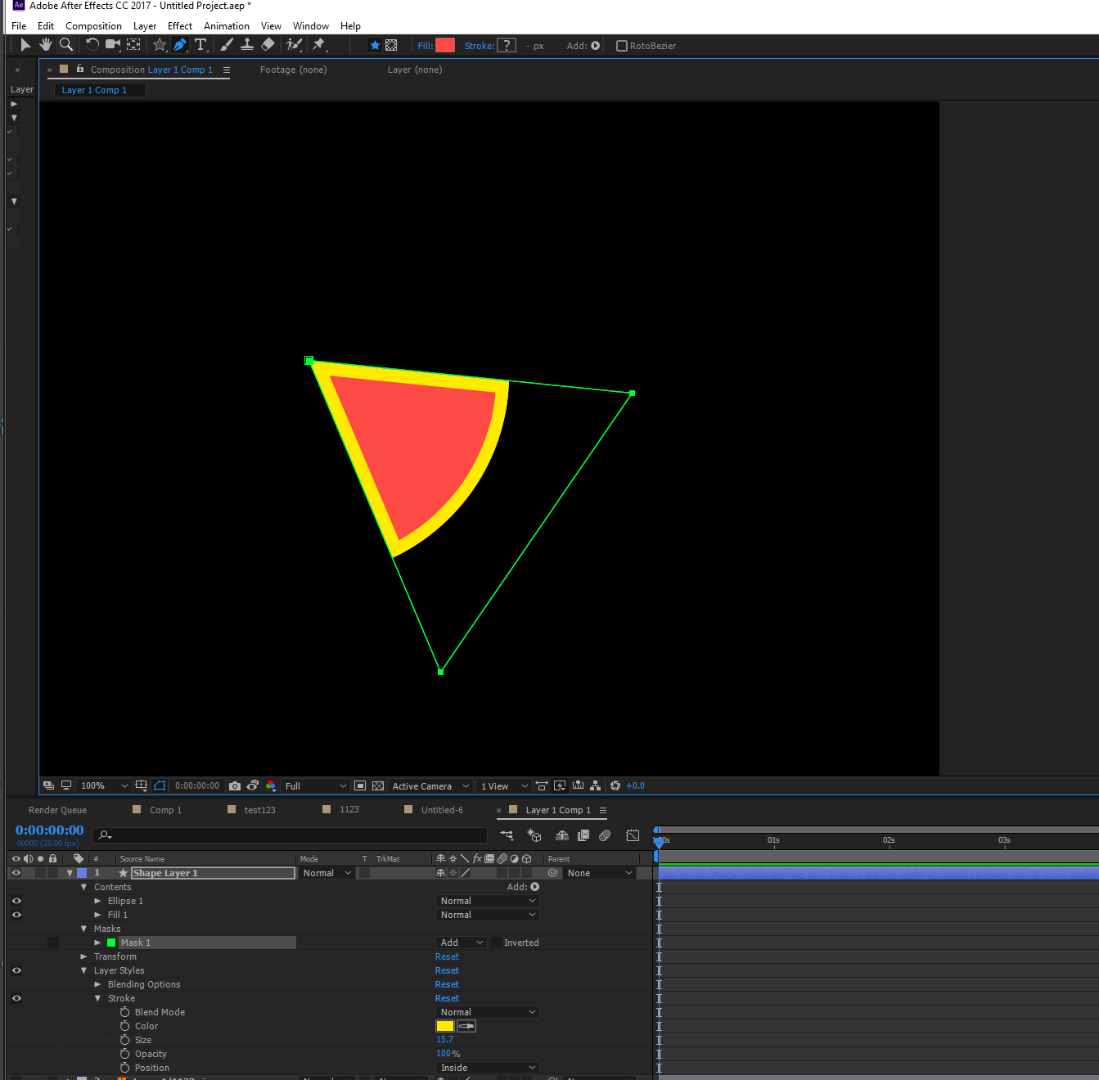- Home
- After Effects
- Discussions
- How do I keep a stroke on a shape when I mask part...
- How do I keep a stroke on a shape when I mask part...
Copy link to clipboard
Copied
I have a circle that I'm animating into a pie, with the slices moving out from it.
But it's a little messy... When I masked the shape with a triangle mask, the mask also covered the stroke layer. But that stroke... didn't continue on the mask's path. So it's like only the outside ring has the stroke still, but the inside of the circle isn't outlined where it's cut.
It seems like there should be a simple setting to change here, but I don't know what to do. Help?
 1 Correct answer
1 Correct answer
you can:
1. instead of using a mask, use another shape as the mask and use a merge path operation with intersect
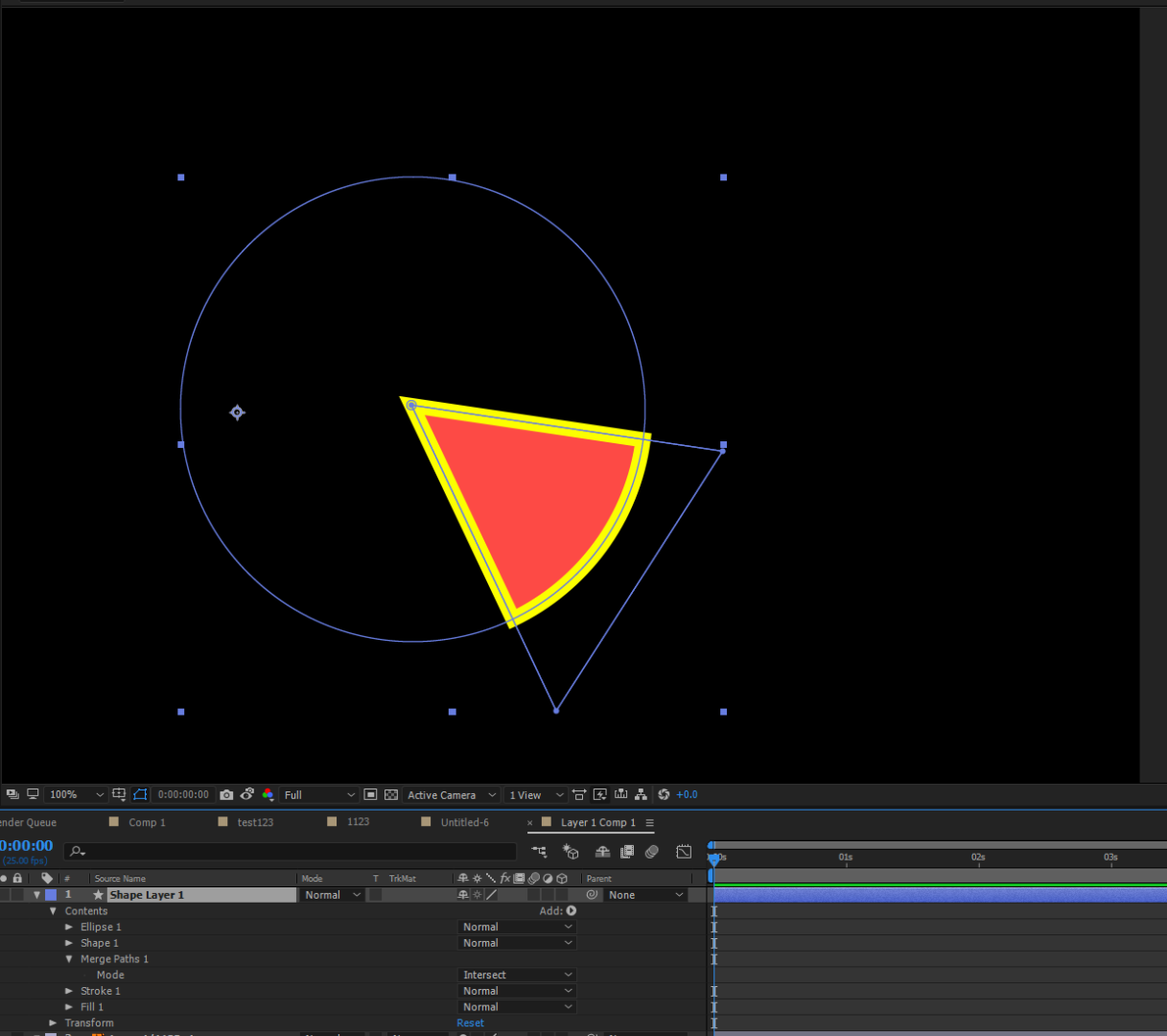
or
2. keep the mask, lose the shape stroke and use a layer style stroke by right clicking on the layer->layer styles->stroke
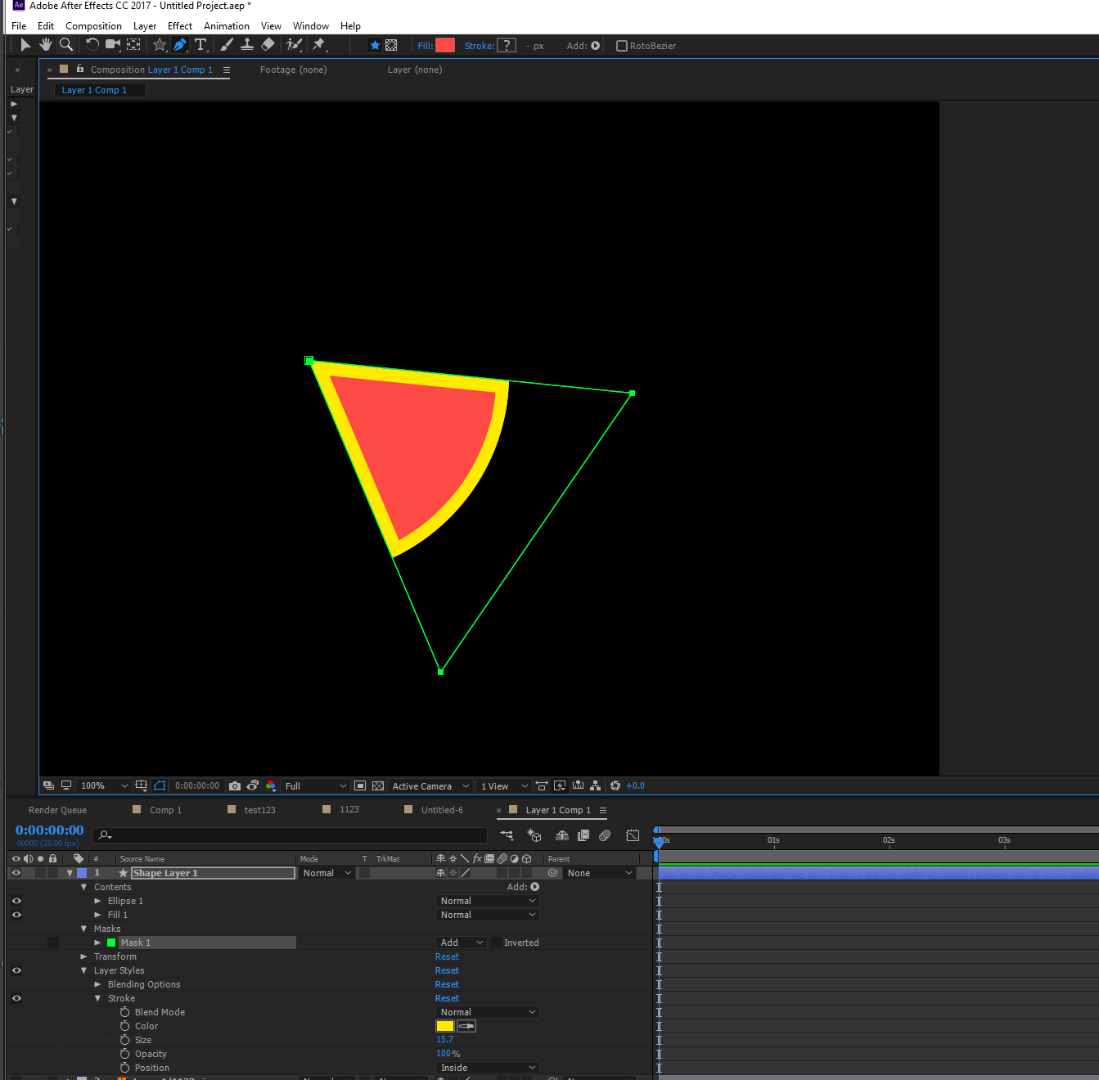
Copy link to clipboard
Copied
you can:
1. instead of using a mask, use another shape as the mask and use a merge path operation with intersect
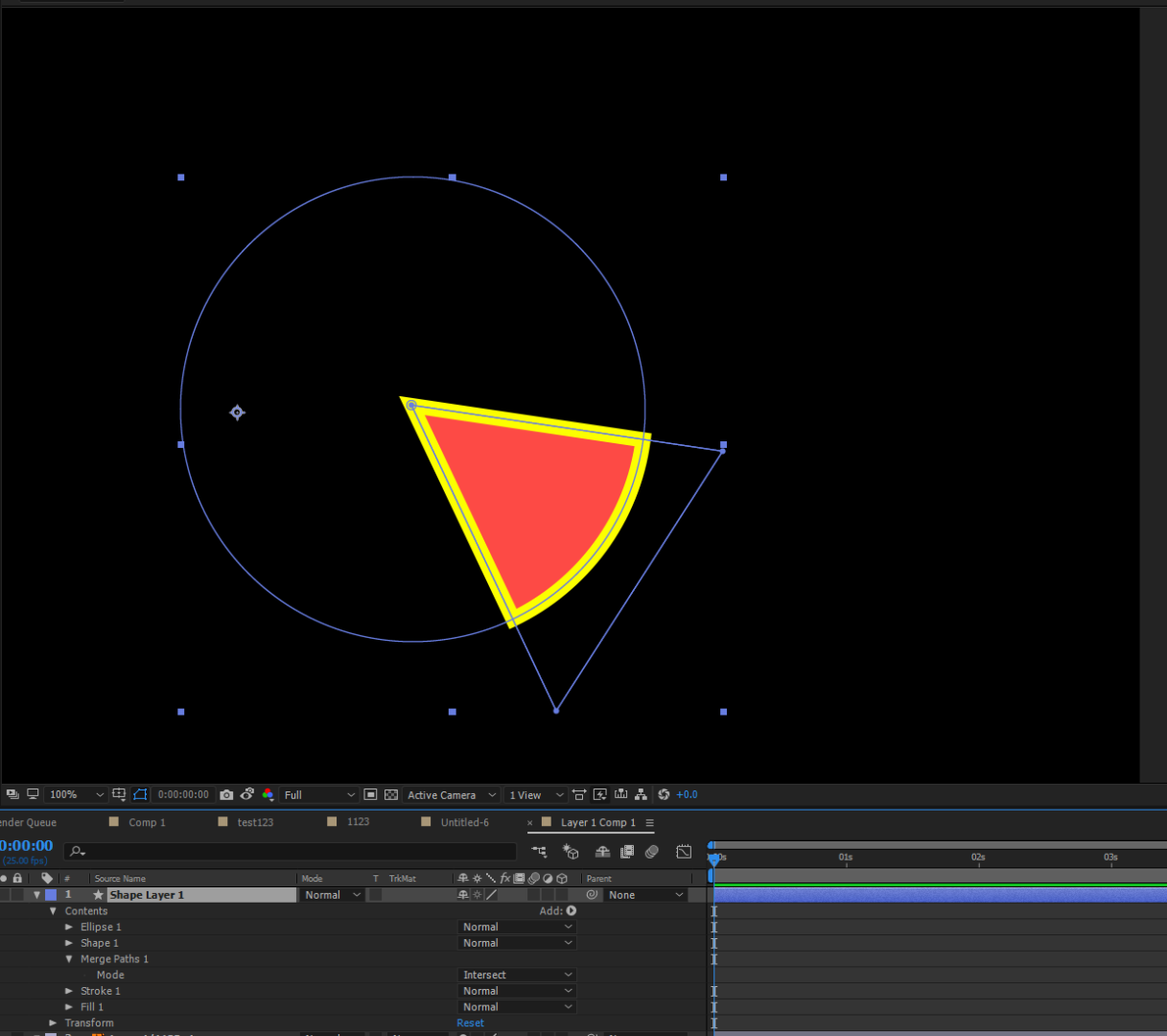
or
2. keep the mask, lose the shape stroke and use a layer style stroke by right clicking on the layer->layer styles->stroke