- Home
- After Effects
- Discussions
- Re: How do I make an existing object track the cam...
- Re: How do I make an existing object track the cam...
Copy link to clipboard
Copied
Hello,
It could be confusing, but I will try to explain it clearly.
I have an animated objected created already, and I am trying to make it track the movement of the camera.
However, I can only make an object track the camera by creating the object from ground up by selecting the points of an analyzed video and creating text, solid or null.
I tried to anchor the position of the existing object to a null object that tracks the camera, but it doesn't work (could be that I did it wrong).
And pre-compose an object that track the camera won't work in my situation.
I'm using the lasted PP CC.
I'd appreciate any help.
 1 Correct answer
1 Correct answer
It looks like you have the basic idea of attaching the starting and ending point of a beam to two different nulls. I'm guessing the question is how to stick the nulls to the footage.
If the graphic created by the lines, the circle and the text is supposed to appear when the the appropriate attach points are in the frame then you would use AE's track motion to stick the attach points to the footage. You need a track for each attach point.
You could also stabilize motion, make the footage stop mov
...Copy link to clipboard
Copied
Is this an After Effects or Premiere question?
Copy link to clipboard
Copied
Sorry.. This is an AE question. Put the wrong category to it.
Copy link to clipboard
Copied
Based upon your mentions of solid and null layers and pre-composing, this is almost definitely an After Effects question despite you mentioning Premiere in the posT so I moved it to the AE forum. What you probably want/need to do is to use the 3D Camera Tracker (which it sounds like you’ve done so far) and create a null layer, and then parent the layer you ACTUALLY want to track to the null layer. That should do it for ya!
Copy link to clipboard
Copied
Hi,
Thanks for replying.
It doesn't work. I tried parenting the object, dragging the swirl icon from the position of the object to the null, null's position, and null's anchor point. Neither works ![]()
Copy link to clipboard
Copied
That‘s not parenting, that’s linking with expressions. Bring up the actual Parent column in the timeline and for the layer you want to move with the null, select the dropdown menu in the Parent column and select the Null layer.
Copy link to clipboard
Copied
Hi.
Sorry about the confusion. I meant I tried those beside parenting.
Copy link to clipboard
Copied
I'll try and make sense of your question. It seems to me that you have a shot and you want to insert something that you have animated. You have Camera Tracked the shot but are only able to insert a solid, text or a null. I think that you have a basic misunderstanding of how Camera tracking works.
Camera tracking looks for perspective and parallax changes in an shot and then tries to extract the camera's focal length, position and movement. For this to be successful there must be enough fixed geometry or things that don't move in the shot. When you get a successful camera track the first thing you should do is set an origin and ground plane. This establishes the physical center of the shot in AE's 3D space so that you can more easily add other 3D elements to the scene.
Once you establish the origin and ground plane, usually somewhere in the middle of the shot, you then pick a point in the shot where you want to add a 3D element. The target generated by at least 3 tracking points should line up with the geometry in the shot. It would line up with either the ground or a wall or some other flat plane in the shot. You then insert a camera and a solid, text or a null.
Now you should check the movement of the item you positioned. The only keyframes are for the camera, you should not animate the position or anchor point of the inserted text, solid or null. If the layer (say a solid) tracks perfectly then you are ready to add your other 3D element.
The easiest way to do this is to add a 3D layer to the scene. If your "animated object" is more than one layer then you should pre-compose. If your "animated object" is made up of 3D elements and you have animated position this will not work. If your animated object is one layer or your pre-composed many layers then you must position the replacement layer precisely where the solid, null or text layer you added using Camera Tracker has been positioned.
By far the easiest way to match the position of two 3D layers is to use parenting. You select the layer you want to move into position, hold down the shift key, then select the placed 3D solid, null or text as the parent. This will move your animated object to the exact position, rotation and scale of the layer you added using Camera Tracker. Now you can turn off the layer you don't need or even delete it and your "animated object" will be placed in the scene.
The final steps are color correction, adding additional elements to sell the shot, possibly some rotoscoping to get the placed object to go behind something in the original shot.
All of these techniques are discussed in the Help files and in the community resources that you can find if you just type Camera Tracker in the Search Help field at the top right corner of AE.
If you want to do something else please clarify your explanation and show us some screenshots of your project so we can see what you are trying to do.
Copy link to clipboard
Copied
Hi Rick
Thanks for the detailed reply. I apologize for my misunderstanding of how tracking works; I'm relatively new to AE.
My 'animated object' is a flat, 2D object with many layers.
It's composed of 2 'arms' (beam effect in path) and 3 'points' (I used null to anchor the start, end and the elbow of the arm).
I want to anchor the start of arm 1 on a certain point in the moving image and the other arm is fixed on the screen.
So when the video plays, arm 1 will change length and the starting point will move with the image but arm 2, elbow and the end point will stay still relative to the screen.
Copy link to clipboard
Copied
I don't think you want camera tracking, I think you want Motion Tracking. Motion Track where you want the start of the arm to attach and apply tracker 1 to a null names "start". Now attach the start of the arm to the null. Camera tracking does not add movement or keyframes to anything but the camera.
I can give you specifics if you send us a screenshot with all of the modified properties of the arm layer and the nulls in your comp. Reveal modified properties by pressing the U key twice and then print screen then paste to this forum. If you are on a Mac then Shift + Ctrl/Cmnd + 3 will copy a screenshot to the desktop. You can then just drag it to the forum's reply field.
I still have a lot of unanswered questions about your project. How do you make the arm stretch? What happens in the shot.
Copy link to clipboard
Copied
Hi, Rick
It's screenshot. Path 1,2 are the arms. And the shape is an object anchored to point 1. Point 2 is the elbow and point 3 is the end.
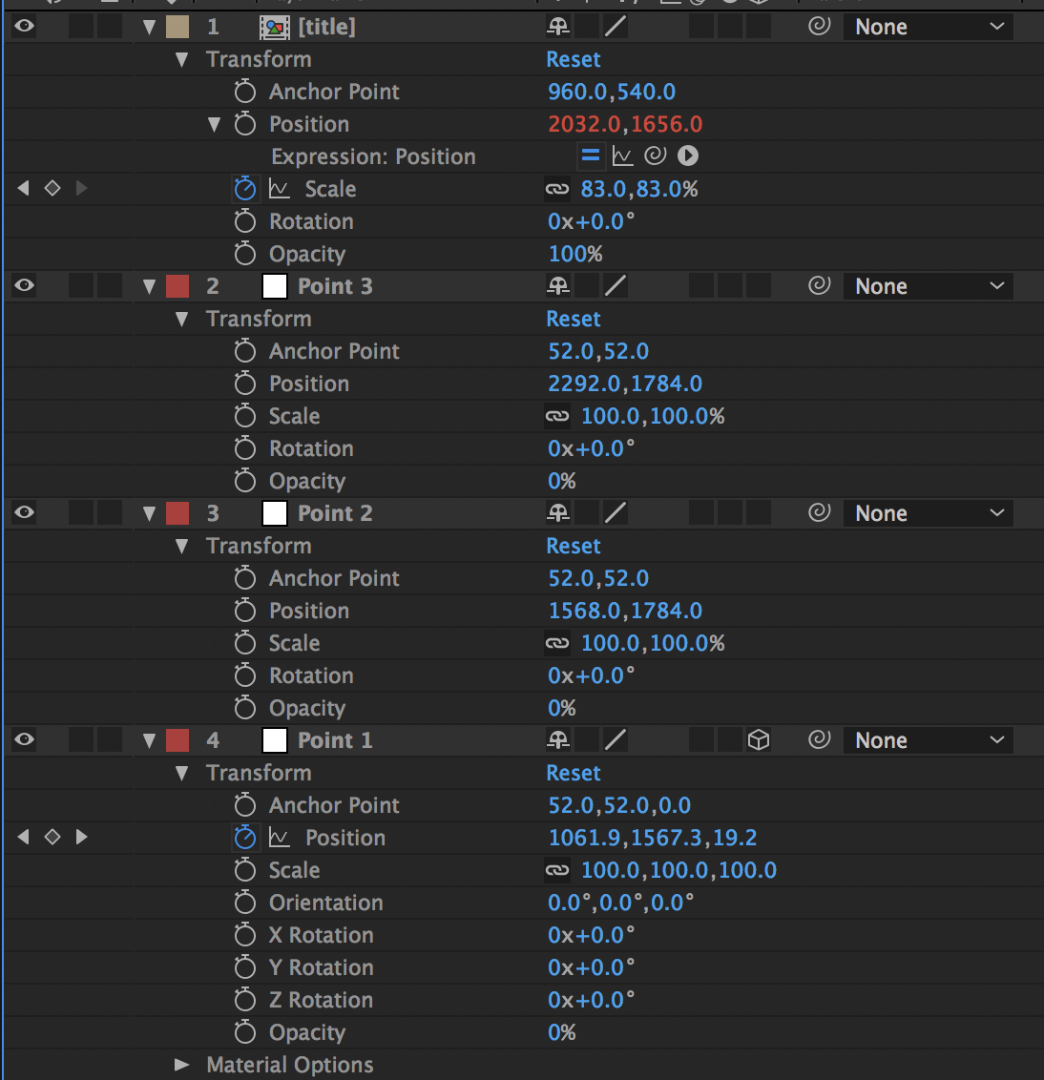
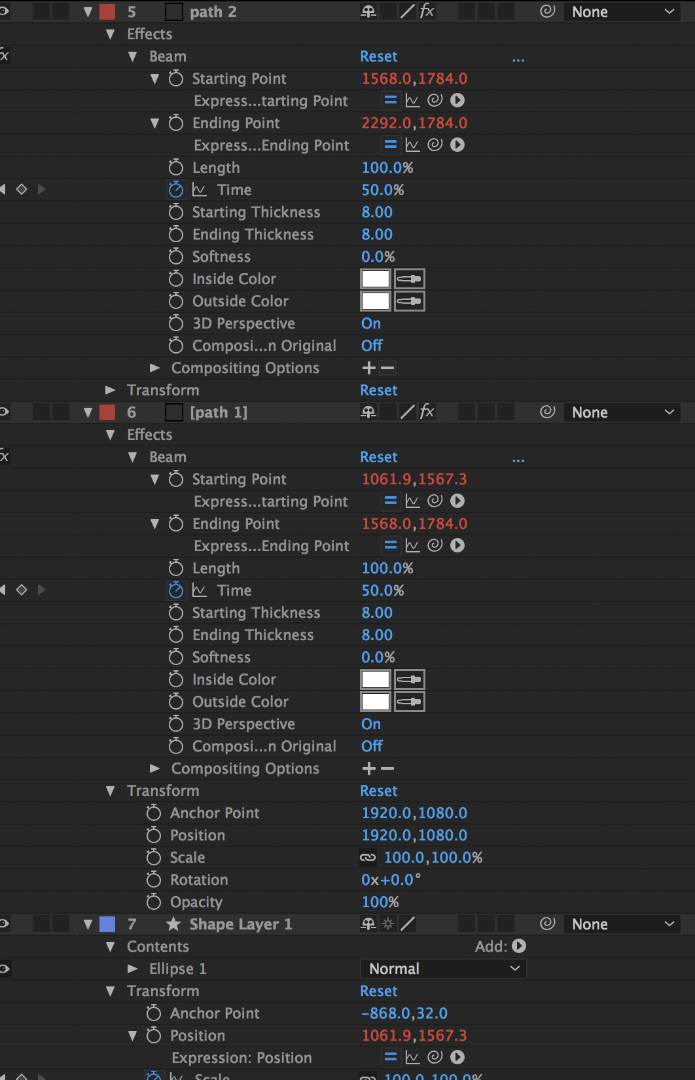
Copy link to clipboard
Copied
I have to concur with Rick. It seems you need to work on your understanding of AE's 3D space and what 3D tracking actually is. Saying that you can't pre-compose stuff for whatever reasons is probably not really holding up to scrutiny. you just expect things to work like they aren't supposed to work. A more comprehensible explanation of your issues would certainly make it easier for anyone to advise.
Mylenium
Copy link to clipboard
Copied
If you use the camera tracker track points to create a solid. You can replace the solid layer with an Item from the Project panel.
I'd create the solid, select the item that you want to replace the solid with in the time line and make note of its size in the preview area of the project panel. I'd select the layer, go to layer, solid settings and make the solid the same size as the item in the project panel.
Then select the solid in the timeline, hold down option or alt, drag the item from the project panel on to the solid in the time line. Release your mouse first. This should change the solid to the asset from the project panel. I'd select the item in the timeline and press "R" to change the x,y,z rotation to angle it how you like. You can then move it around the screen using the red green or blue arrows. As long as
you use the arrows the object will track.
Copy link to clipboard
Copied
I LOVE YOU!!! YOU SAVE ME
Copy link to clipboard
Copied
Show us the entire UI. No need to crop your screenshots. I need to see the expressions also. Still don't know what's going on in your composition.
Copy link to clipboard
Copied
Hi Rick
Sorry about the late reply. I was out of town. Here is the screenshot
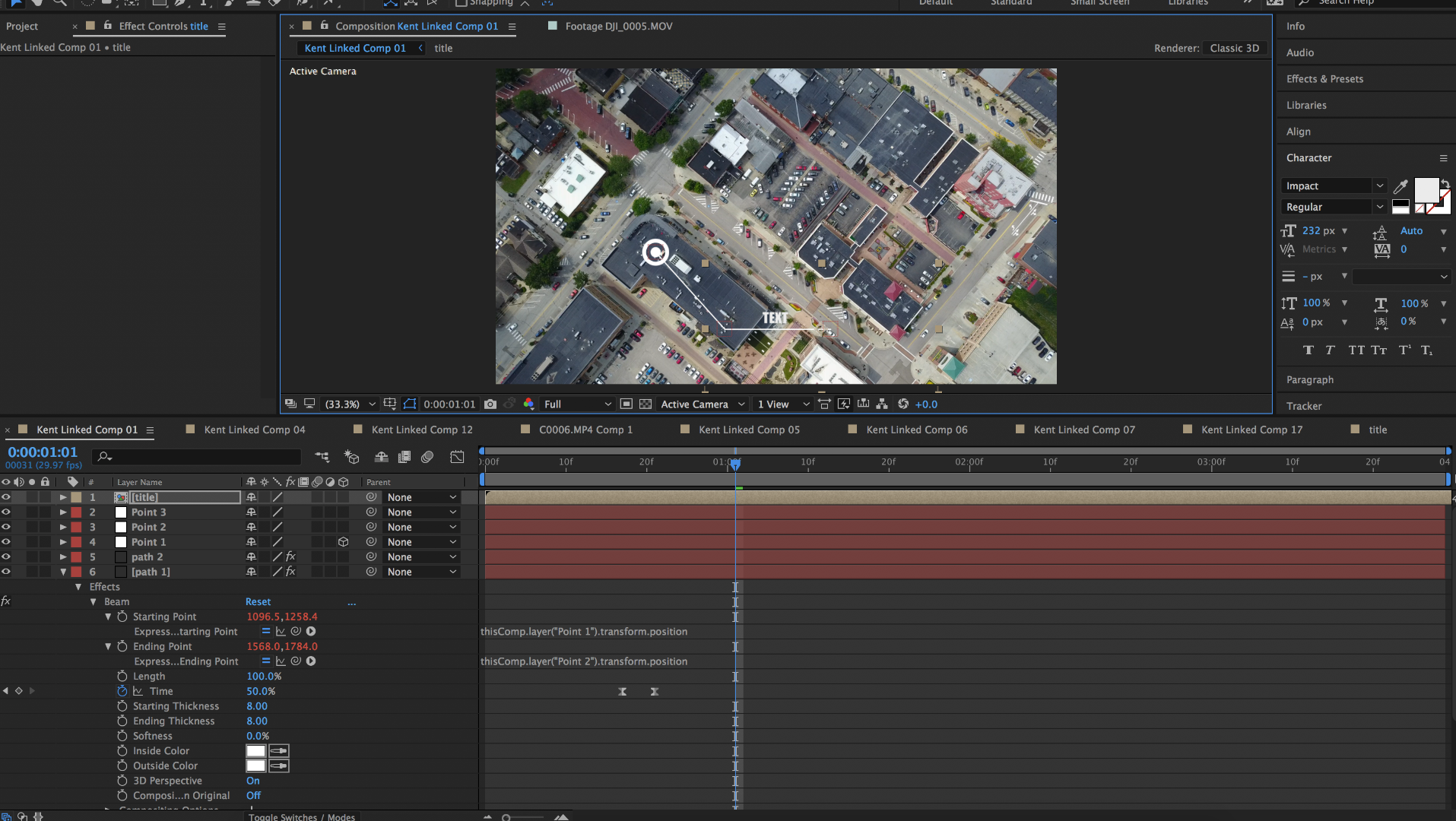
Copy link to clipboard
Copied
It looks like you have the basic idea of attaching the starting and ending point of a beam to two different nulls. I'm guessing the question is how to stick the nulls to the footage.
If the graphic created by the lines, the circle and the text is supposed to appear when the the appropriate attach points are in the frame then you would use AE's track motion to stick the attach points to the footage. You need a track for each attach point.
You could also stabilize motion, make the footage stop moving in the frame by Motion Tracking position and rotation and then using stabilize Motion. Then you would just animate your graphic, you could even use shape layers instead of a beam effect, then you return the motion to the footage by adding a null to the timeline and using expressions to transfer the motion tracking data to the graphic and return the motion to the footage. I do this kind of thing all the time so I have an animation preset that I'll share with you. You just move the CTI to the first frame of the footage where you applied stabilize motion, add the expression and then parent the stabilized footage and the graphic to the null. Here's the preset: Dropbox - destabilize Rotation Scale.ffx You will have to name the footage layer stabilized.
If you want the graphic to fly into the frame and fly out of the frame you can do that by using the stabilize motion technique and then adding a couple of keyframes to the comp to get the graphic to smoothly move in and out of the frame.
Camera tracking is probably not the right tool for this kind of project. You'll also want to cut up the footage so you are only tracking and compositing the footage for the frames you need. 10 graphics, 10 trimmed copies of the footage. You would then assemble them back in a main comp or edit the rendered sections in a NLE. If the graphics overlap you would use the original footage in the main comp and turn off the tracked trimmed sections in the nested comps.
I hope this explanation helps. I don't have a tutorial that shows exactly how to do what you are trying to do but maybe this will help:
That will give you the basics. I threw it together in a hurry. I should do an in depth tutorial on how to do what you are trying to do because a lot of folks are doing it very inefficiently.
Copy link to clipboard
Copied
Betabun: Please let us know if Rick's detailed explanation helps you out.
Copy link to clipboard
Copied
Ok, I will experiment a bit and follow up.
Copy link to clipboard
Copied
Hi, Rick. Thank you.
I downloaded your preset but AE says it's not a supported file format.
Copy link to clipboard
Copied
You don't open it, you go to the Animate menu and use apply animation preset. Browse to the location and select the preset. Make sure your browser did not add a .txt extension.
Copy link to clipboard
Copied
Thank you so much for the patient answers. I will experiment more when I have more free time.
Can you let me know when you do a more thorough youtube tutorial on camera tracking?
Thanks a lot.
Find more inspiration, events, and resources on the new Adobe Community
Explore Now
