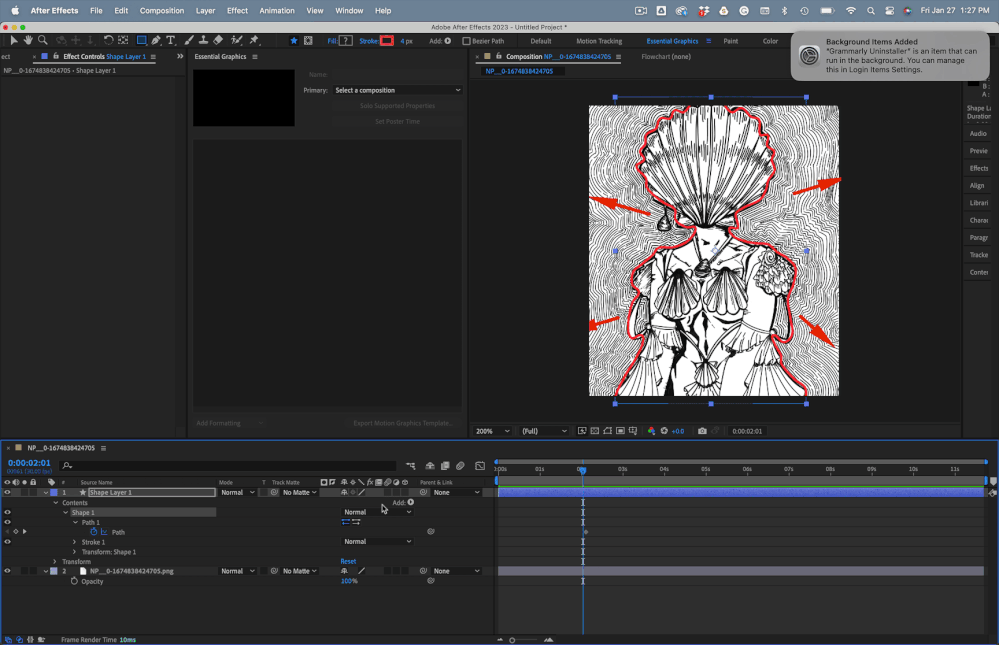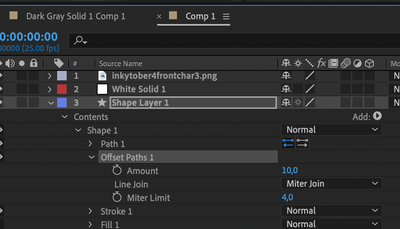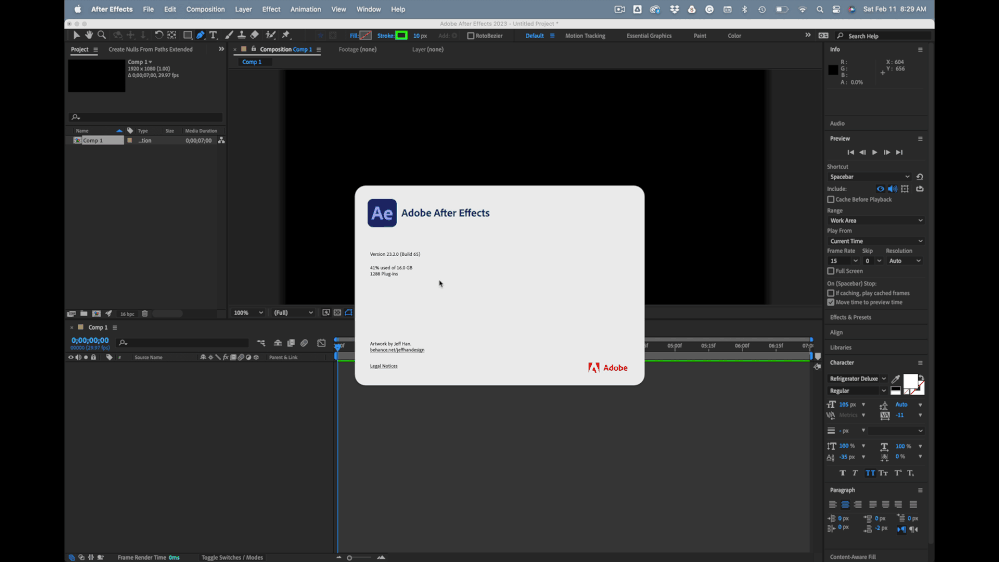- Home
- After Effects
- Discussions
- Re: How do i make growing wave pattern?
- Re: How do i make growing wave pattern?
How do i make growing wave pattern?
Copy link to clipboard
Copied
Hello so i'm trying to make a moving pattern from my ilustration in after effect just like this
so that those waves goes moving out to that arrow direction. so far from what i've tried lookin on internet is by using radio wave effect with wave type mask and then i mask around the char but the problem w that is that the result is not what i expected just like the ilustration.
is there any way that i have to configure in this radio wave or is there any other way so that i could achive those result? i would be thankful if someone can help me on this.
Copy link to clipboard
Copied
I don't thing Radio Waves will ever work 100% even if you tweak the parameters. It really just scales the contour in relation to the producer point, not moving them along the normals of the path. If at all, some of the pattern close to the original can be created this way, but the farther out you go, the less will it work. That in itself may be an answer, though - create multiple contours with the offset path function in Illustrator or from a blend, then import those in AE and tweak the parameters in such a way that each sub-set of waves covers the in-between areas until the next contour. It will just be tricky fiddling with the settings to get the look of a sold field of waves.
Mylenium
Copy link to clipboard
Copied
Try creating your path on a shape layer and add Offset Paths. It should only take you a few minutes. Then you can use a fractal noise layer as a luma track matte to randomly break up the lines.
Copy link to clipboard
Copied
i tried it, but it seems that i can't find the option keys what should i do?
Copy link to clipboard
Copied
Open both the Switches and Modes columns by clicking on the first two column icons in the bottom left corner of the timeline. Make sure they are both turned on.
Copy link to clipboard
Copied
hello, it seems that both option is active but mine still didn't show copies option in offset path, i've tried to redo a new shape layer but it still show the same result. is there any settings that i have to turn on? thank you
Copy link to clipboard
Copied
What version of After Effects are you using? Here's the workflow again. Create a path, spin down the options in the layer panel, add Offset Paths, spin down offset paths, and make adjustments. If you don't see those options then reinstall AE.
Find more inspiration, events, and resources on the new Adobe Community
Explore Now