- Home
- After Effects
- Discussions
- Re: How do I make my path a dotted or dashed line?
- Re: How do I make my path a dotted or dashed line?
How do I make my path a dotted or dashed line?
Copy link to clipboard
Copied
Hi,
I have made a stroke for of my motion path but making a masked layer, I would now like this stoke to be a dashed or dotted line but can't seem to work out how to do this? If anyone can help that would be great. I have attached a screenshot of my file so you can see my workings.
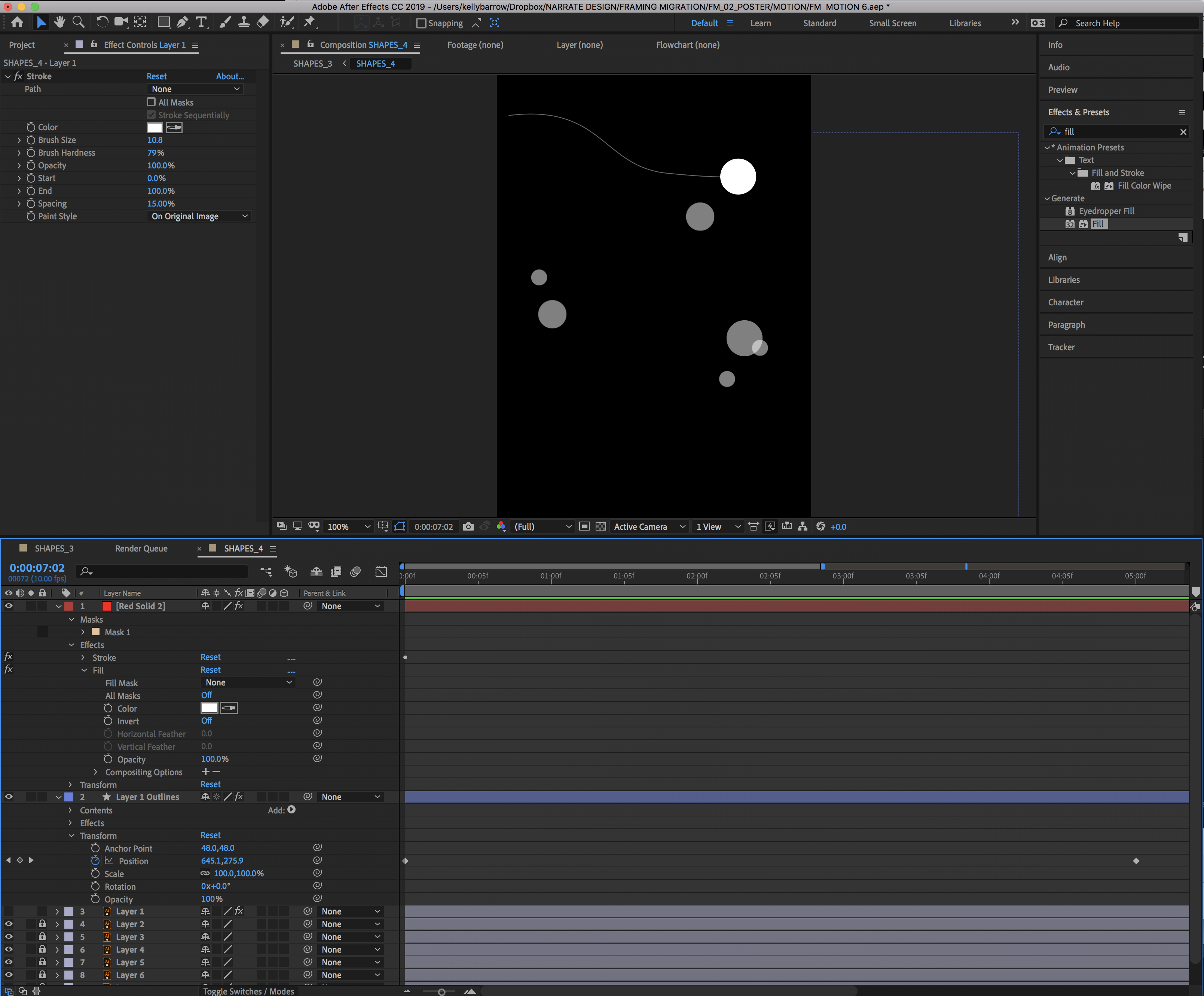
Copy link to clipboard
Copied
Instead of using the Stroke effect, you're going to want to copy your mask path to a shape layer path, then add a stroke, then add dashes to that stroke. Shape layers give you a lot more control in situations like this.
Copy link to clipboard
Copied
Thanks fo you swift reply. I now have a doted line but its showing the full path but I wanted it to trail along after the sphere like a tail (like the first image I showed). Any ideas how I might be able to do this?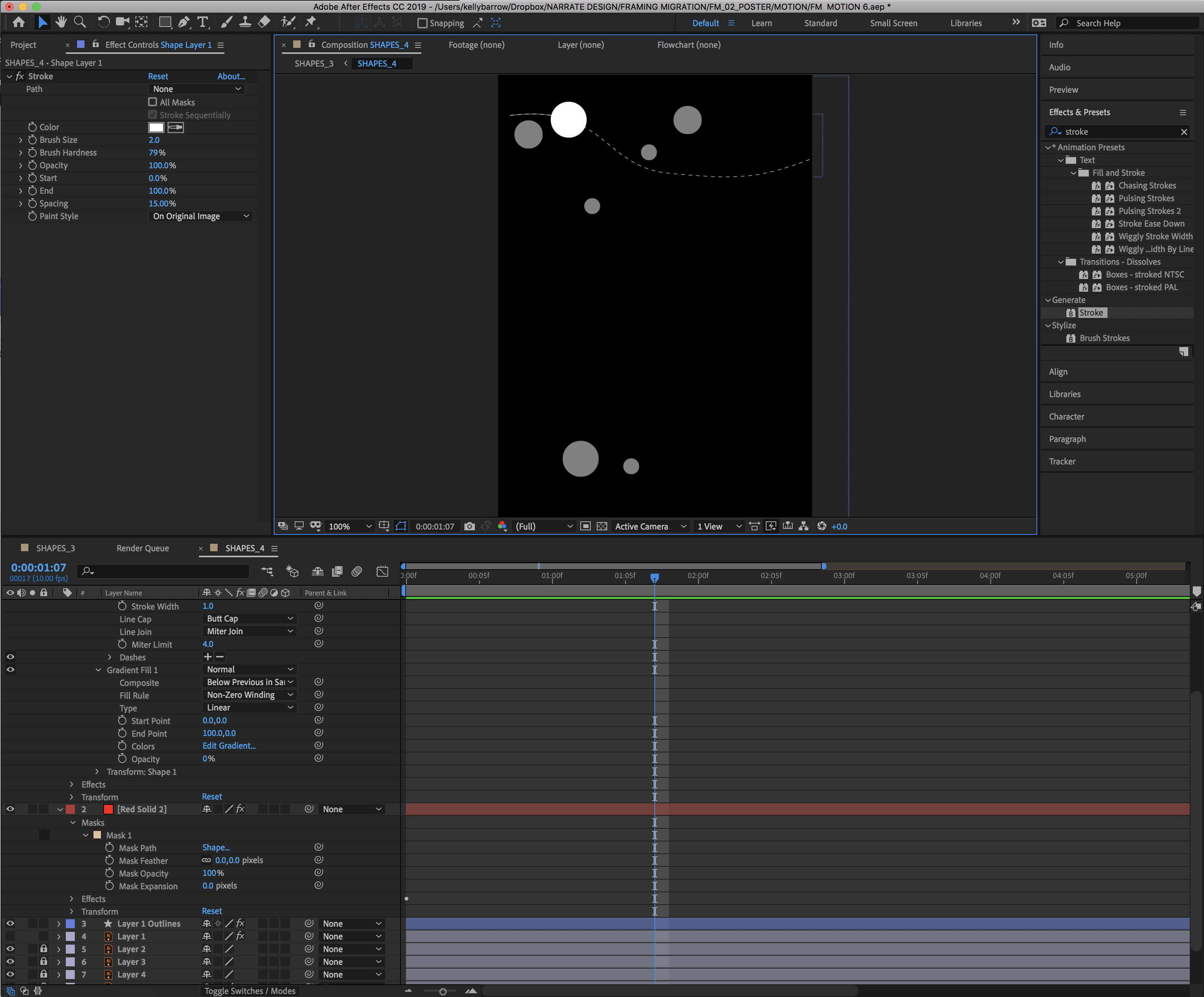
Copy link to clipboard
Copied
Use and animate the Start and the End of the same Stroke effect. You adjust the animation to create the effect as if the discontinuous line is following the sphere.
Byron.
Copy link to clipboard
Copied
If you're still using the Stroke Effect, use Byron's method. If you're using a shape layer, you'll want to add a Trim Paths modifier (via the "Add" menu) to the path and animate the "Start" / "End" of that modifier.
Copy link to clipboard
Copied
Thanks for all your help. I used the trim paths and its working great!
Copy link to clipboard
Copied
Hi, I now have another question. Can anyone tell me why some of my dotted liness are going faster than my circles and others slower but not all of them?
The top one is going too fast and the bottom one is going too slow. If you look at my layers on th bottom left 'Dotted lines 5' is the one at the top going to fast for the circle. Thanks in advance.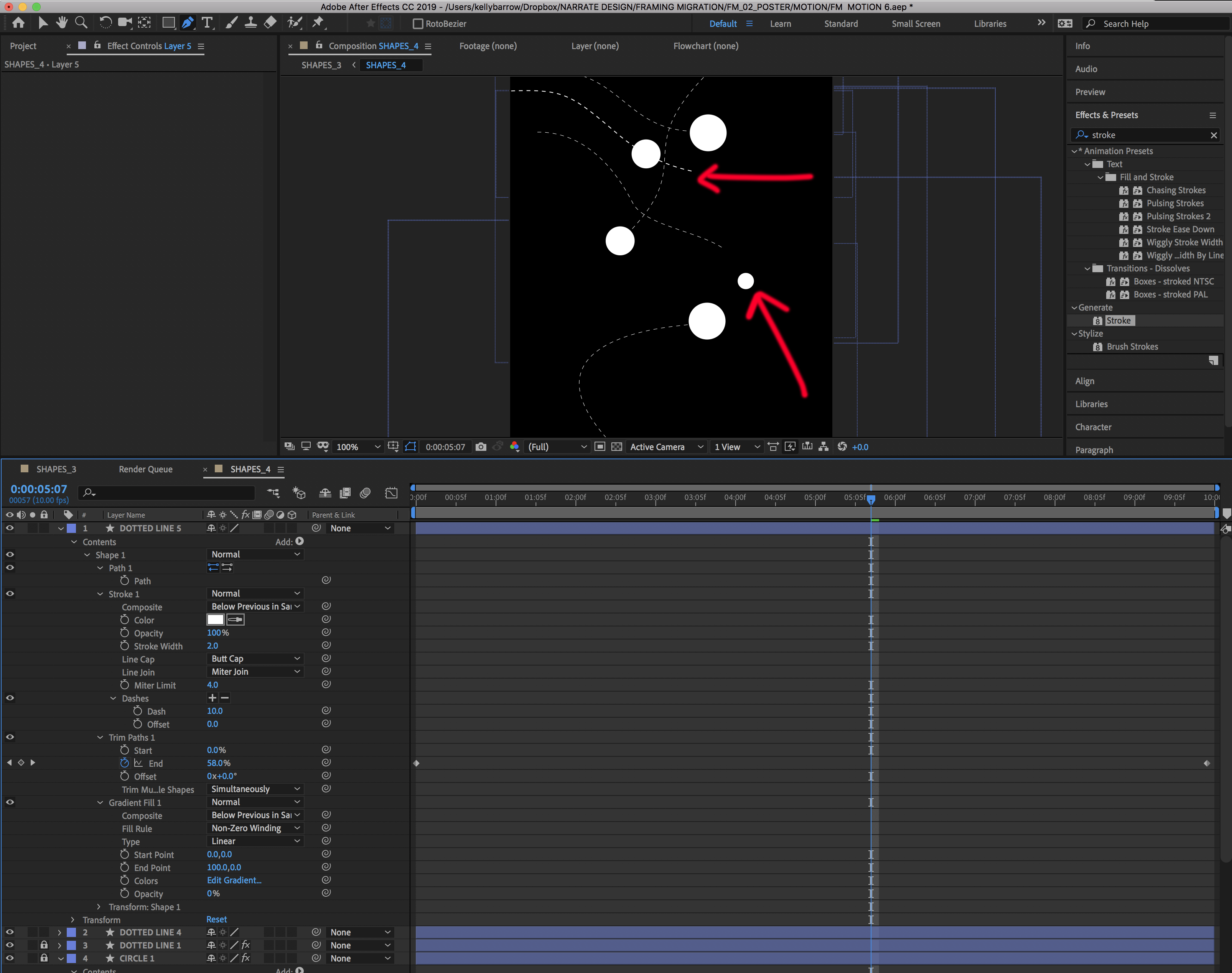
Copy link to clipboard
Copied
You must move the keyframes later in the Timeline. I suggest you see this page and learn some basic things about how to make an animation with After Effects.
After Effects Help | After Effects Get Started
After Effects tutorials | Learn how to use After Effects
Byron.
Find more inspiration, events, and resources on the new Adobe Community
Explore Now
