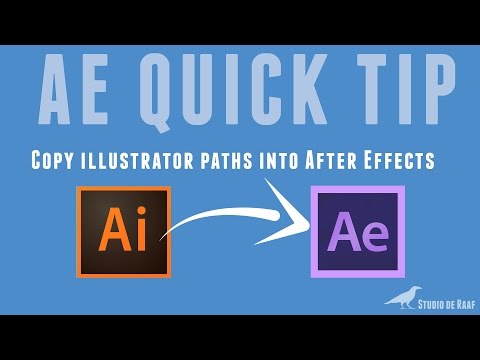- Home
- After Effects
- Discussions
- Re: How do I paste a vector shape from Illustrator...
- Re: How do I paste a vector shape from Illustrator...
How do I paste a vector shape from Illustrator into AE?
Copy link to clipboard
Copied
I have watched the top youtube results and forum results for this question. The best I could find was a video of someone that would create a path, open the dropdown to select the path, then paste the shape. It works great in the video but I cant replicate it. It always, always, always creates a mask. What is the trick to this, or is it not possible anymore?
Copy link to clipboard
Copied
Well, that tutorial really sucks. No wonder you're confused.
The guy just tells you WHAT he's doing and not WHY he's doing it. No useful narrative that actually reveals the thought behind the process so you can expand on this trick and apply it to other situations.
Tell you what -- go here and get some proper learning:
https://helpx.adobe.com/support/after-effects.html?promoid=RBS7NR3C&mv=other
Copy link to clipboard
Copied
Can you upload a screenshot of your twirled open shape layer - with the path property selected - ie: just before you're about to hit Cmd V.
Copy link to clipboard
Copied
Notice that at 0:45 seconds the guy has the property 'path' selected - that exact propery. That's critical.
Copy link to clipboard
Copied
Yeah I noticed that also, but even opening it up and clicking that specific nested path layer, it still pastes a mask and not a path shape when I press Command-V.
The shape it pastes is correct, but it is just a mask and not a shape. It sounds like I am doing everything right, maybe there is a bug with my AE.
Copy link to clipboard
Copied
If you want to copy a path from Illustrator to After Effects the easiest and only foolproof way to do that every time is to make sure that you have the direct selection tool in AI active (v), then make sure nothing is selected, then select the path in the AI Layer Panel and Copy (Ctrl/Cmnd + c), then switch to After Effects, make sure no layers or only one shape layer has been selected, choose the pen tool (g), click anywhere in the comp panel to start a path, then paste (Ctrl/Cmnd + v). This will always give you a path unless there is something really funky going on with the path in AI. Copying and pasting works with also works with any position property in the Layer Transform, or a position property in an Effect. To make sure that the vector path gets pasted to the right property it is best to set a keyframe then paste.
One more thing. If the Artboard in AI does not match the size of your Composition in AE in points or pixels the path will not line up properly in the comp frame.
Copy link to clipboard
Copied
Thank you for the concise answer. Part of my issue was that the (very simple) shape I was trying to paste just plain never worked. But when I made a new shape in AI, it did work. Must be something funky with the path in AI as you said. The shape only has like 6 straight points to it so I never considered the shape itself being the issue!
Thanks all
Copy link to clipboard
Copied
I'm encountering a similar problem. While looking for solutions, I came across this thread. Usually, when I copy a path from AI and try to paste it into a vector layer in AE, it results in a mask rather than a separate path. Occasionally, it pastes correctly as a path without affecting my vector image. I followed Rick's instruction by using direct selection tool in AI, and copy that path into AE. Instead of pasting this path into a new shape layer in AE, my intention was to paste it directly into the existing vector image layer.
Oddly enough, the same file functioned perfectly yesterday but isn't working today. This inconsistency leads me to believe there might be a bug in the system.