- Home
- After Effects
- Discussions
- Re: How do I pin an object with the wave warp effe...
- Re: How do I pin an object with the wave warp effe...
Copy link to clipboard
Copied
For instance, I'm trying to create a realistic flagpole animation, but the flag itself with the wave warp effect keeps going up and down the pole. How do I fix this?
 1 Correct answer
1 Correct answer
What's happening here is that Wave Warp's 'pinning' feature is pinning the edge of the layer - not the flag object. Shape layers have an unusual set up - the shape layer is actually filling the comp space - even though your flag is just a rectangle in the middle. This means the 'left pinning' is having an effect on the left of the composition frame - away from your flag.
Here's how to fix it:
Move your flag rectangle to the extreme left side of the frame - so the left side of your flag sits just i
...Copy link to clipboard
Copied
Depending on the arrangement you maybe able to simply use one of the 'pinning' settings in the Wave Warp Effect itself. eg: pin : left.
Copy link to clipboard
Copied
I tried that, but it still doesn't seem to be working.
Copy link to clipboard
Copied
I would not use WaveWarp. If you are going to use Wave Warp then it's all going to have to figure out how to deal with the edges, probably add a mask, and all of the ripples will be the same. That's a long way from realistic.
There are other options. Probably the easiest is Turbulent Displace, animate the evolution, Pin Left (or right) Locked and make a couple of adjustments.
You can achieve an even more realistic effect using Displacement Map + Gradient Map + a second layered gradient. There are a lot of options.
It's very hard to see where your problem lies if you don't include a screenshot with the modified properties of the layers that are giving you problems revealed. Press the U key twice, PrintScreen, then paste to the forum or just drag in a screenshot. We don't have much to go on.
Copy link to clipboard
Copied
Here is a screenshot and gif to give some context:
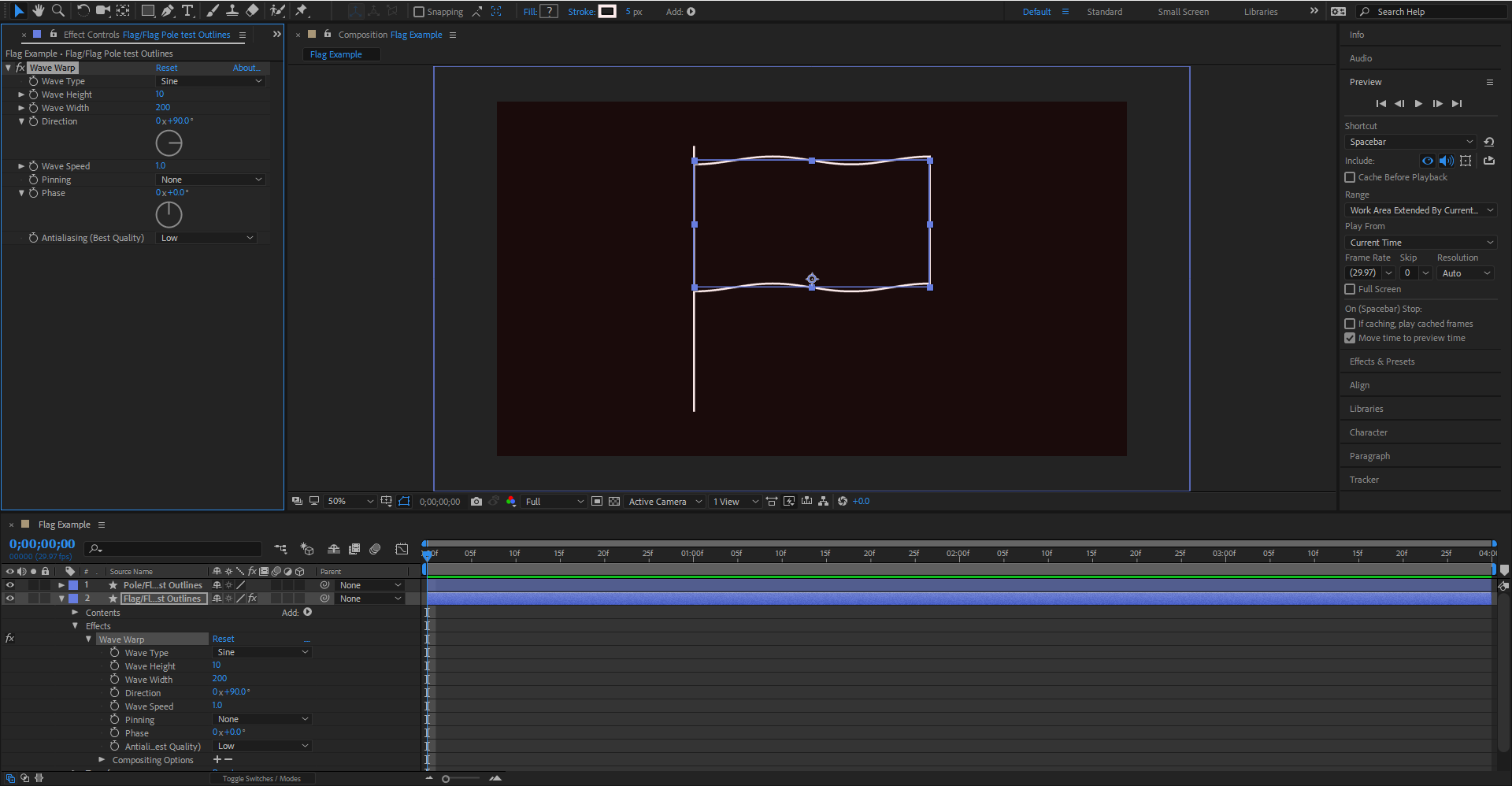
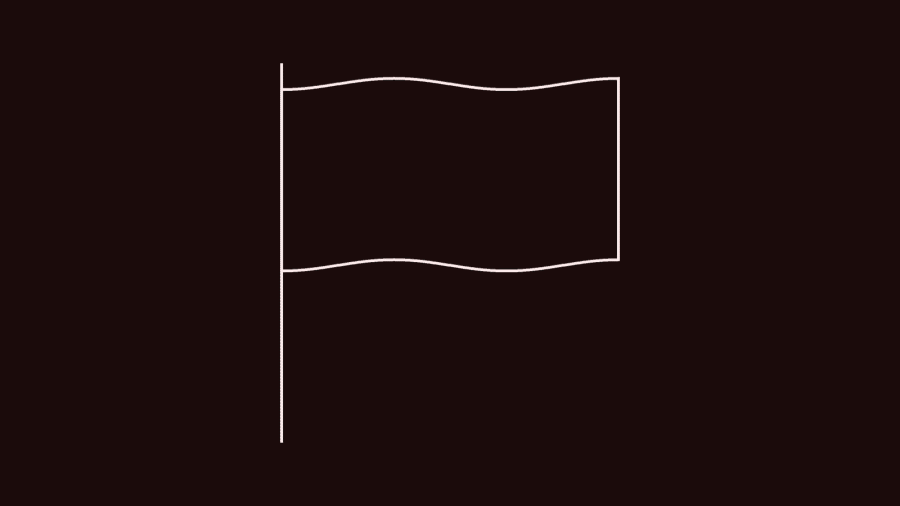
Copy link to clipboard
Copied
When you pin the left edge the very left edge of the layer does not move. Your flag outline must start right at the left edge of the layer and cannot extend to the top or bottom of the layer or the waves will get clipped. Shape layer's default to the comp size. Start drawing your rectangle right at the left edge of the frame, apply Wave Warp, precompose, then move the rectangle into position. EZ as that.
Copy link to clipboard
Copied
What's happening here is that Wave Warp's 'pinning' feature is pinning the edge of the layer - not the flag object. Shape layers have an unusual set up - the shape layer is actually filling the comp space - even though your flag is just a rectangle in the middle. This means the 'left pinning' is having an effect on the left of the composition frame - away from your flag.
Here's how to fix it:
Move your flag rectangle to the extreme left side of the frame - so the left side of your flag sits just inside it.
Set Wave Warp pinning to left.
Now Pre-compose that layer : Layer > precompose.
Now move that precomposed layer back into the position by your flag pole.
Copy link to clipboard
Copied
Thanks, that solved it.
Copy link to clipboard
Copied
Thank you! Worked for me.
Find more inspiration, events, and resources on the new Adobe Community
Explore Now