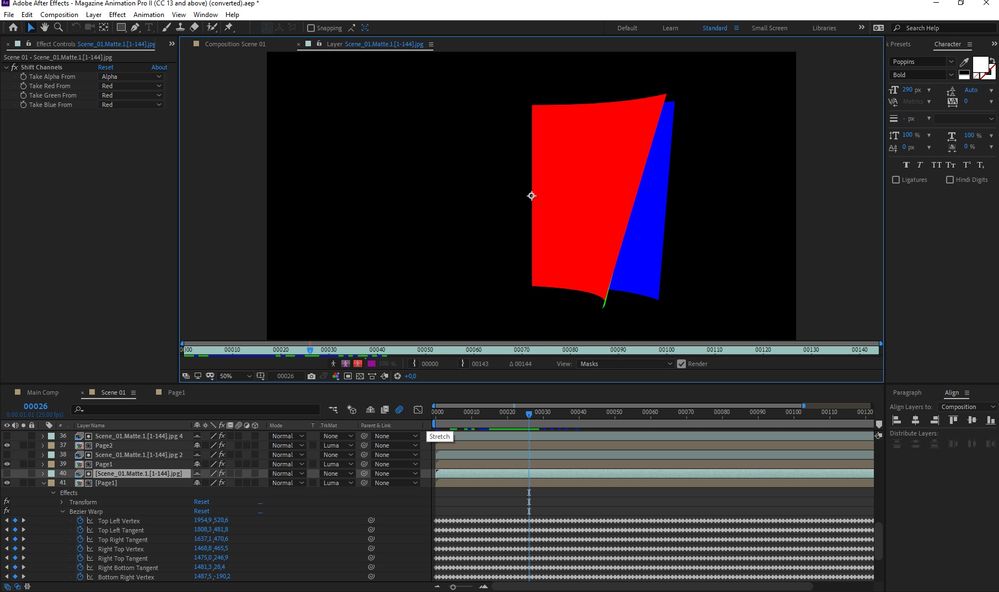Adobe Community
Adobe Community
How they did this? (AE-3D?)
Copy link to clipboard
Copied
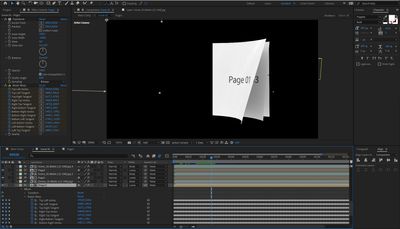
Copy link to clipboard
Copied
It was probably matched with a ton of tracking with the original 3D artwork having grid textures or by creating Nulls in the 3D program and then transferring the data to the Bèzier Warp. Looks perfectly doable. It's just a lot of repetitive busy work.
Mylenium
Copy link to clipboard
Copied
I was thinking the same way for the first time but I check all over the template and couldn't find any imported data on the layers. Also, no null object or expression anywhere in the template. But I don't know if there is any way to check if any other data is imported or not. I'm stuck.
Thanks,
Mehmet
Copy link to clipboard
Copied
I'm sure they simply cleaned out any auxiliary data and compositions once the actual project was finished to not give away their game. 😉
Mylenium
Copy link to clipboard
Copied
Did you see any tutorial about the technique you mention? I couldn't find good results about data transferring.
Copy link to clipboard
Copied
I'm not aware of a specific tutorial, but based on the options in Cinema 4D In would simply use XPresso to bind Null objects to points of a deformed plane for the page (or use other methods like MoGraph effectors), then bake the animation to world positions and export it using the AEC export/ Cineware and extract the info in AE. From there you can just copy & paste the keyframes to your Bèzier Warp handles or link the animation with pickwhip expressions, then modify things further as needed. I'm sure it would be possible to do something similar with MAX. Again, it's just going to be a lot of manual labor as you can easily end up with hundred or more Nulls for even a simple project just to transfer the data. I'd only do it if I had to re-used the same project a million times or would want to sell it. Otherwise just re-rendering a 3D scene with substituted textures seems a lot easier.
Mylenium