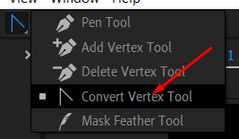- Home
- After Effects
- Discussions
- Re: how to add handles to a keyframe to curve the ...
- Re: how to add handles to a keyframe to curve the ...
Copy link to clipboard
Copied
im trying to animate a character here
and some of the keyframes seem to naturally have handles on them while others dont
how do i put handles on the ones that don't have them?
i have tried clicking while holding, alt, ctrl, shift,
i have also tried changing the ease in ease out setting, and and playing around with changing the interpolation bezier type
but none of it seems to do it.
 1 Correct answer
1 Correct answer
Hi djmattyz,
Thanks for writing in.
I run into the same situation very often. Clicking and dragging the Keyframe with the Convert Vertex Tool works out for me.
Let us know if it helps.
Thanks,
Nishu
Copy link to clipboard
Copied
Hi djmattyz,
Thanks for writing in.
I run into the same situation very often. Clicking and dragging the Keyframe with the Convert Vertex Tool works out for me.
Let us know if it helps.
Thanks,
Nishu
Copy link to clipboard
Copied
ah, yeah it was hidden in the pen tool
its easy to forget that these extra tools are there, i often only think about the ones that i can see.
thankyou
Copy link to clipboard
Copied
This is a graph editor tool but it shows how to edit motion paths and adjust timing. Maybe it will help. Editing a motion path is all about using the Pen tool and the Alt/Option and Ctrl/Cmnd modifier keys.
Find more inspiration, events, and resources on the new Adobe Community
Explore Now