Copy link to clipboard
Copied
Is there an indicator of the weight of a rendered project in terms of file size (.avi or other format) without going through the render process?
Title was edited by: Mod
 1 Correct answer
1 Correct answer
Menu Composition / Add to Render Queue...
Then clic in Render and finaly when the File Size appears press Pause to see de final info. Then press Stop and that's all.
 10.49.40.png)
Copy link to clipboard
Copied
Menu Composition / Add to Render Queue...
Then clic in Render and finaly when the File Size appears press Pause to see de final info. Then press Stop and that's all.
 10.49.40.png)
Byron.
Copy link to clipboard
Copied
Hi there,
Thanks for reaching out. Adding to what @byroncortez mentioned, you can know the estimated file size in AME as well. As we know, we can render the project from After Effects and Adobe Media Encoder both.
Here's how you can check the estimated file size in AME:
1. Menu Composition > Add to Adobe Media Encoder Queue
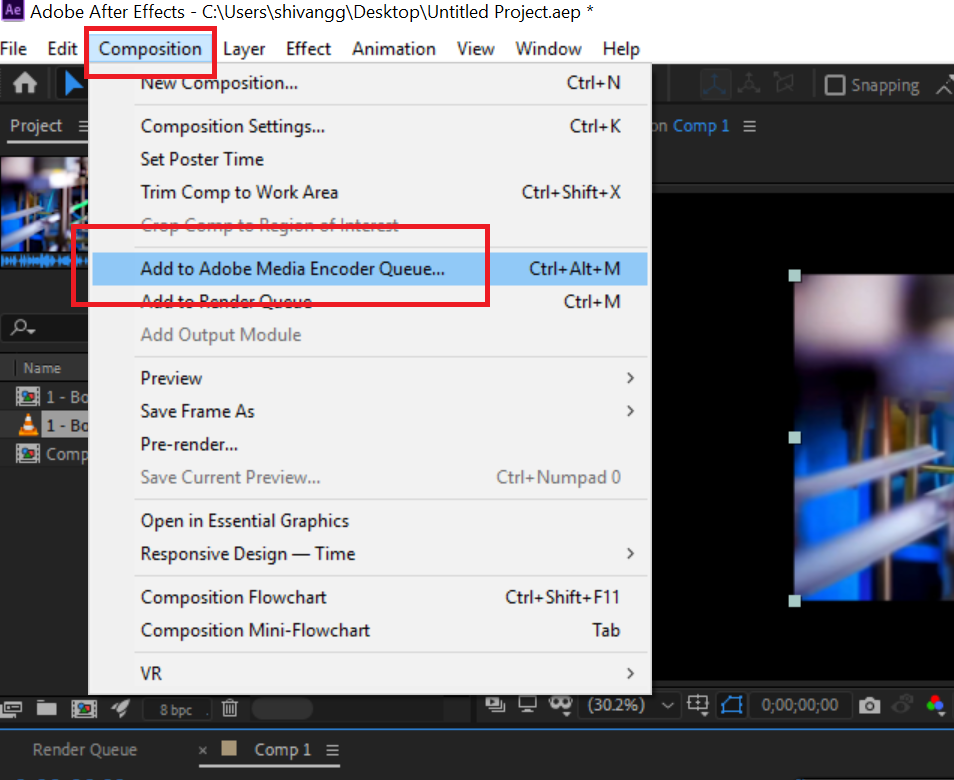
2. Open the export settings in AME

3. You can check the estimated file size.

Thanks,
Shivangi
Copy link to clipboard
Copied
It's not showing on my end 😞
Copy link to clipboard
Copied
Unfortunately, the GIF format doesn't show the estimated file size. Only the H.264 and a few other formats do.
Hope it helps. Feel free to reach out if there are any other questions.
Thanks,
Nishu
Find more inspiration, events, and resources on the new Adobe Community
Explore Now




