- Home
- After Effects
- Discussions
- Re: How to create null and camera?
- Re: How to create null and camera?
How to create null and camera?
Copy link to clipboard
Copied
I want to create a null and camera, by rightclicking in the gosted area around the bulls eye, but only my selection dissapears and no null and camera shows up.
What do I do wrong? 
Copy link to clipboard
Copied
It should work as you described and as you see on vid bellow
![]()
If it works different in your case I would try to remove/hide layer/precomp above your layer with tracking -maby there is something there.
Copy link to clipboard
Copied
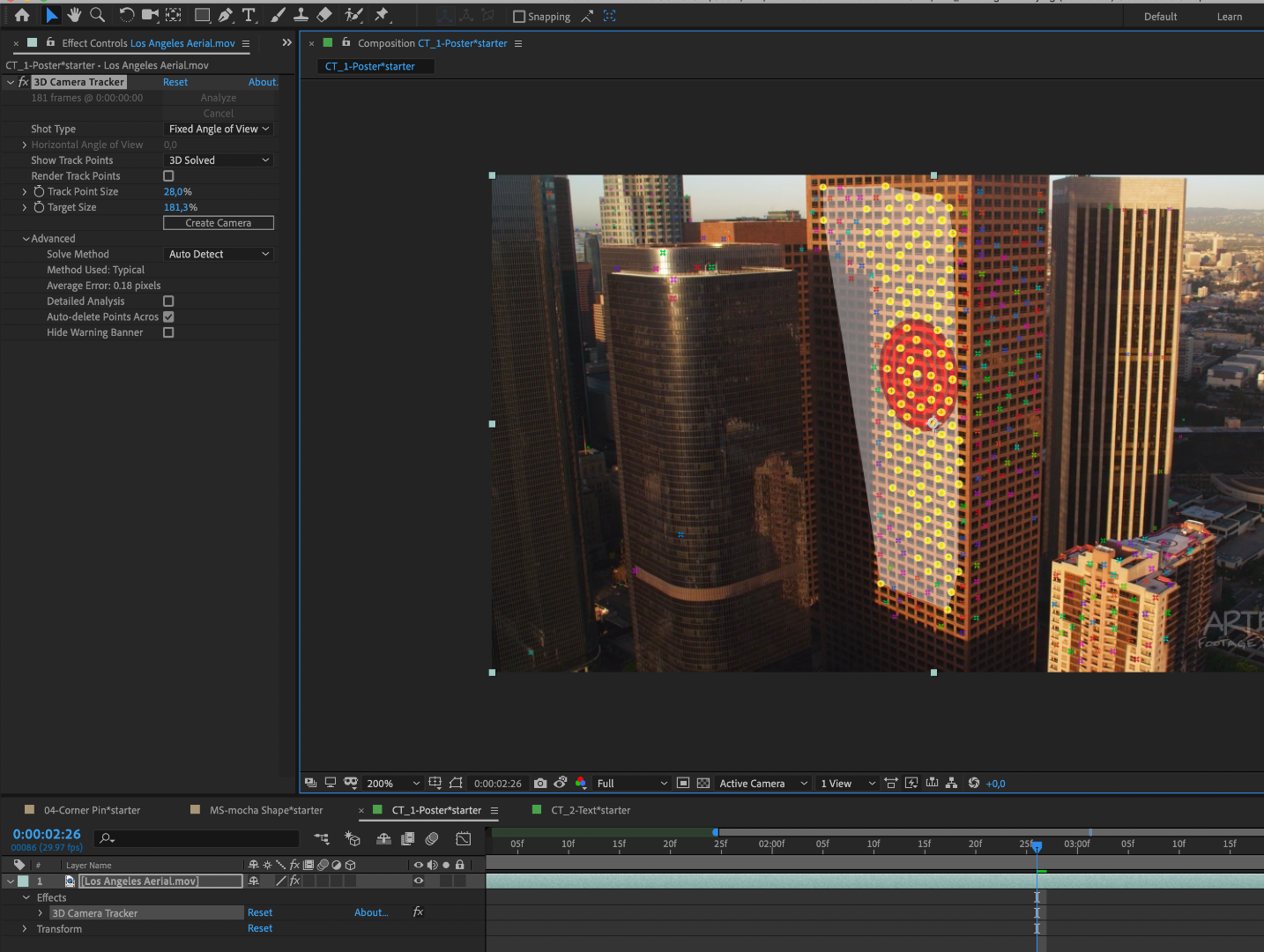
I tried that, but with same result unfortunately.
Is there a shortcut or a key I can use unfortunately of the right click?
Or can my very bad internet connection make the trouble (all my Adobe apps are downloaded on my iMac)
Copy link to clipboard
Copied
Ever solve this issue, nilleg57851248? Let us know.
Thanks,
Kevin
Copy link to clipboard
Copied
Looks like in the first vid you already have a 3D camera
some confusion going on.
I suggest create a new comp and start again.
Short cut for right click is right click
Copy link to clipboard
Copied
No, there is something wrong with the 2019 version
Find more inspiration, events, and resources on the new Adobe Community
Explore Now
