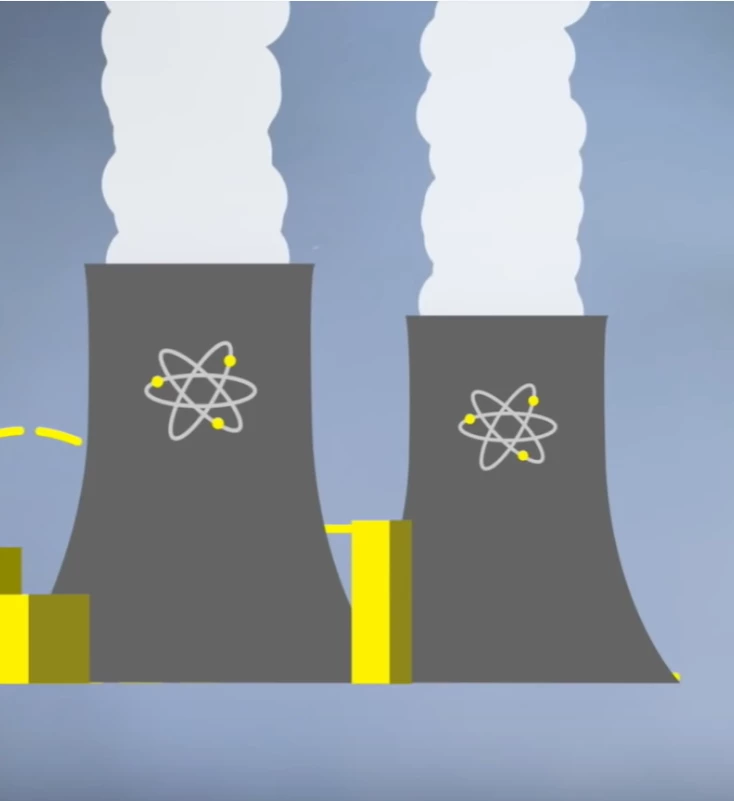How much control do you need over these? Do they basically just need to rise and have a little wobble to them?
We can use some of the cooler features of shape layers to do this totally procedurally, which should make it easy to dial in the look.
1. With no layers selected, use the ellipse tool to draw an oval. You'll probably want it high-ish in your comp.
2. Twirl open your shape layer so you can see everything.
3. To the right is a little flyout menu that says Add - add a Repeater and then Wiggle Transform.
4. Set the Copies to maybe 40 or so, and then open the Transform: Repeater 1 and adjust the Position to something like 0, 20. You should now have a long, vertical line of your oval, densely packed.
5. Open up the Wiggle Transform (this should be below the Repeater - this will make it treat all these repeated copies like discrete shapes!) Let's turn down the Wiggles per Second to something like .2, and Correlation to 0. (You won't see anything really happen yet). Like the Repeater, you need to make adjustments within the Transform twirl-down within the Wiggle Transform. Tweak the X position a bit until the column gets wider and more random - probably about 100. The more properties you change within this little Transform group, the more variation you'll get in your smoke column.
6. If your smoke needs to rise, I would just do that with some Position keyframes on the layer itself.
7. All of the above are just ballpark values, so tweak until you get the exact look you're after! For the second column, duplicate the layer, and then you can probably just change the Random Seed within the Wiggle Transform to get a different variation.