 Adobe Community
Adobe Community
- Home
- After Effects
- Discussions
- Re: How to create this type of shadows?
- Re: How to create this type of shadows?
Copy link to clipboard
Copied
Hello out there, so ive wondering if its possible to achieve this type of shadows in Adobe After Effects. A dinamic shadow that fades and blurs at the and follows the character movement. Here some couple of images:
Source Video: The Future on Vimeo

And here is another video with the same effect on the charracter: Yury's Journey Trailer on Vimeo
Heres another example of the shadows:
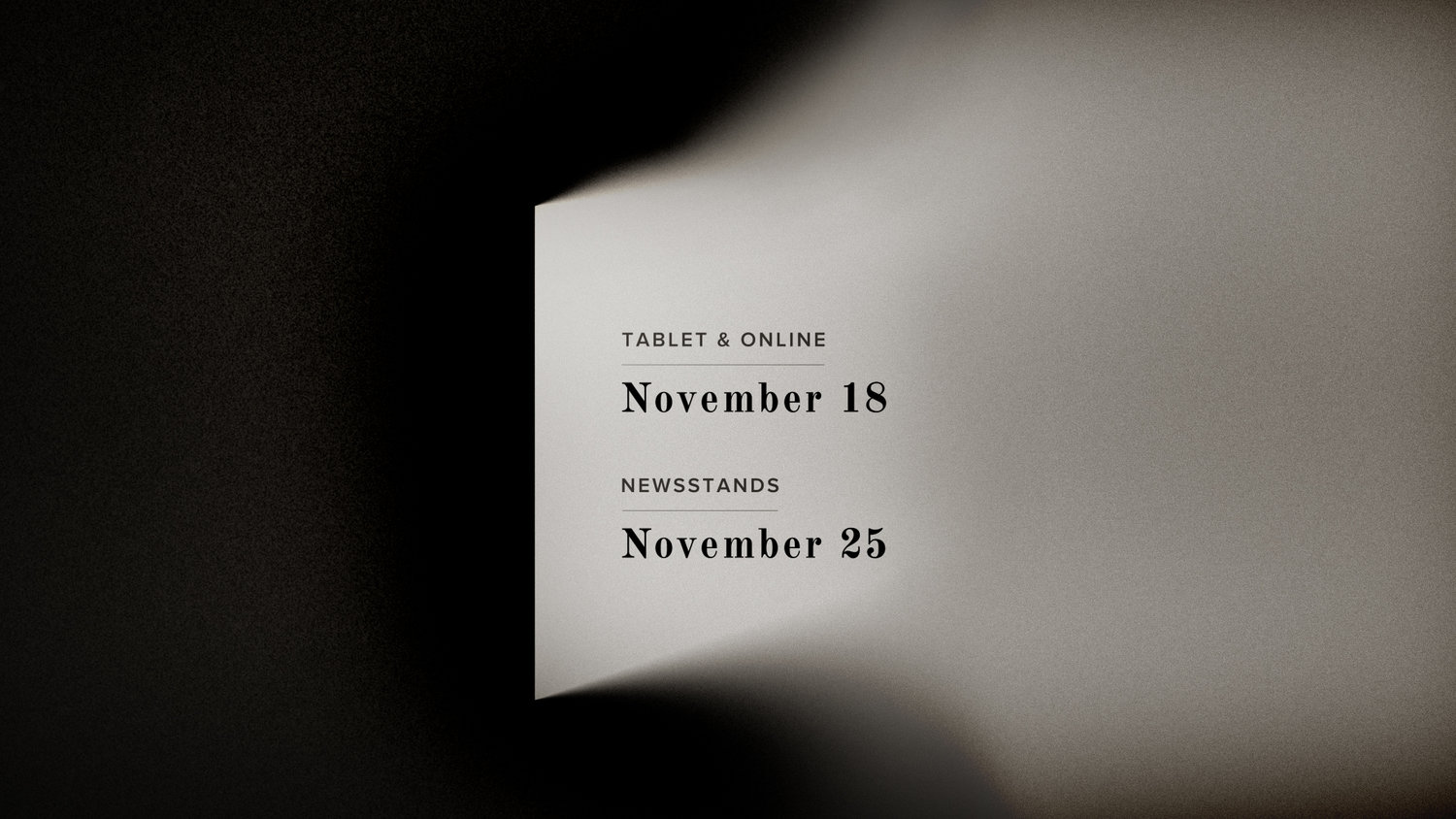
I would love your help to get to know how to achieve this on after effects. Thanks guys.
 1 Correct answer
1 Correct answer
If you create a character with 3D layers, then you can add lights to the scene that are capable of casting shadows. I'd suggest adding an ambient light with a low intensity value to light your scene. Then add a point light and make sure the cast shadows option is switched on. You also need to make sure that your 3-D character is able to cast shadows. Do this by going to the material options for your 3-D layers and switch on cast shadows. You also need to going to the material options for the
...Copy link to clipboard
Copied
It's possible and probably was done using Ae. Read about 3D lights and shadows and shadow diffusion parameter. you can type any term in the search field at the upper right corner of your Ae interface.
Copy link to clipboard
Copied
If you create a character with 3D layers, then you can add lights to the scene that are capable of casting shadows. I'd suggest adding an ambient light with a low intensity value to light your scene. Then add a point light and make sure the cast shadows option is switched on. You also need to make sure that your 3-D character is able to cast shadows. Do this by going to the material options for your 3-D layers and switch on cast shadows. You also need to going to the material options for the shadow receiving layers - make sure they are set to receive shadows. You can play around with the material options to control how the shadows are received by the surface of the layers. You can also play around with the shadow options of the light.
Hope this helps,
Angie Taylor – Creative Cabin
