- Home
- After Effects
- Discussions
- Re: How to do this effect (neon effect)
- Re: How to do this effect (neon effect)
Copy link to clipboard
Copied
Hello, i've watched a video recently and i saw an effect and i wondered how it' was made. Can someone pls help me.
raw footage :

with the Effect :

thanks for your time
 1 Correct answer
1 Correct answer
You can duplicate this effect fairly well by adding the footage to your timeline, duplicating the layer, adding Find Edges, Invert and Glow, adjusting the Glow parameters (threshold may be enough) to the top copy and changing the blend mode to Add or Screen. You may get better results if you set your project panel to 32Bit. Here's one minute of work with your sample image:
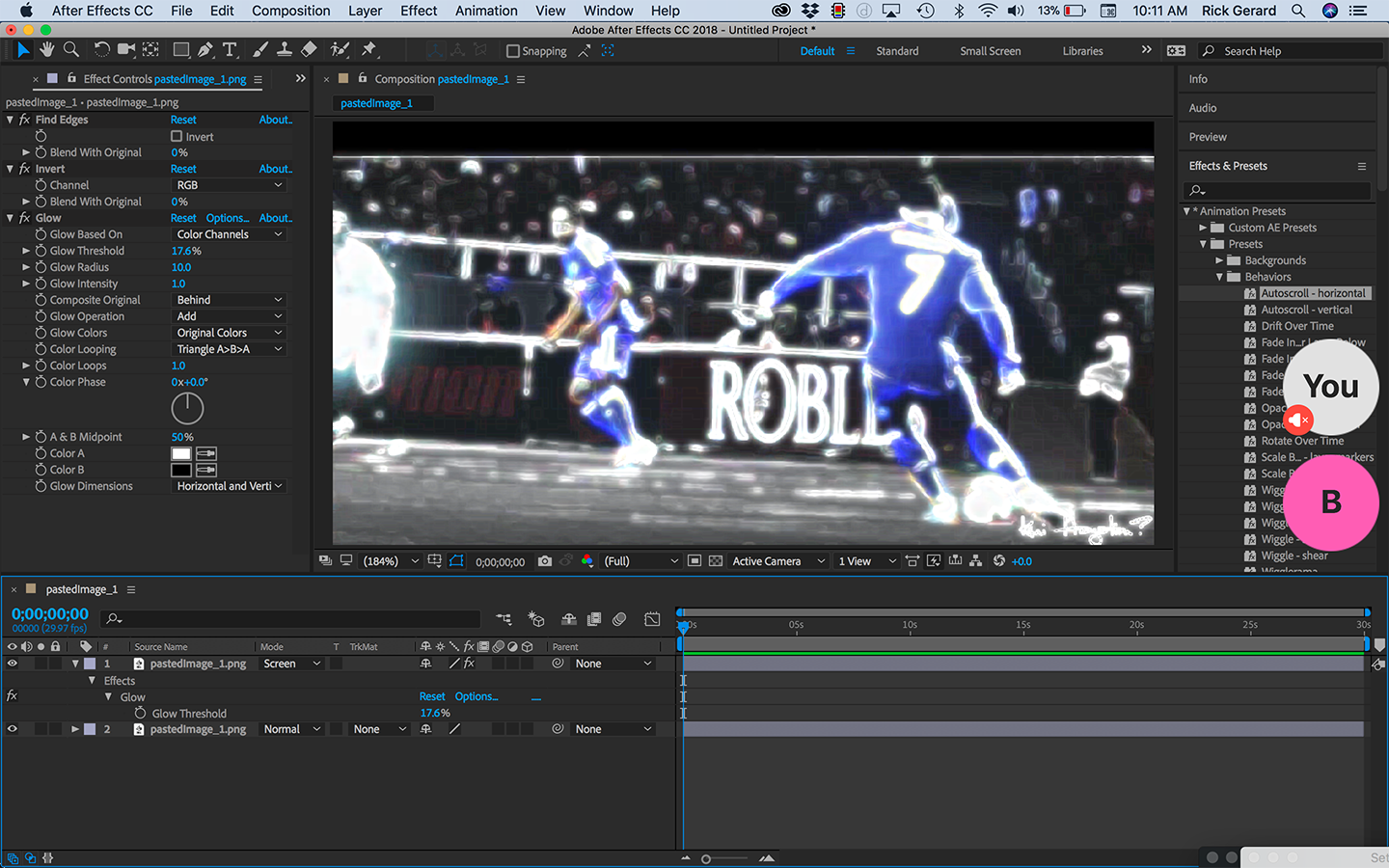
With a little more fiddling with the controls, you should be able to pretty well match the look. You can add curves, levels
...Copy link to clipboard
Copied
This appears to just have the "glow" effect applied to it. you can isolate the brighter parts of the frame by adjusting the threshold value. the higher that number is the more it restricts the glow to the brighter parts of the image. you can also tint the color of the glow to be blue like the sample you posted
Copy link to clipboard
Copied
That's the Glow Edges effect from Sapphire. Esily reproducible even with native AE effects liek Find Edges and the native Glow. The only real trick is to slap on some adjustments to get clean, uniformly colored edges and of course work with layer duplicates if necessary.
Mylenium
Copy link to clipboard
Copied
You can duplicate this effect fairly well by adding the footage to your timeline, duplicating the layer, adding Find Edges, Invert and Glow, adjusting the Glow parameters (threshold may be enough) to the top copy and changing the blend mode to Add or Screen. You may get better results if you set your project panel to 32Bit. Here's one minute of work with your sample image:
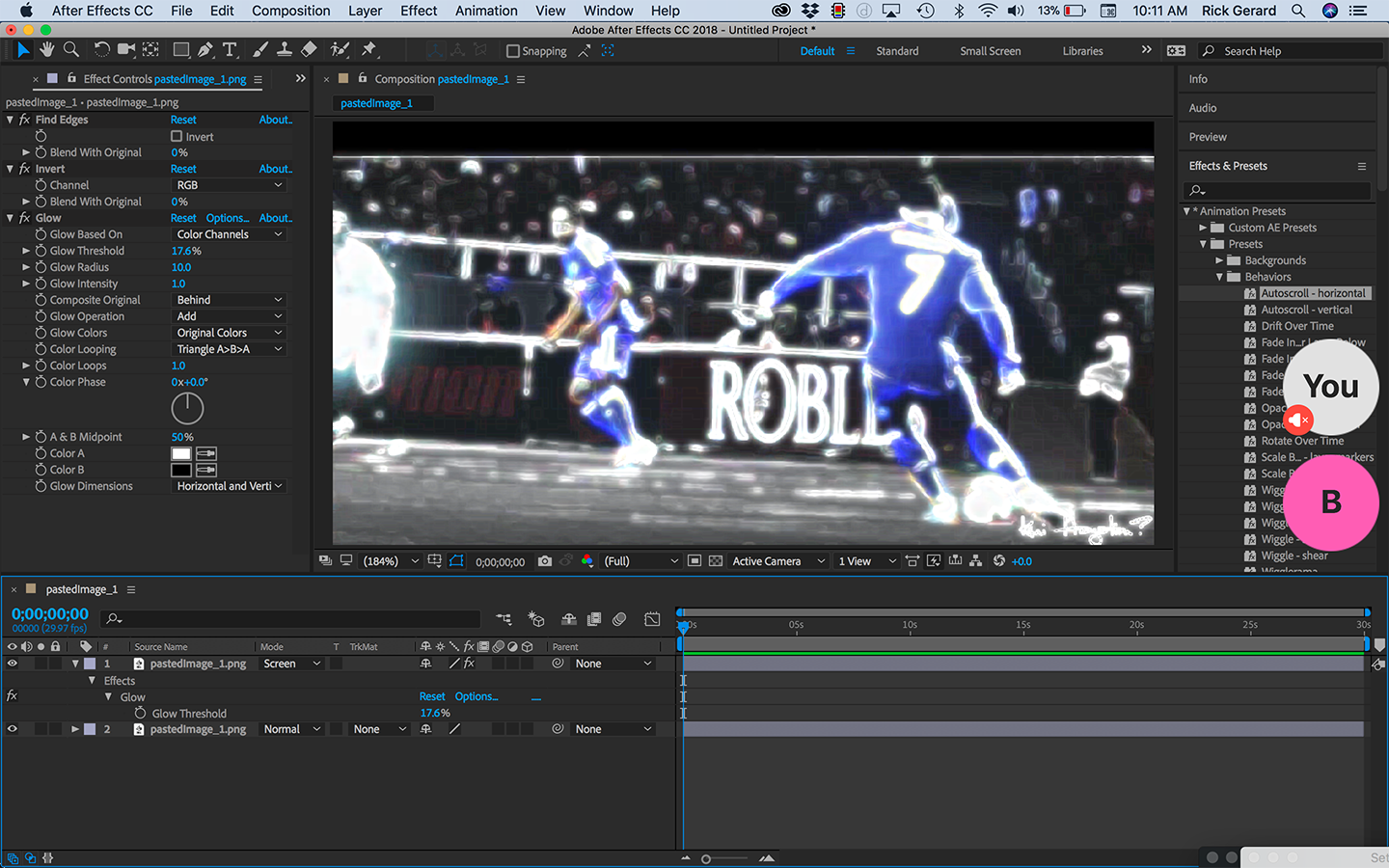
With a little more fiddling with the controls, you should be able to pretty well match the look. You can add curves, levels or other color correction to change the look of Find Edges and experiment with other blend modes.
Find more inspiration, events, and resources on the new Adobe Community
Explore Now