Copy link to clipboard
Copied

Hi, everyone!
I hope you are doing well.
I have some problems to draw shape outside of comp.
Above example is Custom comp UI which is provided by SDK.
..................................................
I want to display entire image even though it is outside of comp.
But outside area is not visible now.

How can I do that?
My code for drawing a image on comp is following as:
suites.WorldTransformSuite1()->transform_world(in_data->effect_ref,
in_data->quality,
PF_MF_Alpha_STRAIGHT,
PF_Field_FRAME,
&imageEffectWorld,
&CompMode,
&mask,
&m_transFormMatrix,
1,
true,
&output->extent_hint,
output);
Looking forward to hearing from you.
 1 Correct answer
1 Correct answer
In taking a closer look at your screen shot, I think I see what's going on.
(And, of course, you do not have Collapse Transformations available because your Layer source is a JPEG image file and not a nested Comp.)
Quick fix:
Apply the Grow Bounds effect and arrange the stacking order in the Effect Controls panel or the Timeline panel such that Grow Bounds is applied first and that your plug-in is applied second (Effect > Utility > Grow Bounds). Grow Bounds increases the spatial resolution of a la
...Copy link to clipboard
Copied
if you are using one comp into another comp (I mean like pre comp) than you can use the collapse transformation switch in timeline/comp to show the complete image outside of comp.
Screenshot for reference to switch the collapse transformation on -
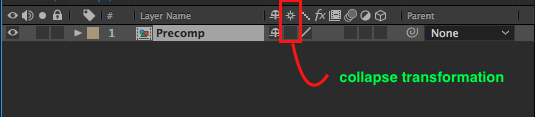
Adobe Certified Instructor, Professional and Expert
Copy link to clipboard
Copied
Thanks for your replay.
What I mean is not that.
Imagine there is a comp.
I am going to draw a image by using composite_rect, transfer_rect or transform_world on that.
But outside area is not visible now.
That is, it is cut by comp area as you can see on the screenshot.

I want to display entire image even though it is outside of comp.
Thanks.
Copy link to clipboard
Copied
You need to collapse transformations. It's the little asterik shaped button in the layer panel. If you are doing by coding then you need to figure out how to activate collapse tranforms using code. Your other option is to animate the image inside of it's composition rather than animating the composition.
Copy link to clipboard
Copied
Collapse Transformations in the containing Comp (as already stated) or increase the width and height of the nested Comp.
Copy link to clipboard
Copied

Thanks for your replay.
I don't think it is correct solution.
.....................
I'd like to explain about the problem again.
I have created small plugin.
I coped the content of the image(or video) and pasted it on (-30, -60) position on the layer of the image.
As you can see, it is cut if it is outside of origin layer of image(or video).
How can I solve this problem?
I have used transform_world to paste coped content on the layer.
Looking forward to hearing back.
Thanks.
Copy link to clipboard
Copied
First of all you haven't told whether the green is the composition and the red is the image or vica versa. But it doesn't even matter.
The problem is that you might not understand what a composition is.
A composition is what you have to work within, end of story. There is no "outside" of it.
If the image is not the same dimensions as the composition then you have to change the dimensions of the composition to fit the image or edit the image to fit the dimensions of the composition.
This is VERY basic stuff. On a very fundamental level, you are not understanding how After Effects works.
This may or may not help you: Get to know the After Effects interface |
Copy link to clipboard
Copied
In taking a closer look at your screen shot, I think I see what's going on.
(And, of course, you do not have Collapse Transformations available because your Layer source is a JPEG image file and not a nested Comp.)
Quick fix:
Apply the Grow Bounds effect and arrange the stacking order in the Effect Controls panel or the Timeline panel such that Grow Bounds is applied first and that your plug-in is applied second (Effect > Utility > Grow Bounds). Grow Bounds increases the spatial resolution of a layer and is meant for effects that clip at the layer bounds (like Wave Warp). The default value is 10. You may need to increase that value until the adjustment made by your plug-in no longer clips at the layer bounds.
Better fix:
Code your plug-in so that it renders beyond the layer bounds. Gaussian Blur is an example of a plug-in that is unbounded by the spatial resolution of the layer to which the effect is applied. Unbounded effects are much more common these days, but there was a time when all effects were bounded. I believe it was Kai Power Tools for After Effects that were the first plug-ins to be able to render outside of the layer bounds way back before the CC and CS versions of AE (an amazing 3rd party plug-in package that's no longer around by the way).
Are you familiar with AE ENHANCERS? That site it for Expressions and Scripts, but there's a good chance you'll find someone there who's coded plug-ins with the AE SDK as well.
-Warren
Copy link to clipboard
Copied
sorry for my misunderstanding about composition.
I coped the content of the image (red) and pasted it on (-30, -60) position(green) on the layer of the image by after effect plugin.
it is cut if it is outside of image layer (red).
ERR(suites.WorldTransformSuite1()->transform_world(in_data->effect_ref,
in_data->quality,
PF_MF_Alpha_STRAIGHT,
PF_Field_FRAME,
&effectWorld,
&mode,
NULL,
&m_transformMatrix,
1,
true,
&output->extent_hint,
output));
m_transfromMatrix: (-30, -60)
effectWorld: coped Image
Thanks.
Copy link to clipboard
Copied
thanks Warren Heaton. ![]()
You are right. Gaussian Blur is correct sample for me.
But I am not sure how to do it.
would you explain what function and parameters I have to use for that?
Thanks.
Copy link to clipboard
Copied
We need a coder who happens to peruse the AE forums to chime in on what lines of code are needed to such that a plug-in can be unbounded.
I know a few. I'll email them and report back.
Copy link to clipboard
Copied
Thanks Warren Heaton.
I will wait for your response. ![]()
Copy link to clipboard
Copied
Thanks for everyone's help.
I have solved the problem. ![]()
Copy link to clipboard
Copied
So, you had to code the plug-in such thay ot is unbounded, correct?
Copy link to clipboard
Copied
yes.
Copy link to clipboard
Copied
Reviving an old thread here...
Would you mind sharing exactly how you were able to make it work?
Thanks!
