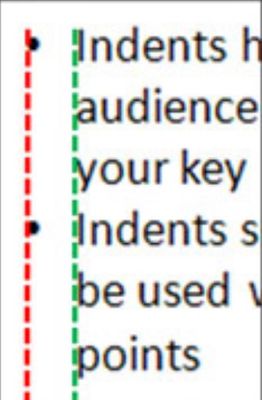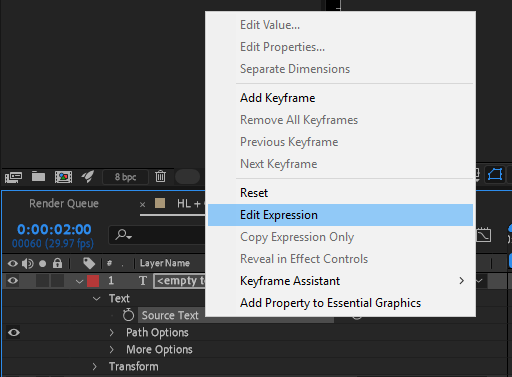- Home
- After Effects
- Discussions
- Re: I just wrote this script and it seems to work....
- Re: I just wrote this script and it seems to work....
Copy link to clipboard
Copied
Hi, I would like to add in a text with bullet point, but I cant seem to get it with the right formatting. I did attempt to format it in illustrator (using tabs and paragraph spacing) before copying and pasting, but to no avail. anyone knows how?
 2 Correct answers
2 Correct answers
AE doesn't support any specific list formatting. You have to manualyl construct it from multiple text layers and/ or using lots of spaces and custom kerning.
Mylenium
This should work -
str = text.sourceText;
bullet = str.split("\r");
numBullets = bullet.length;
newStr = "";
for(i = 1; i < numBullets; i++) {
bullet[i] = "• " + bullet[i];
newStr = newStr + bullet[i] + "\r";
}
str.split("\r")[0] + "\r" + newStr
Copy link to clipboard
Copied
AE doesn't support any specific list formatting. You have to manualyl construct it from multiple text layers and/ or using lots of spaces and custom kerning.
Mylenium
Copy link to clipboard
Copied
Unless you need to animate the individual character positions using the Text Animators available in a text layer you should be laying out your text in Illustrator. You'll have all the tools you need there. If you need to convert carefully laid out text to editable text, layout the text in Photoshop on separate layers.
The only other option, as Mylenium said, is to use multiple text layers and fonts or shape layers for the bullet points. If you have a bunch of these to do you can add expressions to line up the baseline and spacing from the bullets.
If you have a bunch of this kind of stuff to do I find that it is easier to layout the animations in Keynote or PowerPoint and generate your movie and moves there, then edit the entire project in Premiere Pro. You can get some pretty fancy text transitions in either of those apps and it is pretty easy to create a movie from either app.
Copy link to clipboard
Copied
I just wrote this script and it seems to work. It is designed to add a bullet with every line return though, so there are limitations to it.
str = text.sourceText;
bullet = str.split("\r");
numBullets = bullet.length;
newStr = "";
for(i = 0; i < numBullets; i++) {
bullet[i] = "• " + bullet[i];
newStr = newStr + bullet[i] + "\r";
}
newStr
Copy link to clipboard
Copied
Yes. it's work. Thank you so much.
Copy link to clipboard
Copied
Awesome script, Joshua! Thank you for sharing.
I wonder if we could tweak this to use a comp/precomp as the bullet symbol. That way the symbol could be literally anything and have animation properties too. I'll try some thing but I'm sort of new to expressions.
Copy link to clipboard
Copied
Thank you!
Copy link to clipboard
Copied
Is there a way to adjust this script so that there isn't a bullet on the first line?
Copy link to clipboard
Copied
This should work -
str = text.sourceText;
bullet = str.split("\r");
numBullets = bullet.length;
newStr = "";
for(i = 1; i < numBullets; i++) {
bullet[i] = "• " + bullet[i];
newStr = newStr + bullet[i] + "\r";
}
str.split("\r")[0] + "\r" + newStr
Copy link to clipboard
Copied
Thanks so much, this worked great!
I also made a little adjustment to it so that you can enter your own symbol if you want a bullet (I used ">") instead of automatically adding a bullet every new line:
str = text.sourceText;
bullet = str.split(">");
numBullets = bullet.length;
newStr = "";
for(i = 1; i < numBullets; i++) {
bullet[i] = "• " + bullet[i];
newStr = newStr + bullet[i];
}
str.split(">")[0] + newStr
Copy link to clipboard
Copied
One thing I should have mentioned in my original comment was that you can use shift+enter to start a new line that doesn't create a bullet because it recognizes it as "\n" as opposed to "\r" and avoids the split.
Glad you were able to make it work for you though!
Copy link to clipboard
Copied
Oh, haha, that works too! Thanks 🙂
Copy link to clipboard
Copied
Hi Joshua, is there a way to add indents like this? Thanks for the help!
original photo: http://www.powerpointninja.com/bullet-point-therapy/bullet-point-boot-camp-day-three/
Copy link to clipboard
Copied
Yes, but you have to set the Indent from Margin in the Paragraph tab for any line without a bullet point.
Copy link to clipboard
Copied
Thank you very much, Roland. Works great!
Copy link to clipboard
Copied
Thanks for the help. Can you please tell me how to change the color of the text and bullet separately? because it doesn't allow me to change the color of the text, thanks
Copy link to clipboard
Copied
how to add a script. Please help. I also need bullet points and I cant find a place to add the script.
Copy link to clipboard
Copied
On your desired text layer, twirl down the "Text" layer property to reveal "Source Text." Then, to create an expression on the source text property, you can either alt-click the stopwatch or right click the property and select "Edit Expression" (shown below). Then you can write or paste your code into the newly created text field on the right (bottom image).
Hope this helps!
Copy link to clipboard
Copied
This is great!
But is it possible to use a comp/precomp as the bullet symbol?
That way the symbol could be literally anything and have animation properties too.
It also would be great for creating bullet list MOGRTs with changeable bullet symbols.
Mvh
Einar
Copy link to clipboard
Copied
This works perfectly. Let me share something with an adjustable space between bullets and the copy. (tho you should use a slider control.)
str = text.sourceText;
bullet = str.split("\r");
numBullets = bullet.length;
newStr = "";
spaceCount = Math.round(effect("Bullet Spacing")("Slider"));
space = "";
for (s = 0; s < spaceCount; s++) {
space += " ";
}
for (i = 0; i < numBullets; i++) {
bullet[i] = "•" + space + bullet[i];
newStr += bullet[i] + "\r";
}
newStr;
Copy link to clipboard
Copied
Format in InDesign (using alt 8) then copy and paste into AfterEffects. Cheers
Copy link to clipboard
Copied
Hi, was wondering if anyone has advice on bullets that have more than one line of text and getting the following line to indent properly. Thanks!
Copy link to clipboard
Copied
I did the Option-8 for bullets in INDD and then pasted. Worked well, but to your point about indents, it looked awful without solving that.
So I went back to INDD, put a new bullet where the next line started, and then I just masked the extra bullet out in my final project in Premier. Not ideal, but who could tell?
Copy link to clipboard
Copied
If you're on Mac, option 8 along with the Indent from Margin option in the Paragraph tab should do it.
On Windows, use the key combination that makes a bullet point along with Indent from Margin.
Copy link to clipboard
Copied
For a quick and dirty solution that doesn't involve scripting, try this:
- Use an Extended ASCII font such as Roboto, Arial, or Times New Roman.
- Highlight and copy this Extended ASCII character between the quotation marks - "·".
- Paste into your text layer in After Effects.
-
- 1
- 2
Find more inspiration, events, and resources on the new Adobe Community
Explore Now